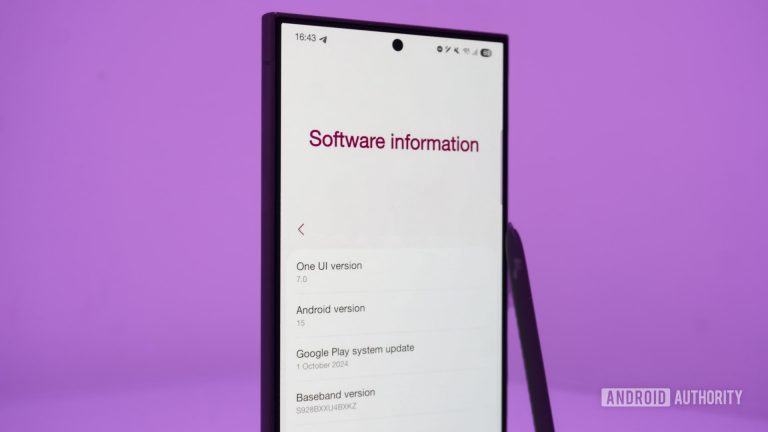Maximize Foreign Exchange Calculations on Your iPhone with iOS 18’s Hidden Calculator Gem

Hidden Feature: Convert Foreign Currencies on Your iPhone with iOS 18
Are you an iPhone user running iOS 18 or later? You’re in luck! With this latest operating system, you can easily convert foreign currencies right from your iPhone calculator app. No more needing to rely on a separate virtual assistant or searching for online conversion rates. In this article, we’ll explore this hidden feature and show you how to use it.
Why You’ll Love This Feature
As a tech writer, I’ve had to convert foreign currencies many times. For instance, let’s say you’re interested in the Huawei Pura 70 Pro flagship, which is priced at CNY 4,999. This phone isn’t officially available in the US, but you still want to know how much it would cost in USD. With the iOS calculator app, you can easily make this conversion.
Using the iOS Calculator App to Convert Currencies
To get started, open the iOS calculator app. Tap the calculator icon on the bottom left key, then toggle on the Convert button. Next, tap the up and down arrow icon above the faint line to open a list of foreign currencies. Select the Chinese Yuan, then choose the US Dollar from the list.
A Quick Conversion Example
Let’s use CNY 4,999 as an example. Tap the field on the CNY line and enter the amount using the keypad. The calculator will display the equivalent value in USD, which in this case is $713.07. The rates used by the calculator app seem to be in line with rates quoted by other sources, including Bloomberg.
Additional Calculator Features in iOS 18
Tapping the calculator icon on the iOS calculator app in iOS 18 also allows you to:
- Turn the calculator into a basic calculator
- Activate a scientific calculator
- Use Math Notes to assign variables, plot graphs, draw diagrams, and more
[Image: Using the hidden Convert feature on the iOS calculator to see the USD value of CNY 4999. | Image credit: PhoneArena]