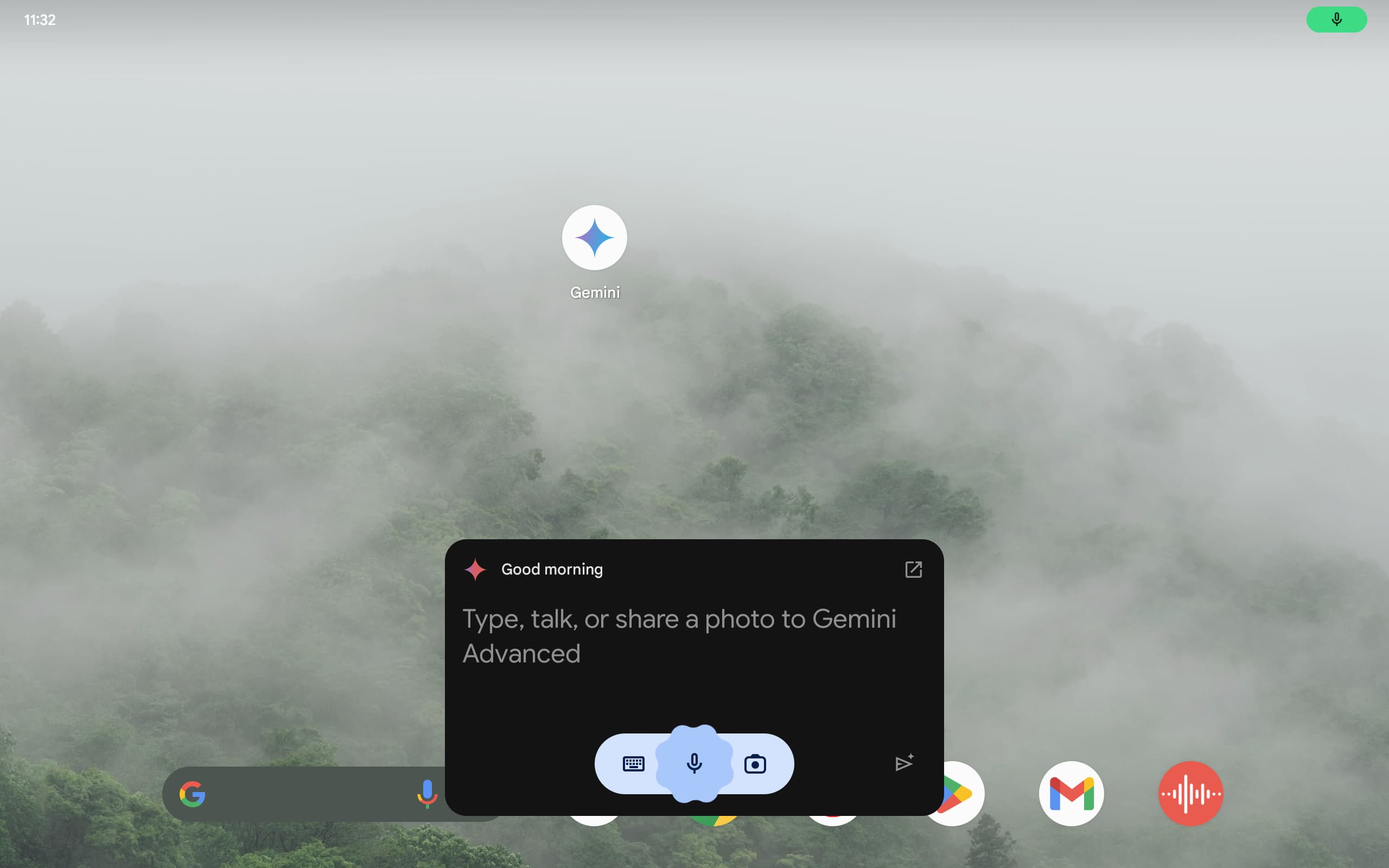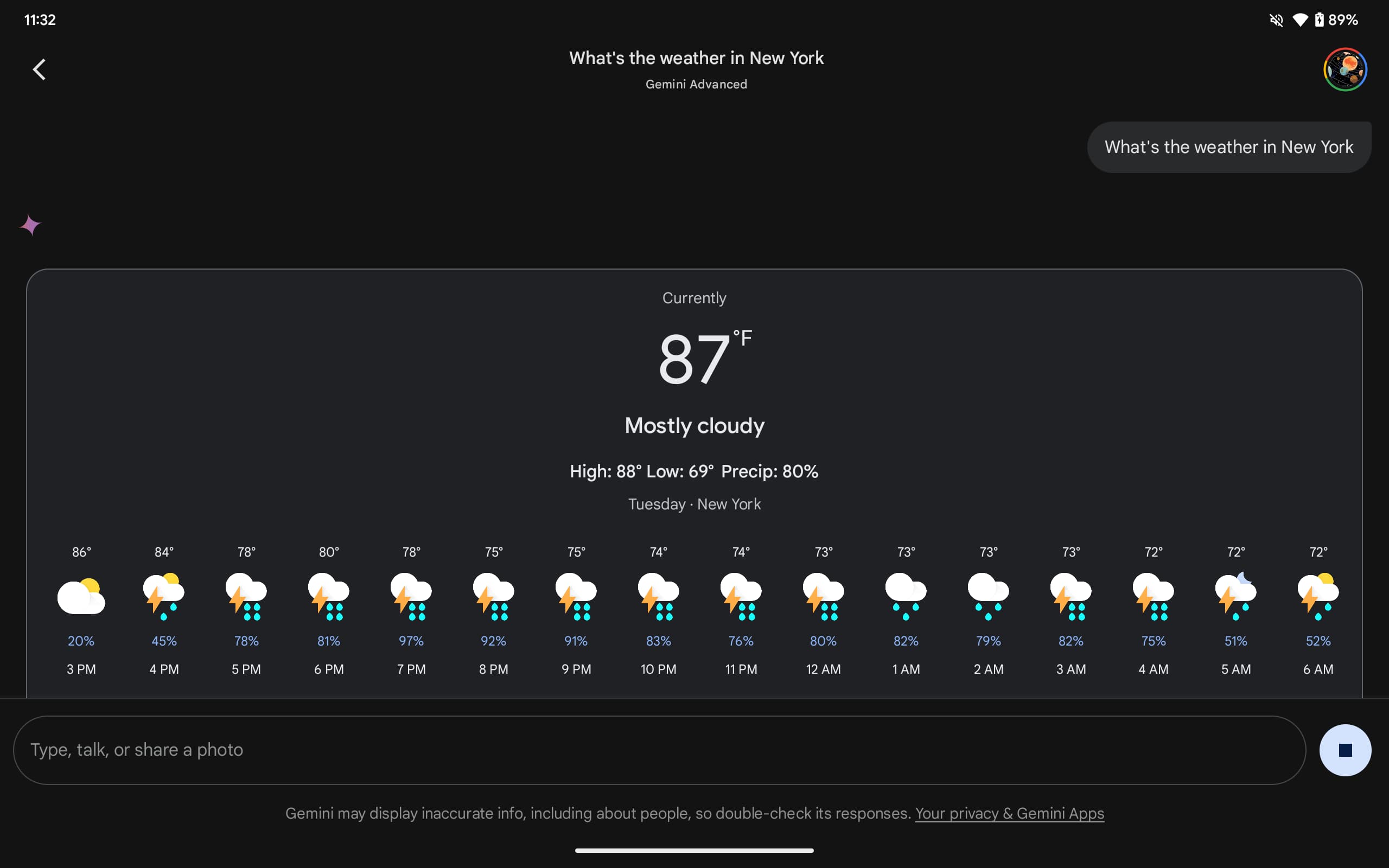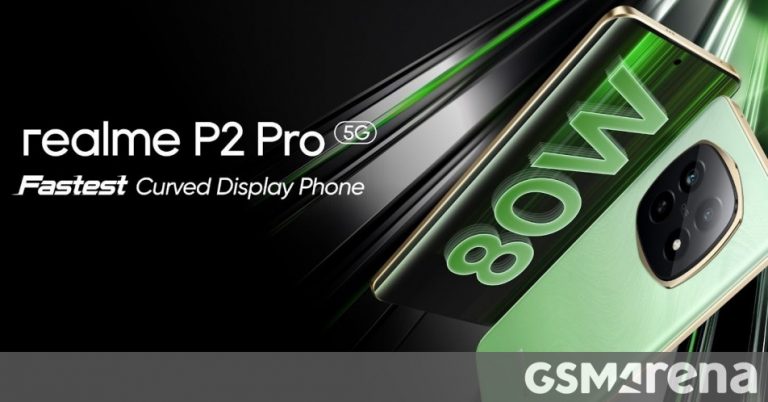You can now download Gemini on the Pixel Tablet
Gemini is now available on the Pixel Tablet if you have the “app” installed. Notably, some of the Google Assistant experience is preserved.
Update 8/16: As announced on Tuesday, Android tablets users can now download the Gemini app from the Play Store.
Original 8/6: Officially, the Gemini listing — which remains com.google.android.apps.bard — on the Play Store is not yet compatible with the Pixel Tablet.
Those that sideload the homescreen shortcut can proceed through a tablet-specific set-up process. (This was not the case before.) The UI is identical to the one found on the inner Pixel Fold screen, and not particularly optimized for wider screens. The Gemini panel is fortunately centered.


On the Pixel Tablet, Google Assistant is still active in Hub Mode. When the tablet is on its Charging Speaker Dock, saying “Hey Google” gives you the same Assistant experience as before and not Gemini.
This is best for smart home commands and use cases until Gemini gets native Google Home control via extensions and lockscreen access.
Google announced that Gemini was coming to the Pixel Tablet with the launch of Circle to Search in May.
More on Gemini:
Thanks David, Andrei
FTC: We use income earning auto affiliate links. More.
Source: 9to5google.com