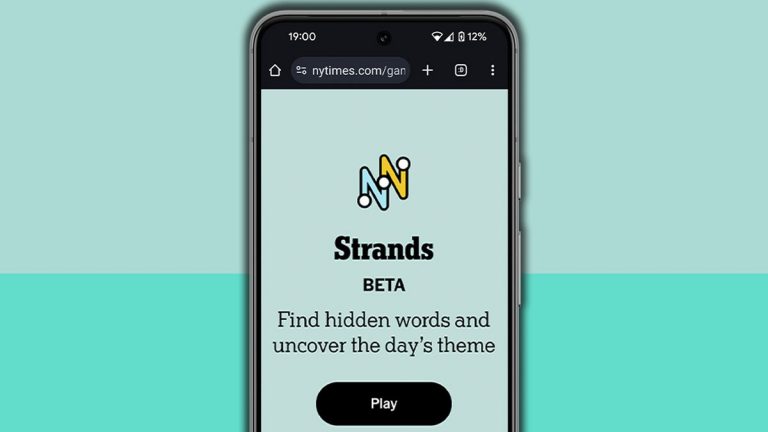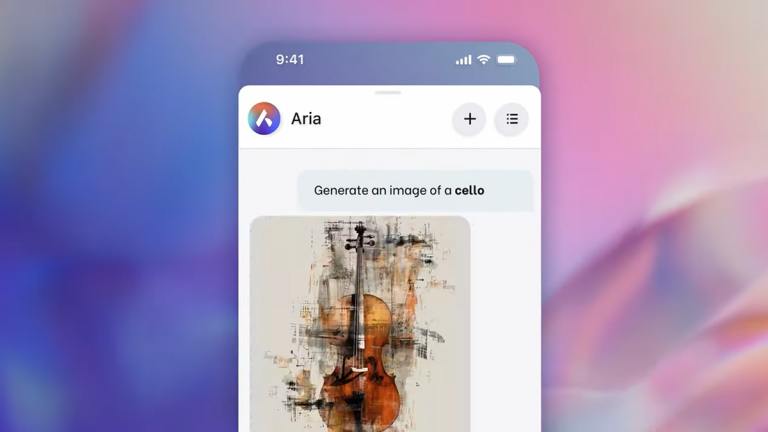Windows 11’s Best Feature Comes to Chromebooks: What You Need to Know

ChromeOS, the operating system behind Chromebooks, has just gotten a major update that’s brimming with useful features – and some of them are eerily familiar to those who use Windows 11.
The latest iteration, ChromeOS 128, brings a slew of changes, including Snap Groups, which is basically similar to Windows 11’s Snap Layouts. When you open multiple windows simultaneously, Snap Groups lets you turn your ChromeOS screen into a split-screen wonderland, where you can view and use multiple apps independently. It’s incredibly useful for Chromebooks, especially those with smaller screens, where every inch of real estate counts.
Let’s be real – window management is a pain point for many of us. With smaller screens, things can get cluttered and disorganized quickly. Snapping windows into place provides a neat and tidy arrangement, making it easier to focus on the task at hand. It’s been a staple feature in Windows 11, and ChromeOS has finally caught on.
The other big development in ChromeOS 128 is the integration of OCR (Optical Character Recognition) technology into the camera app. This means you can scan documents, emails, and even receipts like a boss. OCR supports 77 languages and recognizes text in both horizontal and vertical orientations. You can enable this feature by hopping into ChromeOS’ settings menu and searching for “Text detection in preview”.
The inclusion of such features might seem like cribbing from Windows 11, but honestly, there’s nothing wrong with incorporating innovative ideas from other ecosystems. While Windows 11 has received its fair share of criticism, it did bring some game-changing innovations, like Snap Layouts. It’s only smart for other operating systems to follow suit and make themselves more user-friendly.
Besides these highlights, ChromeOS 128 has plenty of other goodies to explore – and if you’re intrigued, Google’s official ChromeOS 128 Release Notes are where you can start digging in.