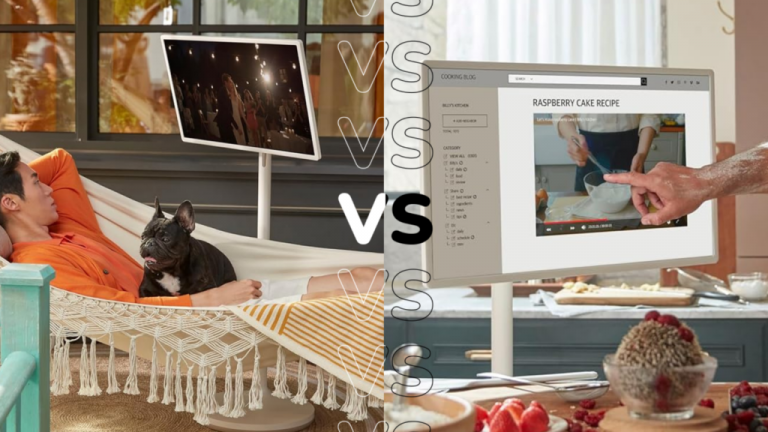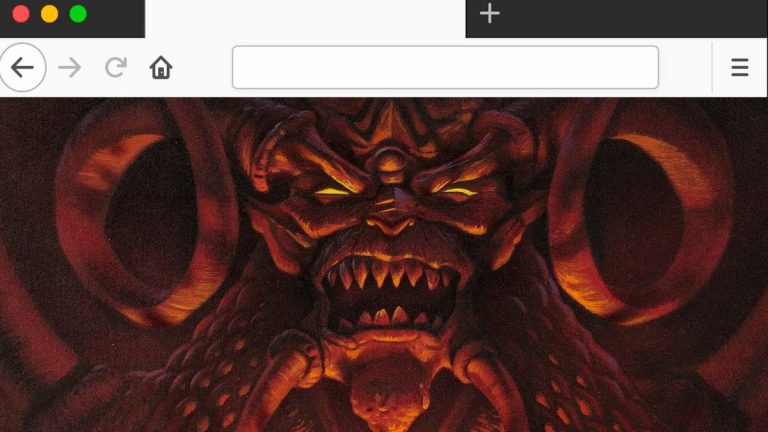What is Safari Distraction Control? New iOS 18 feature explaied

Apple has introduced a new iOS 18 beta and it introduces a new Safari feature that aims to make browsing the web a less cluttered experience.
The iOS 18 beta 5 for developers includes a new feature called Distraction Control, which Apple says will enable users to remove elements from a web page that detract from what they’re trying to focus on.
The feature will likely roll out to users with iOS 18, iPadOS 18, and macOS Sequioa this autumn, so let’s take a look at the new Distraction Control feature in more detail.
Apple AirPods Max get a rare discount
Apple’s AirPods Max started out at £549. They’re now £459, which is a £90 saving on the asking price and £40 off Argos’ most recent price.
- Argos
- Was £549
- Now £459
What is Distraction Control in Safari?
Apple says Distraction Control will enable users to “Hide Distracting Items” on a web page. These could be persistent pop-ups like sign-in boxes, subscription requests, and other items that can overlay the content like autoplaying videos. So, if you’re fed up of being pestered to allow notifications from a website in the Notifications Centre, you’ll be able to put a stop to it.
This is not designed to stop ads appearing on the page, but it’s possible it could be used for this. However, Apple says Distraction Control won’t permanently remove advertising or other conent that updates frequently.
How will Distraction Control work?
To access the Distraction Control feature, you’ll need to access the new Page Menu while using the Smart Search feature and then select Hide Distracting Items (via Apple Insider). From there users will be able to tap on or click on an element of the display to remove it.
Helpfully, Safari will remember this next time you visit the page, but it won’t sync across devices so you’ll have to do the same thing so you can avoid the distacting element on your iPad, iPhone and Mac.
When will Distraction Control roll out?
Apple is currently testing the Distraction Control feature on developers and it’s likely that the next iOS 18, iPadOS 18 and macOS Sequoia public beta will also include the feature. Everyone else can expect to receive it when the full releases arrive in the autumn.
Source: www.trustedreviews.com