Unveiling the All-New Amazon Kindle Paperwhite 2024: Bigger, Faster, and Better
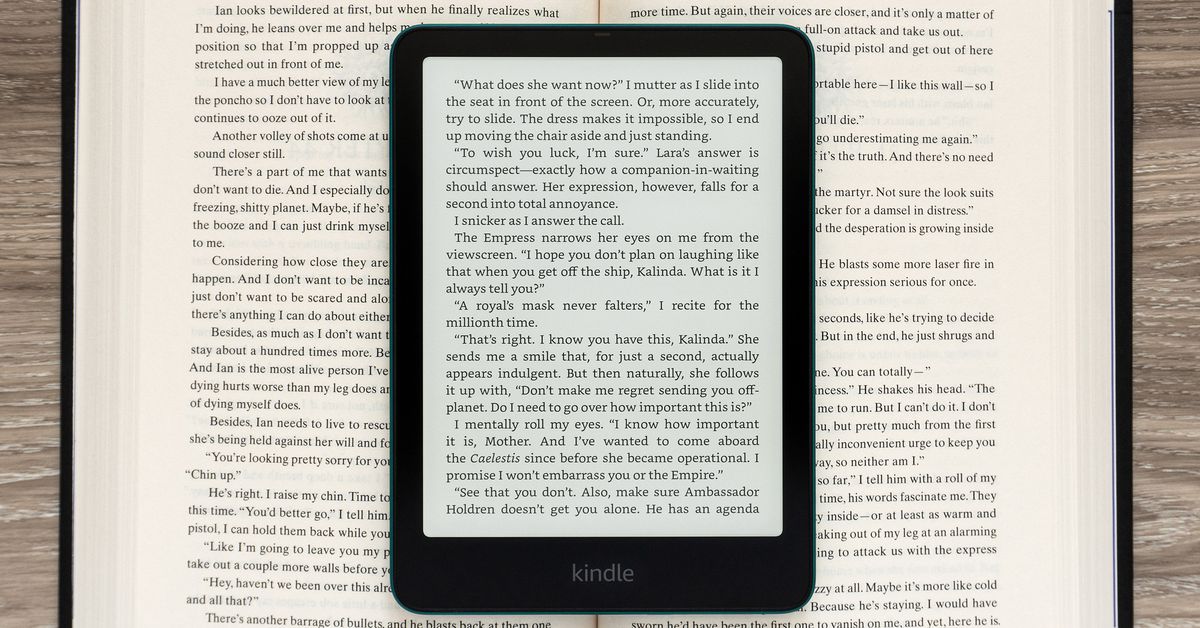
The Amazon Kindle Paperwhite E-Reader: A Delightful Upgrade
For three years, Amazon has kept its flagship e-reader, the Kindle Paperwhite, under wraps. Last year’s lineup seemed to focus on the color e-reader, but the Paperwhite still got some welcome improvements. With a higher-contrast screen and snappier performance, the 12th-generation Kindle Paperwhite remains the best e-reader on the market.
The $199.99 Kindle Paperwhite Signature Edition: Upgrades Abound
I tested the $199.99 Kindle Paperwhite Signature Edition, which is $40 more than the $159.99 basic Paperwhite. The screen and internal components are the same, but the Signature Edition boasts an ambient light sensor for automatic brightness adjustments, 32GB of storage (up from 16GB), no lockscreen ads, wireless charging, and a metallic finish on the back. The metallic jade model I received looked great, but felt slightly less grippy than the plastic of the basic Paperwhite.
The Good
- The best-looking screen on any e-reader
- Slightly larger screen without a noticeable increase in device size
- Faster page turns, loading, and a more responsive UI
- A splash of color (without a color screen)
The Bad
- Upgrades aren’t as significant as the last Paperwhite
- Lacks stylus support and page turn buttons
- Wireless charging is frustrating without magnets
- Signature Edition back panel feels less grippy
The Verdict
The new Paperwhite remains the best e-reader you can buy, with a beautiful black-and-white screen that feels closer to printed paper than any e-reader I’ve tested. If you’re in the market for your first e-reader, the new Paperwhite should be at the top of your list.
Is the Signature Edition Worth It?
The extra $40 may be a bit steep for some, given the reasonable performance of the basic Paperwhite. Wireless charging can be frustrating to align properly, but the ambient light sensor and extra storage are welcome features. Ultimately, the Signature Edition is worth the investment, but consider the free $20 ad removal from the basic Paperwhite if you’re not sold.
Upgrade or not?
Unless you read a lot of large PDF files and experience lag on your current Paperwhite, the new model may not be a necessary upgrade. However, if you have an older Paperwhite or other aging Kindle, it’s probably time to consider an upgrade. The past six years of improvements, including USB-C, color-temp-adjustable lighting, a larger screen with better contrast, and better performance, make the new Paperwhite a worthwhile investment.





