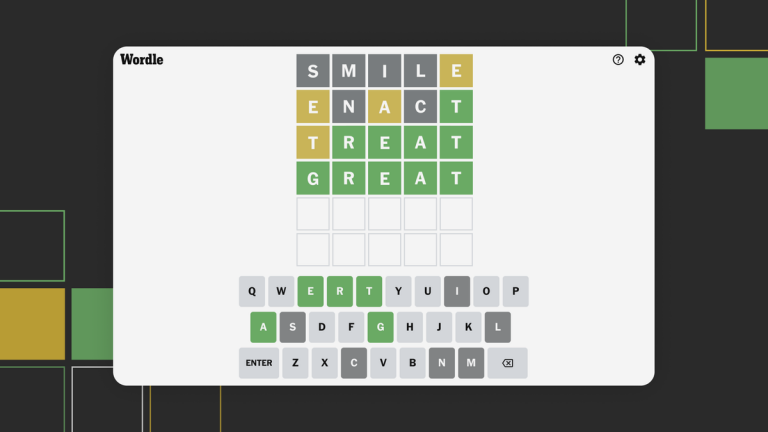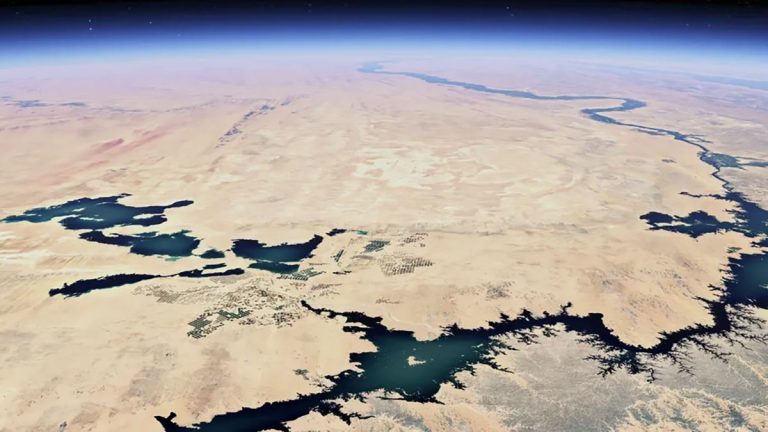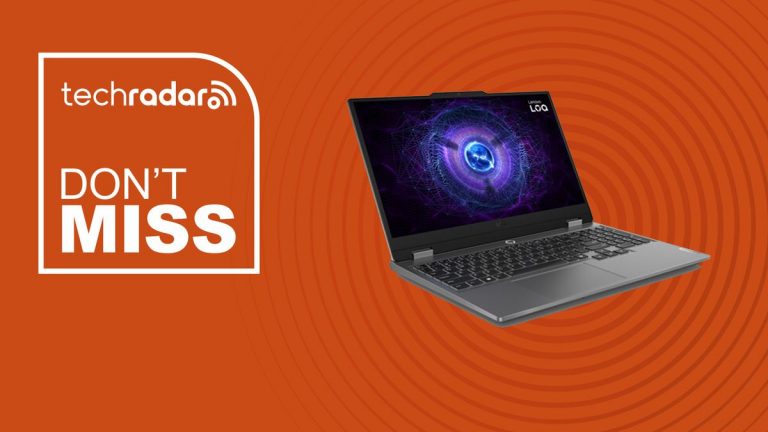Unlocking Memories: Gemini AI Narrates Your Google Photos Story
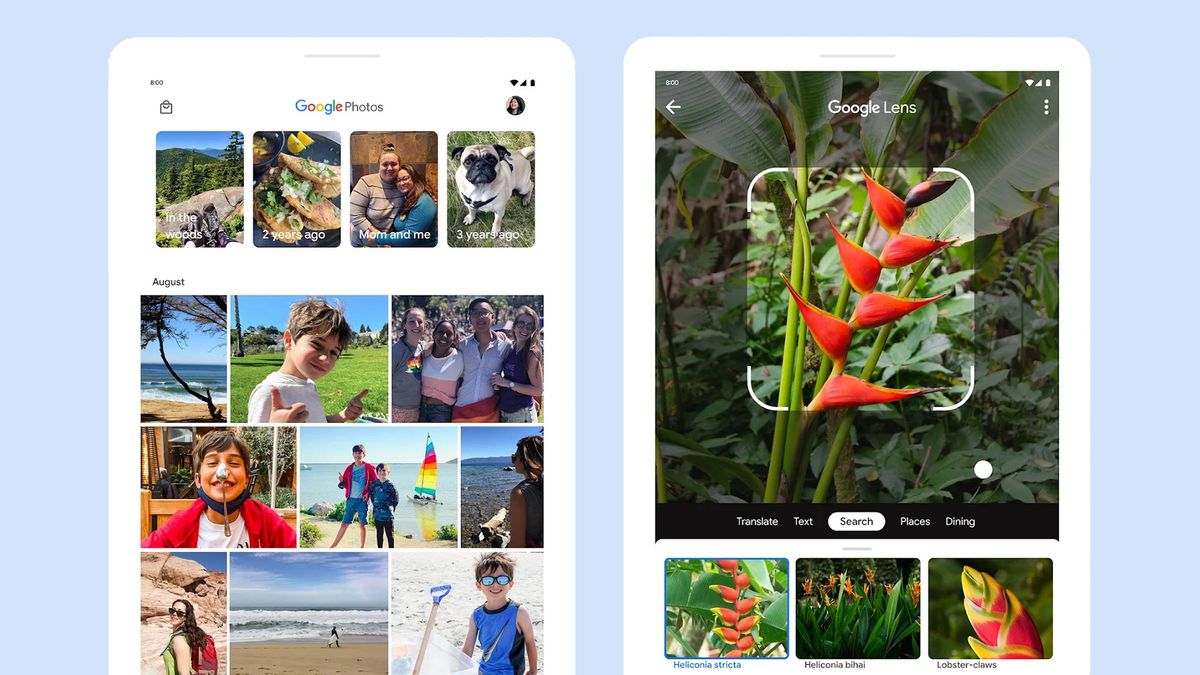
Google Photos Memories to Get AI-Powered Narration
If you’re a Google Photos user, you’re probably familiar with the Memories feature that brings up older pictures and videos from your collections, reminding you of trips and special occasions. It seems that Memories is about to get an AI upgrade in the near future.
As spotted by Android Authority, the latest version of Google Photos on Android comes with hidden code mentioning Gemini, the Google AI chatbot. Although the code isn’t currently active, the Android Authority team was able to enable it, to a limited extent.
AI-Powered Memories
The key new option the code enables is for "Gemini-powered memories," which will apparently turn on "recap memories narrated by Gemini." Currently, slideshows in Memories are accompanied by a music soundtrack.
Presumably, this means the AI will analyze what’s in your photos and prepare a running commentary for you. But it remains to be seen whether this will enhance the experience of looking back through time or just feel weird.
Tell Me a Story, AI
The feature enabled in Google Photos
(Image credit: Android Authority)
There’s no doubt that Google’s AI tools are getting more advanced. The NotebookLM program, for example, can create incredibly realistic, podcast-style audio "discussions" from your documents and notes – and on the whole, they sound fantastic.
It’s possible that Gemini recaps in Google Photos will be able to sound natural and casual enough not to be jarring, but it’s not as if the AI really knows what the pictures and videos show. It’ll just be relying on image recognition, location tags, and some generative AI.
The Future of Memories
To really be useful, Google Photos may have to give Gemini access to lots of information about your library, including the names of the people in your images. Still, we shouldn’t judge the feature before it’s actually gone live – we’ll wait and see how good it is.
According to this hidden code, Gemini narration will at least be optional, so you’ll be able to turn it off if you don’t like it. It’s not clear when the feature might be enabled, but considering it’s in the app code already, it shouldn’t be too far away.
You Might Also Like
Stay up-to-date with the latest tech news, reviews, and more by signing up for our newsletter.