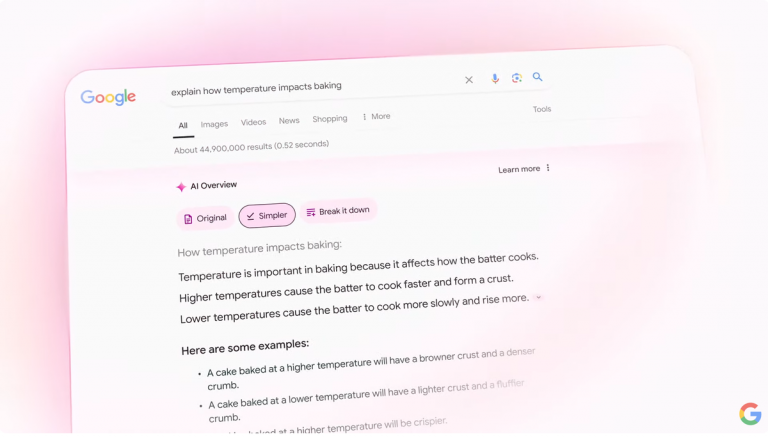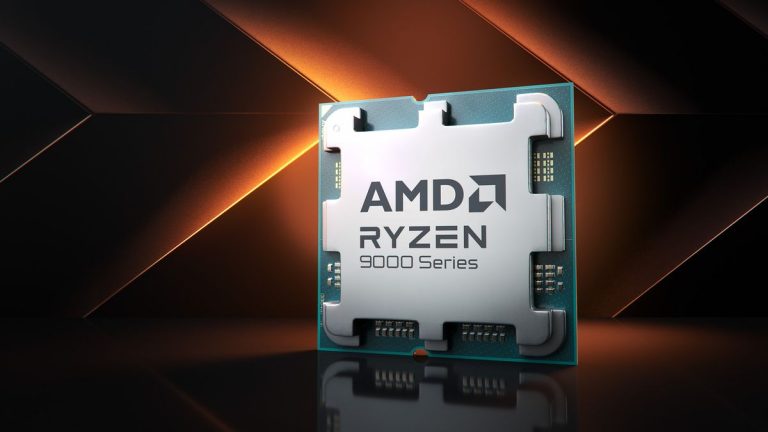Unlock the Ultimate Mac Experience with These Essential Apps and Features

Get the Most Out of Your New Mac: Top Apps and Features to Try
Congratulations on your brand new Mac! With so many amazing features and apps to choose from, it can be overwhelming to know where to start. In this article, we’ll help you get the most out of your new device by covering some essential apps and features to try.
1. Internet Browsers
A browser is an essential part of your operating system, and there are several great options to choose from. Here are a few popular ones:
- Safari: Apple’s default browser, designed and optimized for Macs, offers seamless syncing across all your Apple devices, robust privacy features, and lightweight performance.
- Google Chrome: A popular choice for its intuitive design, customization options, and seamless integration with Google services. However, be aware that it can be resource-intensive and has had privacy concerns in the past.
- Mozilla Firefox: A privacy-focused browser with a huge library of available add-ons and customization options, but with fewer features compared to the above two.
2. Productivity and Document Management
For many users, document management is a must. Here are some popular options:
- Google Drive and Docs/Sheets/Slides: Part of Google’s productivity suite, allowing you to work across devices and collaborate with others. You can access these services through your browser or download the dedicated apps.
- Microsoft Office (Word, Excel, PowerPoint): A classic suite of productivity apps with rich features, excellent integration with macOS, and full offline access. However, a Microsoft subscription is required for full access.
3. Cloud Storage and Backup
Even if you don’t need to store your entire device’s contents, backing up important files is crucial. Here are some popular cloud storage options:
- iCloud Drive: Apple’s cloud storage service for Macs, offering 5GB of free storage and paid plans for more.
- Dropbox/Google Drive/OneDrive: Non-Apple cloud services offering varying amounts of free storage, with additional storage available through paid subscriptions.
- Time Machine: A built-in backup feature for Macs, allowing you to automatically save copies of your files, including apps and system files, to an external drive or online storage.
4. A Few Other Features and Apps You Might Want to Consider
- Protection for Your Mac: If you’re concerned about online security, consider Intego Mac Internet Security or Malwarebytes.
- Setting up AirDrop: A built-in feature for instantly sharing files across nearby Apple devices.
- System Preferences > Accessibility: A range of settings to modify your Mac’s user interface for greater accessibility.
- Control Center and Widgets: A centralized menu for adjusting system settings and quick access to widgets, such as weather, calendar events, and more.
These are just a few of the many apps and features available for your new Mac. By trying out these essentials, you’ll be well on your way to getting the most out of your device. Happy exploring!