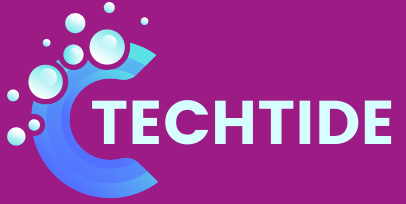Unlock the Secret to Finding Your Car with Siri: A Hidden iPhone Feature

Find Your Car with Siri: A Simple Yet Brilliant Feature
I’m fortunate to have a mother who’s a skilled driver, but she’s also notorious for her occasional forgetfulness. I still recall the times she’d get flustered trying to recall where she parked her car. That’s why I was thrilled to discover that she could use her iPhone to help her locate her vehicle.
Many of the best phones are intelligent and feature-packed, but it’s easy to overlook clever features like Siri’s parked car reminders amidst all the other cool stuff. The good news is that you don’t need Apple Intelligence to use this feature; it’s a standard Siri skill.
Tell Siri Where You’ve Parked
To get started, simply summon Siri and then say, "Hey, Siri, remember where I parked my car." Depending on your iPhone model, you can turn on Speak to Siri and use the "Hey, Siri" command, or press and hold the side button or Home button (if you have an iPhone with a Home button). If you’re using AirPods, press and hold the center or call button, or use the voice command button on the steering wheel with CarPlay, or touch and hold the Home button on the CarPlay Home Screen.
Once you’ve spoken your magic words, a dialogue box will appear with your parked car’s location. When it’s time to hit the road, ask Siri, "Where did I park my car?" and it will bring up the same dialog box to show you the way.
Use the Maps App
But there’s more to it! If you need a little extra help, you can open the Maps app, and Siri will drop a pin in the location where you parked your car. Tap into the dialog box with your car’s location to see the pinned location on the map. You can also give Apple Maps a quick "Directions" command, which will show you the route to your car. Alternatively, just tell Siri, "Give me directions to my car," and it’ll do all the hard work for you – except, of course, the actual walking bit!
More Convenience, Less Stress
By using Siri’s parked car feature, you’ll never have to worry about forgetting where you parked again. With this clever feature, you’ll always know exactly where to find your vehicle. So, next time you’re in a rush, just remember: Siri’s got your back – or should I say, your parking spot!