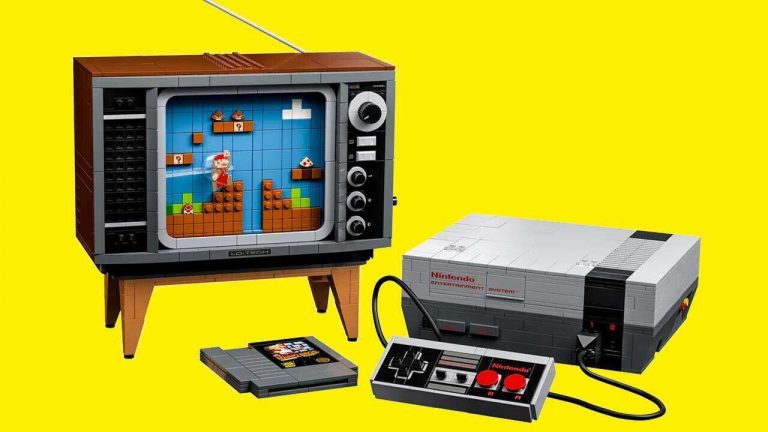Unlock the Power of Amazon Luna Cloud Gaming: Mastering the Best Games and Expert Tips

Maximize Your Amazon Luna Experience: Tips and Game Recommendations
Amazon Luna is a fantastic cloud-gaming service that allows you to play high-quality games without the need for expensive consoles or gaming PCs. Whether you’re new to Luna or a seasoned player, this guide is packed with tips to enhance your experience and game recommendations to check out.
Tip 1: Invest in a Luna Controller
One of the best ways to take your Luna gaming to the next level is to invest in a Luna Controller. This controller is designed specifically for cloud gaming with its direct Wi-Fi connection, making it easy to switch between devices. Not only does it support Bluetooth and USB, but it also comes with Amazon Alexa and works with Steam. Trust us, it’s worth the investment.
Tip 2: Connect your Luna Controller to Wi-Fi
For the best possible performance, make sure your Luna Controller is connected to your Wi-Fi network. While the controller supports both 2.4 and 5GHz connections, it’s recommended to use the 5GHz frequency if possible.
Tip 3: Optimize Your Amazon Luna Connection
For a smooth gaming experience, it’s essential to optimize your internet connection. Here are some tips to help you achieve a latency-free gaming experience:
- Use a wired Ethernet connection when possible
- Disable VPNs
- Enable hardware acceleration in Google Chrome
- Disable location services on Fire tablets and macOS to avoid performance issues
- Adjust in-game resolution and graphics settings as needed
- If you experience buffering or lag, try reducing the resolution to 720p
Tip 4: Use your phone as a controller
One of the coolest features of Luna is the ability to use your phone as a controller. With the Luna Controller app, you can pair your phone with your Luna Controller or use the virtual on-screen controls to play games directly on your phone. You can even connect your phone to the same network as your main Luna streaming device and use it as a controller while playing on a TV or computer.
Tip 5: Play online with friends without a Luna subscription
Did you know that you can play online with friends who don’t have a Luna subscription? With the Luna Couch feature, you can invite friends to join your gaming session, even if they don’t have a Luna account. All they need is an Amazon account and a supported controller.
Tip 6: Broadcasting Games to Twitch
If you’re an avid streamer or want to share your gaming moments with friends and family, broadcasting games to Twitch is a breeze with Luna. Simply enable broadcasting in the Luna app, and you’ll be able to stream your gameplay directly to Twitch.
Family-Friendly Games on Amazon Luna
Looking for games that are perfect for the whole family? Amazon Luna has a wide range of family-friendly games that are perfect for gamers of all ages. Here are some of our top picks:
- Lego Star Wars: The Complete Saga: A great pick for all-ages fun, this game lets you play as Lego versions of your favorite Star Wars characters and explore levels based on the original and prequel trilogies.
- Overcooked 2: A cooking simulation game that’s perfect for families and friends to play together. Work together to manage a busy kitchen and cook up a storm!
- SpongeBob Squarepants: Battle For Bikini Bottom Rehydrated: A solo-focused adventure that lets you play as SpongeBob, Patrick Star, and Sandy as you save Bikini Bottom from an army of invading robots.
And Many More!
Amazon Luna has a vast library of over 100 games to choose from, including Assassin’s Creed, Fortnite, and Jackbox party games. You can also supplement your Luna+ library with even more titles through the Ubisoft+ Channel, Jackbox Channel, and Amazon Prime Gaming. Happy gaming!