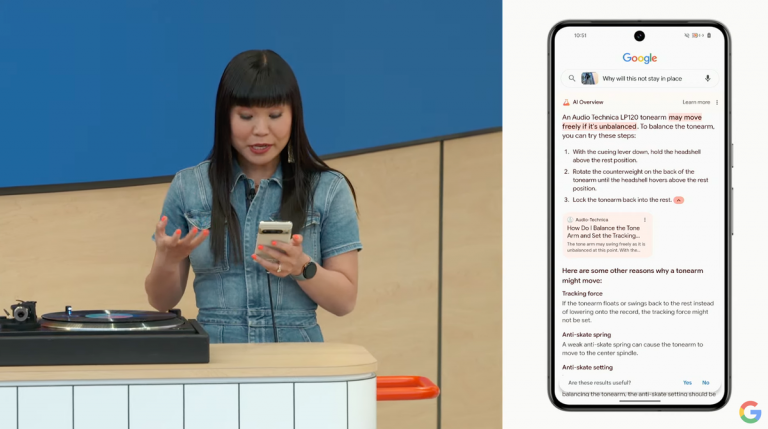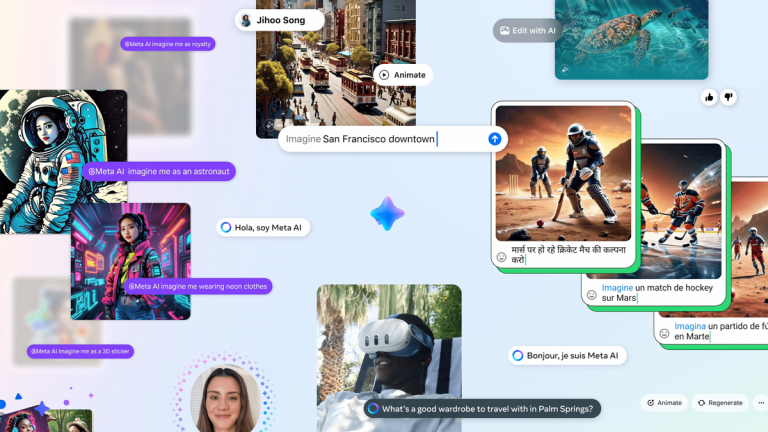Unlock the Full Potential of Apple’s Sports App for iPhone: Insider Tips and Lightning-Fast Updates

Unlock the Power of Apple Sports: Tips and Tricks for the Ultimate Fan Experience
In a rare move, Apple has released a brand-new app for the iPhone, and it’s been a game-changer for sports enthusiasts. The Apple Sports app offers real-time sports data for major leagues, and it’s more up-to-date than a live broadcast. But what makes it truly special is its seamless integration with your iPhone’s lock screen and home screen.
Sports Stats Right on Your Lock or Home Screen
Craig Mahonchak, Head of Product for Sports at Apple, revealed that the biggest evolution post-launch was the introduction of Live Activities. This feature allows your favorite teams to automatically appear on your lock screen, giving you instant access to core information without needing to unlock your iPhone. It’s a glanceable way to get the data you need, without the need to jump into the app.
Tips and Tricks for the Ultimate Fan Experience
If you’re worried about spoilers, you can simply swipe the Live Activity away to dismiss it. And if you’re using an iPhone with a Dynamic Island, you can stack multiple teams on your lock screen, with them rotating in and out of view.
Enhanced Play-by-Play and More
Mahonchak also shared that the team has been enhancing play-by-play and adding features like drive trackers and pitch counts. These additions make it easier to follow a game, and the app is constantly being updated with new data and features.
Partnerships and Speed
Apple’s engineers work closely with data providers to bring you the best experience possible. The team is focused on delivering speed and reliability, and they’ve nearly eliminated latency from data providers to your screen.
Onboarding and Customization
The app’s onboarding process is designed to be easy and intuitive. You can select your favorite teams and leagues, and the app will suggest teams based on your TV and News app preferences. You can also use the search bar to find any team and access live play-by-play and standings.
Live Activities on Apple Watch
And if you’re using an Apple Watch, you can access Live Activities right from your wrist. This means you can stay up-to-date with your favorite teams without needing to glance at your iPhone.
The Future of Apple Sports
With new additions and updates on the horizon, it’s clear that Apple is committed to delivering the best experience possible for sports fans. Whether you’re new to iPhone or just looking to get more out of the Sports app, keep an eye out for future updates and enhancements.
You Might Also Like
[Insert related article or content here]