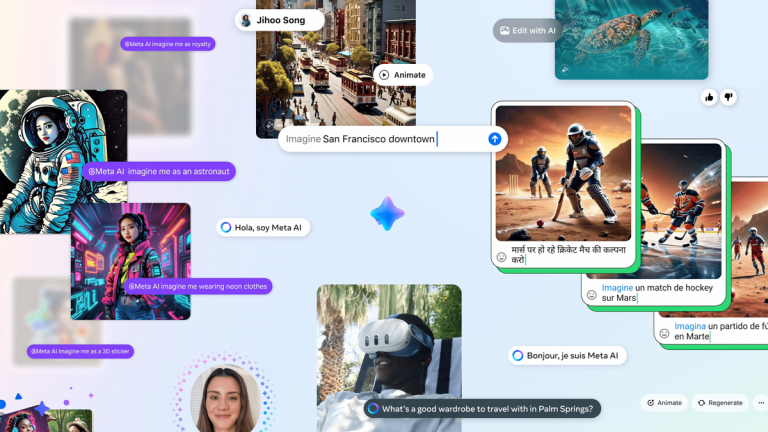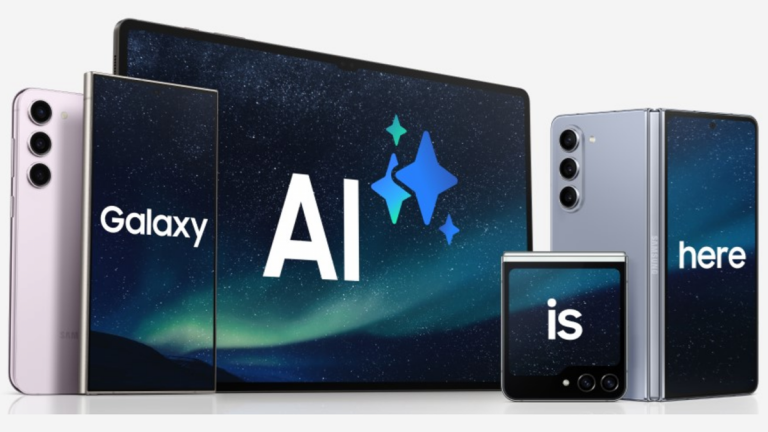Unlock Revolutionizing Image Analysis with Elon Musk’s Grok: Unprecedented Power Meets Limitations

Introducing Grok: The AI Chatbot that Can Analyze Images
Grok, the AI chatbot integrated into X.com, has just leveled up its capabilities by adding image analysis to its repertoire. I’ve been putting it to the test, and I must say it’s doing a remarkable job – until you hit the free account’s image upload limit, that is.
How to Use Grok’s Image Analysis on Mobile and Web
To unlock Grok’s new image analysis features on mobile, open the X app, tap on the Grok tab at the bottom of the screen (represented by a square with a line through it), and then hit the + button to upload an image. On the web, visit X.com, click on the Grok icon on the left-hand menu, and use the paperclip button to attach an image for upload. Once uploaded, you can ask Grok questions about it.
Analyzing Images with Grok
I started by uploading a cartoon drawing of Odysseus, a king from Greek mythology, to see how well Grok could recognize it. Grok didn’t disappoint, accurately identifying it as a historical figure from the style of the cartoon. I even got it to generate more images of a similar nature by typing prompts like "redo the image but make it of a cartoon woman instead." While this ability to reproduce images with changes is impressive, rival chatbots like ChatGPT can also achieve similar results.
Analyzing Text in Images
Next, I uploaded an image of a local fitness class flyer and asked Grok to extract the text. It successfully extracted all the text, even providing clickable links to the web addresses it found – a feature that, surprisingly, ChatGPT didn’t replicate. While extracting text from images is crucial, Grok needs to take it a step further by analyzing that text as well. To test this, I uploaded a martial arts gym timetable and asked if there was a BJJ class on Thursdays. Grok provided the perfect answer: "Yes, there is a BJJ class on Thursday at 7:00 AM (BJJ Gi for Adults & Teens) and at 8:00 PM (BJJ No Gi for Adults & Teens)." This feature could be incredibly useful for individuals who struggle with visual information.
Unleashing Grok’s Potential
To push Grok’s image analysis even further, I tried uploading an academic text as a PDF, but it seems that PDF upload isn’t available on the free tier. Undeterred, I took a screenshot of the first page and asked Grok to summarize the text. It excelled, breaking its response into subheadings like "Research findings," "Scholarly contribution," and "Historical context." In direct comparison, ChatGPT produced only a couple of paragraphs of summary, showing that Grok has the edge in this area.
Grok vs. ChatGPT: The Verdict
The main issue with Grok is the limited free usage cap, which you’ll quickly hit on the free tier – a limitation mirrored in ChatGPT’s free tier. Aside from this, Grok is impressively good at analyzing images, even outperforming ChatGPT in some areas. If you think the feature would be useful to you, Grok is worth investigating.