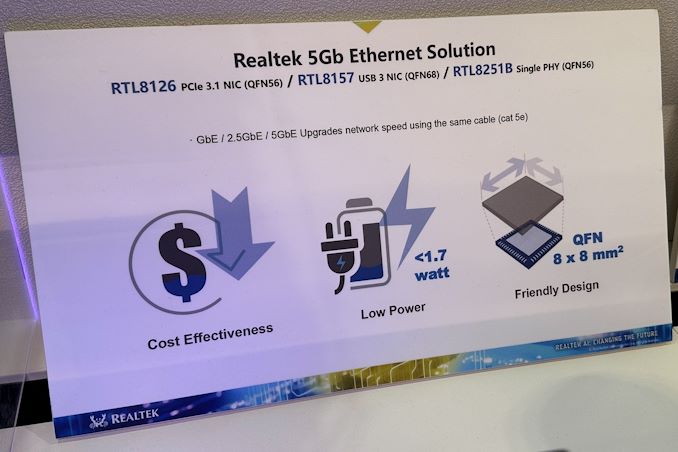Unleash Your Productivity: Discover the Best iPad Model for You
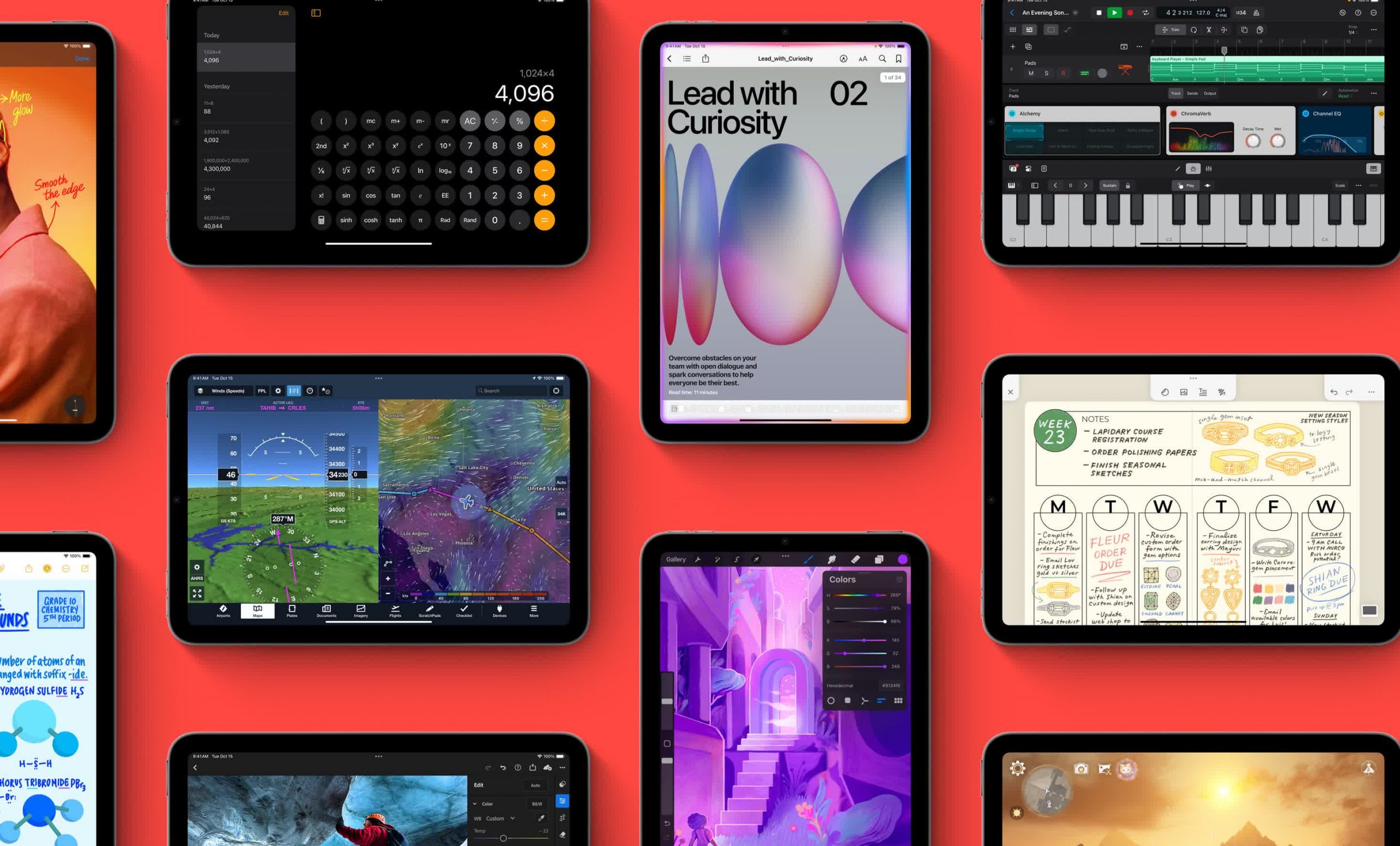
The Ultimate iPad Buying Guide: Which One’s Right for You?
When it comes to tablets, the Apple iPad line has long been the go-to choice for many. With its class-leading hardware and optimized software, it’s hard to ignore. But with several models to choose from, the decision can be overwhelming. In this article, we’ll break down the pros and cons of each iPad model, helping you determine which one is right for you.
The Basics: Understanding the iPad Lineup
The iPad lineup consists of the basic iPad, iPad Mini, iPad Air, and iPad Pro. While they may seem identical at first glance, each model has its unique features and benefits.
Here’s a quick rundown of each model:
- Basic iPad: The most affordable option, perfect for casual use, gaming, and streaming.
- iPad Mini: A smaller, more portable version of the iPad, ideal for reading and browsing.
- iPad Air: A mid-range option that blends power and portability, great for work and play.
- iPad Pro: The top-of-the-line model, designed for professionals and heavy users, offering top-notch performance and features.
Choosing the Right iPad for You
Before diving into the specifics of each model, here’s a summary table highlighting the key differences:
| Model | Starting Price | Display Size | Display Type | Processor | Storage | Keyboard Compatibility | Pencil Support |
|---|---|---|---|---|---|---|---|
| Basic iPad | $330 | 10.9" | 60Hz LCD | A14 | 64GB/256GB | Magic Keyboard Folio | 1st-gen Pencil |
| iPad Mini | $479 | 8.3" | 60Hz LCD | A17 Pro | 128GB/512GB | Pencil Pro | |
| iPad Air | $549 | 11" or 12.9" | 60Hz LCD | M2 | 128GB/1TB | Magic Keyboard, Pencil Pro | |
| iPad Pro | $999 | 11" or 13" | 120Hz OLED | M4 | 256GB/2TB | Magic Keyboard, Pencil Pro |
Is the Basic iPad Enough?
While the basic iPad is a great starting point, it may not be the best choice for everyone. Its display lacks an anti-reflective coating, making it less suitable for outdoor use. Additionally, the A14 processor and 4GB of RAM may not be enough for heavy users or those who demand top performance.
When is the iPad Air the Best Value?
The iPad Air is an excellent choice for those who want a balance of portability and performance. With its M2 processor and 8GB of RAM, it’s ideal for gaming, multitasking, and video editing. Additionally, it’s compatible with the Magic Keyboard and Pencil Pro, making it a great option for students and professionals.
Do You Need the iPad Pro?
The iPad Pro is designed for professionals who require top performance. Graphic designers, videographers, and other creatives will appreciate the smooth experience of drawing and editing on a 120Hz display. The built-in LiDAR technology is also a must-have for certain professionals.
Should You Get a Wi-Fi + Cellular iPad?
Adding cellular connectivity to your iPad can be a worthwhile investment, especially for those who need always-on access to the internet. However, it’s essential to weigh the cost against the benefits. For those with a smartphone, using it as a hotspot may drain the battery and limit performance.
By understanding the unique features and benefits of each iPad model, you can make an informed decision about which one is right for you. Whether you’re looking for a casual tablet or a powerful creative tool, the Apple iPad lineup has something for everyone.