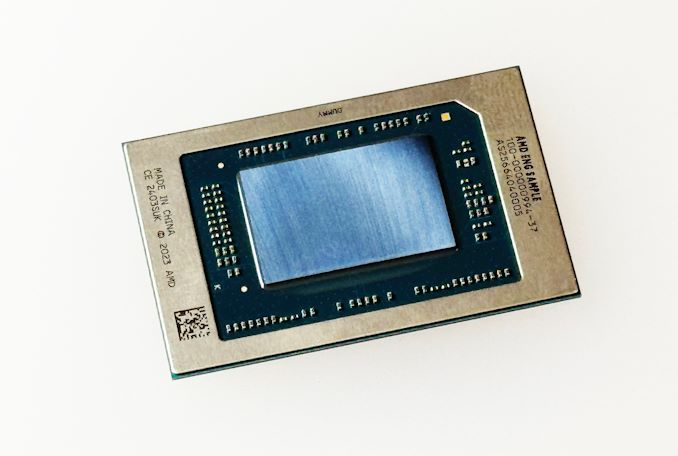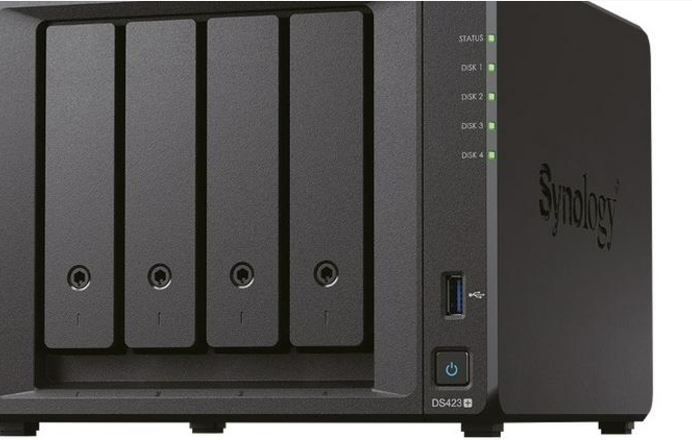Unleash Total Online Security with Radmin VPN: In-Depth Review

Radmin VPN: A Free Solution for Windows Users
Radmin VPN is a game-changer for Windows users, offering a free solution that creates a virtual local area network (LAN) that connects multiple computers over the internet as if they were on the same physical network. This means that devices located anywhere in the world can interact as if they were on the same local network, eliminating the need for proximity.
How it Works
A traditional LAN consists of devices like computers, printers, and servers that are connected to the same internet source, such as a Wi-Fi router, allowing them to communicate with one another. For example, you can send documents from your computer to a printer connected to the same Wi-Fi without needing a physical cable. However, a true LAN requires all connected devices to be in close range of the same network source.
With Radmin VPN, this physical limitation is removed. It creates a virtual connection over the internet, allowing two or more devices to connect and interact as if they were on the same LAN, regardless of their geographical location.
Benefits
By establishing this virtual LAN, you gain the usual benefits of a traditional LAN, including:
- Sharing resources such as printers, servers, and applications
- Direct file sharing between connected devices
- Enhanced security, as network security tools can be applied to protect all connected devices
Pricing & Plans
The best part? Radmin VPN is completely free! You can download the app from the website without providing any personal or credit card information. The app is available for users on Windows 11, 10, 8, and 7.
Performance
Radmin VPN doesn’t encrypt your general internet traffic, so it won’t have any impact on your regular browsing, torrenting, or streaming speeds. The VPN only comes into play when you’re using its private virtual network for activities like file sharing or connecting with other devices.
Monitoring Connection Speeds
A useful feature of Radmin VPN is that it provides tools to help you monitor your connection speeds. Each user on your network has a network indicator displayed next to their name, represented by a series of green bars showing their connection strength. Additionally, you can right-click on a user’s name and ping them to check how long it takes for data to travel to their device and back, allowing you to gauge the responsiveness and latency of your virtual network.
Privacy & Security
Radmin VPN incorporates encryption as a key element of its virtual network, using 256-bit AES encryption, which is considered the gold standard for VPN security. This advanced encryption method is the same one used by financial institutions and even the US military for protecting classified data.
Alternatives
If you’re looking for alternatives, Windscribe could be a viable option, offering a free version of its services. However, if you want overall protection and scalability, you may need to opt for paid plans. NordLayer is another alternative aimed more at business users, offering complex protection through its NetShield feature and powerful firewall capabilities.
Final Verdict
Radmin VPN is an excellent choice for gamers and businesses looking to create virtual LANs and connect devices over the internet. While it may not offer advanced features like DNS leak protection or kill switch functionality, it provides robust protection for the data transferred within your virtual LAN. If you’re an advanced administrator looking for a virtual LAN creation tool, Radmin can be an ideal choice.