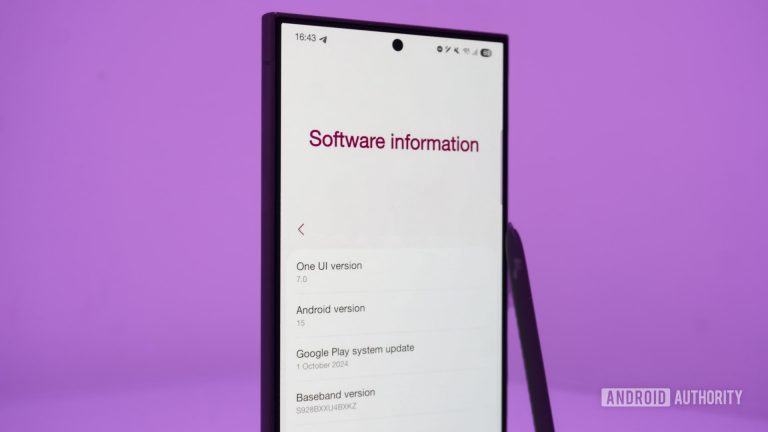Unleash the Power of Android’s Bottom Address Bar with Chrome’s Latest Update

Chrome for Android Gets a Bottom Address Bar, but is it a Done Deal?
Recently, Google has been working on a bottom address bar for Chrome on Android, and an early look is now available. The latest version of Chrome Canary brings the browser’s ‘chrome’ to the bottom of the screen, moving the address bar down from the top to make it more one-handed friendly.
This isn’t the first time Google has attempted to design a bottom address bar for Chrome. In 2016, the company introduced a similar design, but it quickly added complexity over time, including a bottom bar and later a split design. So, what’s different about this latest iteration?
At present, there are no other UI changes, and the three-dot overflow menu and tab switcher remain unchanged. It’s unclear whether these elements will be updated, but it’s still early days for this design.
To try out the bottom address bar, enable the experimental flag chrome://flags/#android-bottom-toolbar, restart the browser, and head to Settings > Address bar > Bottom. Note that this is available in the Chrome Canary build on Android 15 QPR1 Beta 2 on a Pixel 9 Pro, but may not work on all devices.
Last year, Chrome for iOS introduced a bottom address bar, and it’s likely that the current work on Android will actually launch this feature. However, it’s crucial that Google doesn’t redesign the entire browser, preserving its simplicity.
What I want Chrome to try is putting the exact same bar we have today at the bottom of the screen as an option to improve one-handed usage and reachability. I don’t want Google to redesign the entire browser UI as part of this.
More on Chrome:
For more news and updates on Chrome, check out our dedicated page.