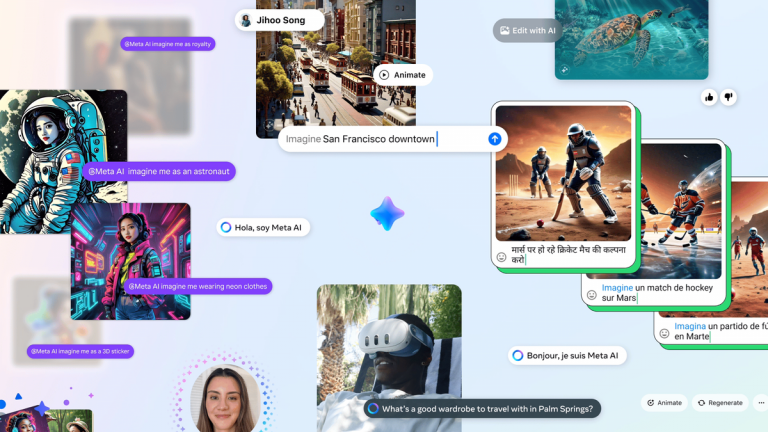Unleash the Full Potential of Your Windows 11 PC: Must-Have Apps and Top Features to Get You Started

Get the Most Out of Your Windows 11 PC: Essential Apps and Features to Explore
You’ve just unwrapped your brand new Windows 11 PC, and you’re excited to dive into the world of possibilities. But with so many features and apps to explore, it’s easy to feel overwhelmed. Worry not, we’ve got you covered! In this article, we’ll guide you through some of the most useful apps and features that’ll help you get the most out of your Windows 11 experience.
1. Internet Browsers: Microsoft Edge, Google Chrome, and Mozilla Firefox
When it comes to browsing the web, having a reliable and powerful browser is crucial. Here are some popular choices for Windows 11 users:
- Microsoft Edge: The default browser for Windows 11, Microsoft Edge is designed to integrate seamlessly with the operating system. It offers features like Sleeping Tabs to optimize performance, vertical tabs for better organization, and built-in tools like a PDF reader and Collections for research.
- Google Chrome: A popular choice among Windows 11 users, Google Chrome is known for its speed, simplicity, and vast extension library. It offers seamless syncing across devices and integrates with Google’s productivity apps and services like Gmail.
- Mozilla Firefox: A privacy-focused browser, Mozilla Firefox emphasizes speed and security, featuring Enhanced Tracking Protection and built-in pop-up blocking. It also supports a range of extensions and customization options.
2. Document Editors and Viewers: Microsoft Office and Adobe Acrobat Reader
When it comes to working with documents, having the right tools can make all the difference. Here are some essential apps to consider:
- Microsoft Office 2024: A popular suite of productivity apps, Microsoft Office offers a range of features for creating and editing documents, spreadsheets, and presentations.
- Adobe Acrobat Reader: A popular PDF viewer, Adobe Acrobat Reader is a must-have for anyone who works with digital documents. You can download and view PDFs, as well as edit and collaborate on them.
3. Device Protection: Windows Built-in Security and Additional Apps
In today’s digital age, device protection is more important than ever. Here are some essential features and apps to keep your device safe:
- Windows built-in security: Windows comes equipped with a range of built-in security features, including Windows Defender and Windows Firewall. Take a moment to familiarize yourself with these features and how they work.
- Additional security apps: Apps like Malwarebytes and Bitdefender can help track down potential threats and corrupted files. These apps offer free versions and paid upgrades for additional features.
4. Phone Integration: Link to Windows and Android File Transfer
Staying connected with your phone has never been easier. Here are a few essential apps to get started:
- Phone Link: This app allows you to access your Android phone’s files, media, and app notifications, making it easy to stay connected on the go.
- Link to Windows: This app enables seamless integration between your Windows 11 PC and your Android device, allowing you to share files, send messages, and more.
And that’s it! With this guide, you’re well on your way to getting the most out of your Windows 11 PC. Remember to explore the many features and apps at your disposal, and don’t be afraid to try new things. Happy computing!