Unleash the Best E-Book Writing Experience: Kindle Scribe 2024 Review Exposed!
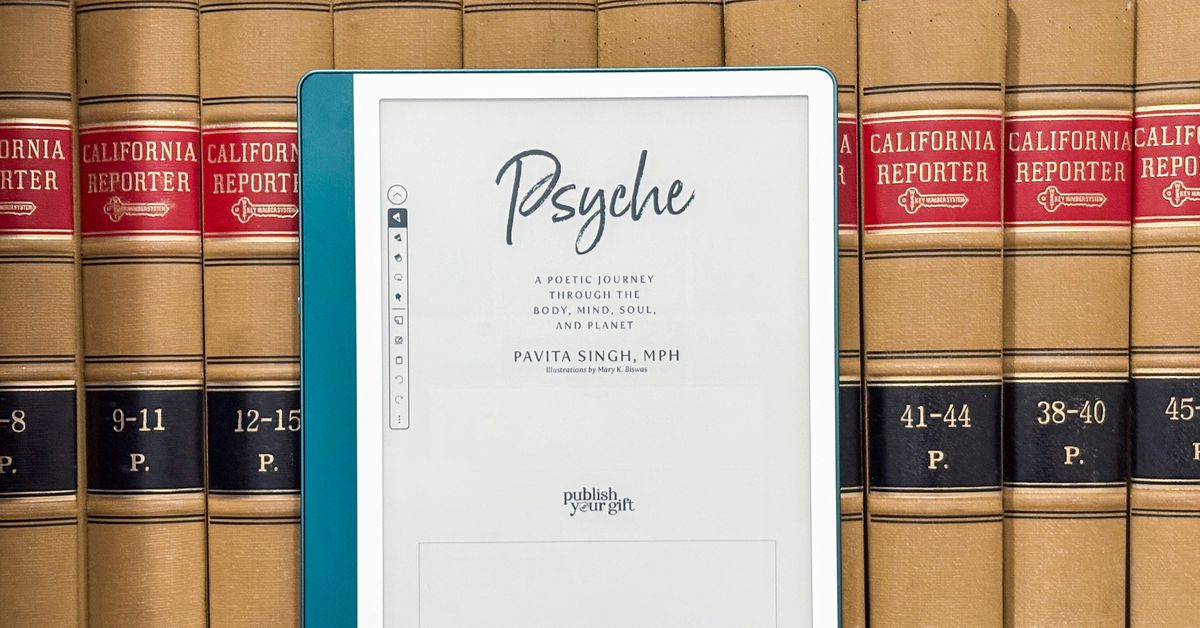
A Bumpy Ride with the Amazon Kindle Scribe: Notes, But With a Hiccup or Two
I still remember my high school English teacher’s wise words: "If you’ve read a book without taking notes, you’ve not really read it at all." She was onto something – notes help me engage with the material on a deeper level. And, let’s be honest, it’s hard to resist the urge to jot down ideas, questions, and insights as I turn the pages. The dilemma is that, these days, I’m stuck with a cluttered Notes app, and finding those notes later can be a real challenge. That’s where the Amazon Kindle Scribe comes in, promising to simplifying note-taking with its new features.
The original Kindle Scribe, launched in 2022, was a letdown for me, with its limited note-taking capabilities. You could only take notes on sticky notes, which, quite frankly, were just not as effective. I quickly shifted to the Kobo Elipsa 2E, which offered a more seamless note-taking experience. But with the new, second-generation Kindle Scribe, Amazon’s attempted to address my main complaint. The latest model now sports features that allow you to jot notes directly on ebook pages, convert handwriting to text, and summarize notes in its built-in notebooks.
The question is, does this new Scribe live up to its promise? At a price tag of $399.99, it’s not a small investment. With the original Scribe still available for $60 less, the new model needs to deliver. And, to be honest, it falls short in some areas.
Design and Display
Visually, the new Kindle Scribe looks almost identical to its predecessor, with a beautiful Metallic Jade colorway and paper-like white trim. It’s still a larger version of the Kindle Paperwhite at heart, sharing many strengths and weaknesses. The display is sharp, with a 10.2-inch E Ink panel operating at a crisp 300ppi resolution. While it’s not as water-resistant or as snappy as the Paperwhite, it’s fast enough with an adjustable warm light.
The Entourage of Note-taking
The Scribe’s pièce de résistance is its ability to jot notes directly on ebook pages. With the Active Canvas tool, you can write notes that remain visible on the page, rather than using sticky notes that disappear. This feature works well with reflowable documents, including PDFs and Word files. The Premium Pen, now a standard feature, comes with a customizable shortcut button and a rubber eraser. I found it enjoyable to use, especially since it doesn’t require charging and has a snappy, pen-like feel.
However, the Scribe’s note-taking capabilities still trail behind those of its competitors. The lack of seamless annotation and the inability to tie notes to specific text or search within markups are significant drawbacks. You can’t even move text boxes around or draw arrows to connect notes to specific lines of text. It’s frustrating, especially when you can do so effortlessly with a Kobo Elipsa 2E or Onyx Boox Go 10.3.
AI-powered Summarization and Handwriting Conversion
The Scribe’s built-in notebooks also sport two new AI features: summarization and handwriting conversion. While they’re useful, they require an internet connection and are limited in their functionality. You can’t tie notes to ebook or PDF notes, and the summary feature, while effective, doesn’t always identify the key points you’d want. The handwriting conversion feature, on the other hand, is decent, accurately converting my script into typed text… eventually.
A Note-taking Experience Worth the Price?
The Kindle Scribe is a decent e-reader for casual note-taking, but it’s not the best option for serious note-takers. The new features, while welcome, aren’t as effective as those on rival e-readers. If you’re looking for a large Kindle with basic note-taking capabilities, the original Scribe is still available for $60 less, and it offers the same features as the new model via a software update.
In conclusion, while the Kindle Scribe has made progress in note-taking, it falls short in areas where its competitors excel. Given the higher price tag, it’s hard to recommend the new Scribe over the original, especially with the new features available on the older model with a software update.
Key Specifications:
- 10.2-inch E Ink display at 300ppi
- Active Canvas tool for direct note-taking on ebook pages
- Premium Pen with customizable shortcut button and rubber eraser
- AI-powered summarization and handwriting conversion
- Built-in notebooks with templates and PDF support
- Price: $399.99
- Availability: The original Kindle Scribe is still available for $339.99.






