Ultimate UrBackup Backup Solution Review: Expert Insights for Home and Business
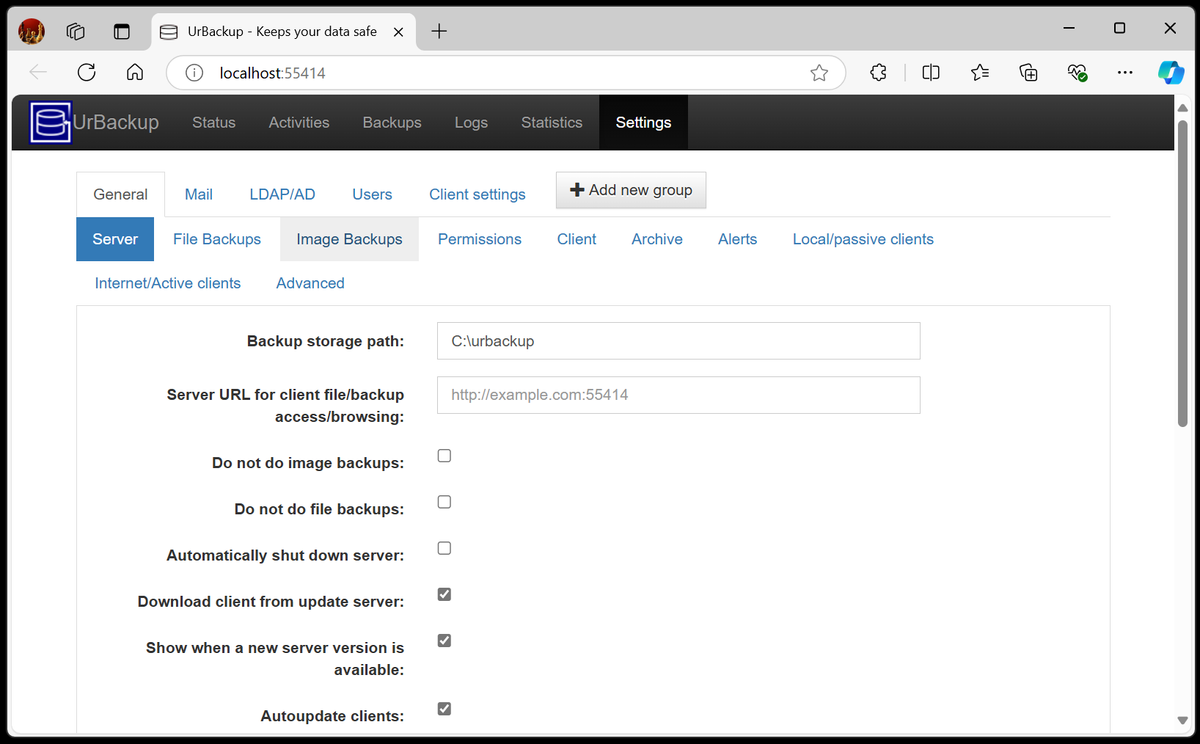
UrBackup Review: A Free, Open-Source Backup Solution
In a world where data loss is a constant threat, having a reliable backup system in place is crucial. While many backup software options are paid, UrBackup stands out as a free, open-source solution that offers a unique set of features. In this review, we’ll dive into the world of UrBackup and explore its pros and cons.
Urbackup: Plans and Pricing
UrBackup is an open-source backup solution, which means it’s free to use for both personal and commercial purposes. This makes it an attractive option for those on a budget or looking for a simple, lightweight backup app.
Features
UrBackup uses image and file backups to deliver fast, unintrusive, complete file preservation in the background while your system runs. It also keeps a continuous watch on folders and systems to ensure faster incremental backups. File backup, management, and restoration are possible through the web interface, and backups can be configured, started, restored, and logged using the small client installed on your home system.
Interface and Use
UrBackup is a free and focused app with a narrow remit, which is fine if you just need core backup functionality without an intrusive app. It’s pretty quick to get started, too. Download the Server app, configure the network location where your backup will be stored, specify what you want to back up, and let the app work.
Support
You won’t get the support system here that you will with commercial apps that have dedicated teams. The best option for support with UrBackup is to head to the forums – UrBackup has an active and helpful community that can help with most issues. It’s also worth checking out the developer blog to see if extra features or fixes are coming in future updates to the app.
Competition
Any of the big commercial options will outmatch UrBackup in terms of features, so we’d advise you to look to faster tools from big names like Acronis Cyber Protect, EaseUS Todo Backup, and Macrium if you need any level of backup. If you want a free product, then Uranium, FBackup, Hasleo, and Cobian tools do the job without asking you to spend a penny.
Verdict
This free, open-source app is a very niche and particular bit of software – an ideal backup option for anyone experienced with networks, interfaces, and navigating tricky apps or anyone who wants to support open-source software or backup on Linux. Beyond that, though, it’s tricky to recommend this tool unless you really know what you’re doing and have security measures incorporated into your systems elsewhere. Other apps are easier to use, faster, or have more support options. There’s also no encryption built-in to UrBackup, which is a huge risk to any home or business user.
UrBackup is an admirably open-source option that will sate some people who want a low-key, low-resource "send and forget" backup tool, but it’s hard to recommend for most people beyond those technically-minded few who will be comfortable with this kind of software.






