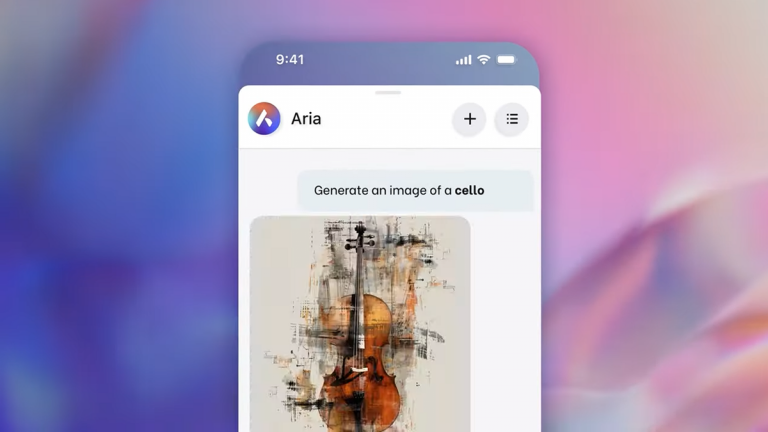Turn Off Active Status on Instagram: Disappear from Notifications

How to Turn Off Your Activity Status on Instagram: A Step-by-Step Guide
In today’s fast-paced digital world, it’s essential to take a break from social media to recharge and maintain a healthy work-life balance. If you’re looking for a way to disconnect from the online sphere, turning off your activity status on Instagram can be a great starting point. By doing so, you’ll no longer be visible to others, and they won’t be able to see when you’re online or last active on the platform.
Why Turn Off Your Activity Status on Instagram?
There are several reasons why you might want to turn off your activity status on Instagram. For instance, you might be busy and don’t want others to know when you’re online or busy with work. Perhaps you’re trying to avoid an awkward conversation or simply don’t want the pressure of having to reply to someone immediately. Whatever the reason, Instagram provides an easy way to toggle your activity status on or off.
How to Turn Off Your Activity Status on Instagram: A Step-by-Step Guide
Turning off your activity status on Instagram is a straightforward process that can be completed in just a few steps. Here’s a step-by-step guide to help you get started:
- Go to Settings: Log into your Instagram account on a desktop or mobile device and go to your profile. On desktop, select the [cog icon] in the top-right corner of the screen, then click on Settings and Privacy. On mobile, tap the three horizontal lines in the top-right corner of the screen to access Settings and Activity. From here, the steps are identical for all devices.
- Select ‘Messages and story replies’ and ‘Show activity status’: Scroll down to find Messages and story replies under the How others interact with you heading, and select it. Then, select Show activity status under Who can see that you’re online. If you’re on a desktop, you’ll find this on the toolbar on the left side of your screen.
- Toggle off activity status: On the Activity Status screen, there’s just one option: Show your activity status with a toggle beside it. To stop others from seeing your activity status, click the toggle off, so it’s white (instead of black), and the dot is to the left – as shown in the image above. That’s it! Your activity status is now turned off.
What Happens When You Turn Off Your Activity Status?
When you turn off your activity status, you can still use Instagram as normal. However, you won’t be able to see the activity status of others, and they won’t be able to see yours. This means you’ll be free from the pressure of having to reply to someone immediately and can post or message without worrying about being online.
Frequently Asked Questions
- Will I still be able to use Instagram if I turn off my activity status?
- Yes, you can still use Instagram as normal when you turn off your activity status. The only change is that you can’t see the activity status of others and they can’t see yours.
- Will others know if I hide my Instagram activity status?
- Not explicitly; however, accounts that follow you (or you have conversations with) may suspect you’ve hidden your activity status if you’re posting or messaging but not actually appearing online.
Final Thoughts
Turning off your activity status on Instagram allows you to scroll without pressure. In today’s fast-paced world, it’s okay to give yourself some space. If you need a bigger break, check out our guides on how to delete your Instagram account and how to delete your Snapchat account.
Stay Connected with Our Newsletter
Sign up for breaking news, reviews, opinion, top tech deals, and more.