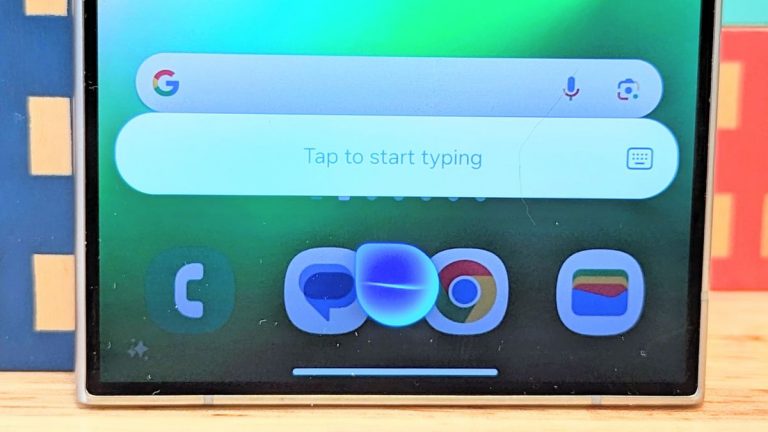Transform Your Conversations: How the Google Gemini Update Makes AI- Powered Chat Feel Like Calling a Friend

Google’s Gemini Notification Gets a Phone Call Makeover
Did you know that Google’s AI-powered Gemini can now make you feel like you’re phoning a friend? Well, it’s true! The Google team has recently rolled out a subtle yet significant update to the Gemini Live chat notification on some phones, transforming the conventional notification symbol into a phone call interface. This upgrade is expected to make it easier to discern when Gemini is live and listening in.
Imagine you’re in a live chat with Gemini, and you step away from the app, only to be reminded that the AI is still listening in through a hidden notification at the top of the screen. That’s about to change! With this new update, the notification will appear as a phone call, complete with a prominent on-screen icon and the options to "Hang Up" or "Put Gemini on Hold."
Could this be an early testing phase or a deliberate feature rollout? While most users haven’t received the update yet, 9to5Google spotted this change on a Pixel 9 Pro running Google app beta version 16.4.
So, what does this mean for users? For one, this change will serve as a more persistent reminder that Gemini is actively listening, which is crucial as the AI improves its ability to respond to on-screen activities, such as summarizing complex videos or understanding recipes. This is particularly valuable for those who might forget to turn off the AI when they’re done using it.
Phone an AI Friend?
As you can see from the image below, the new notification looks like a standard phone call, complete with a prominent icon and options to hang up or put the AI on hold. It’s a subtle yet significant shift in the way we interact with Gemini, making it easier to recognize when the AI is live and listening in.
[Image: Google Pixel 9 in Wintergreen]
The Benefits of This Update
The phone call-style notification offers several advantages, including:
• A more constant reminder that Gemini is listening in, making it easier to remember to turn the conversation off when you’re done.
• A more intuitive way to end the conversation, whether it’s by hanging up or putting the AI on hold.
What’s Next?
As Gemini continues to evolve, this update will likely pave the way for even more seamless interactions between you and the AI. Whether you’re using it to summarize recipes or provide recipe steps or something else, this notification update will make it easier to keep track of the AI’s activities.
Stay Tuned
Will this update roll out to more devices in the future? Only time will tell, but we’re excited to see how this AI friend of ours continues to adapt to our needs.