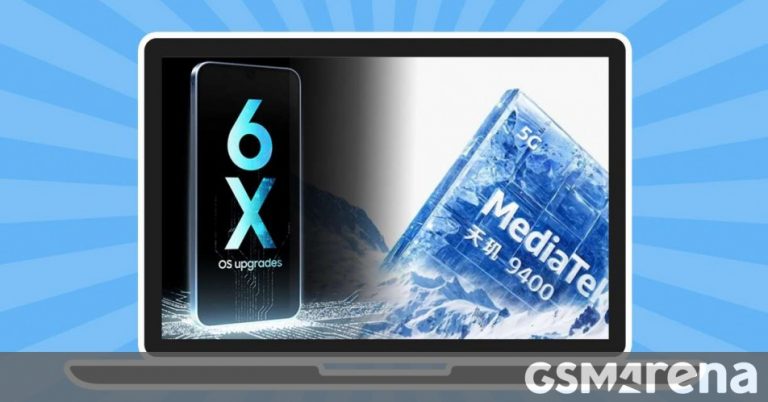Revolutionizing Emojis: Apple Intelligence’s AI-Powered Emoji Creator Goes Hyper-Speed!
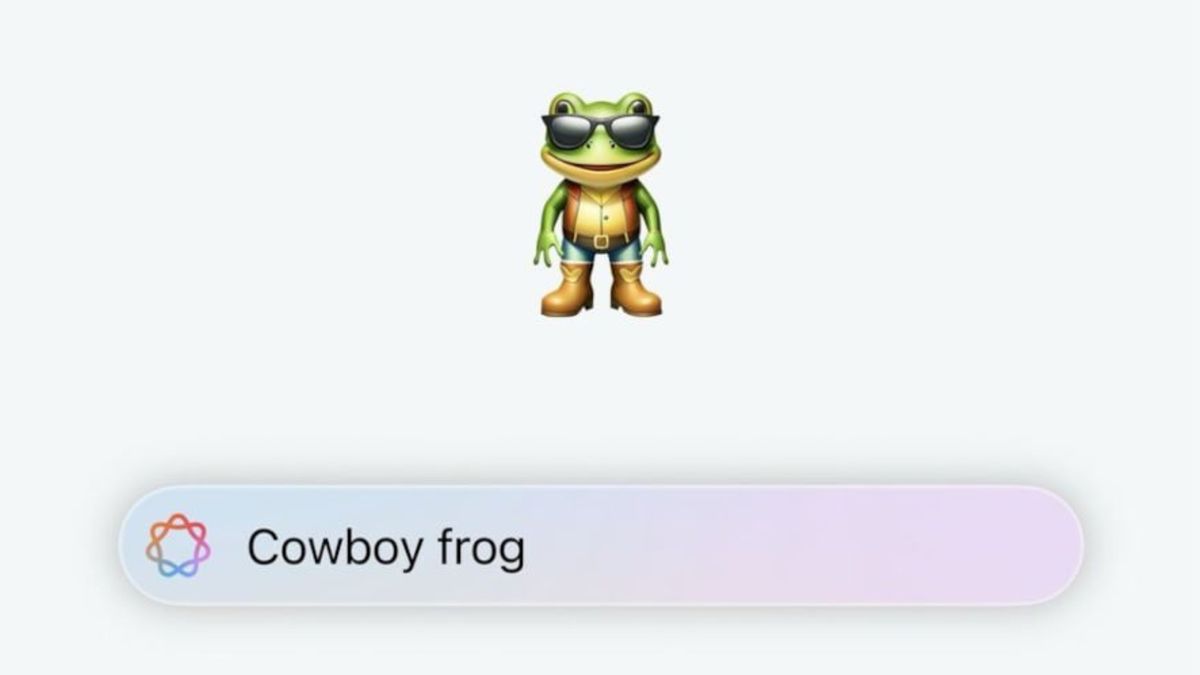
Apple Intelligence’s Genmoji: The Easiest Emoji Creator You’ll Ever Use
Apple Intelligence’s latest feature, Genmoji, has been making waves since its reveal at WWDC in June. But what’s it all about? Finally, we have our first glimpse, and it’s quicker and easier than expected. Apple’s quietly updated its iPadOS 18 guide with steps on how to activate this custom AI emoji creator.
According to Apple, it’s as simple as: "Just tap the emoji icon, type a description of the image you want—“Golden Retriever catching the best wave ever,” for example—then tap Create New Emoji."
Finally, Some Genmoji Information
Ryan Christoffel at 9to5Mac has been testing Genmoji and reports that the experience matches Apple’s description exactly, proving just how easy it will be to create new Genmojis. While we haven’t tried it ourselves, the anticipation is building.
Creating Genmojis: What to Expect
To use Genmoji, you’ll need an iPhone or iPad compatible with Apple’s AI tools. The best iPhones, like the iPhone 16 Pro, offer seamless integration with Apple Intelligence features. Check out our review to see what Apple Intelligence is capable of.
Genmoji Features: A Quick Summary
- Easy to Use: Type a description, and Genmoji will create your custom emoji
- Customizable: Add personal touches to make your emoji truly unique
- AI-Powered: Leverage Apple Intelligence’s AI capabilities to generate high-quality emojis
Get ready to unleash your creativity and start creating cowboy frogs and beyond with Apple Intelligence’s Genmoji!