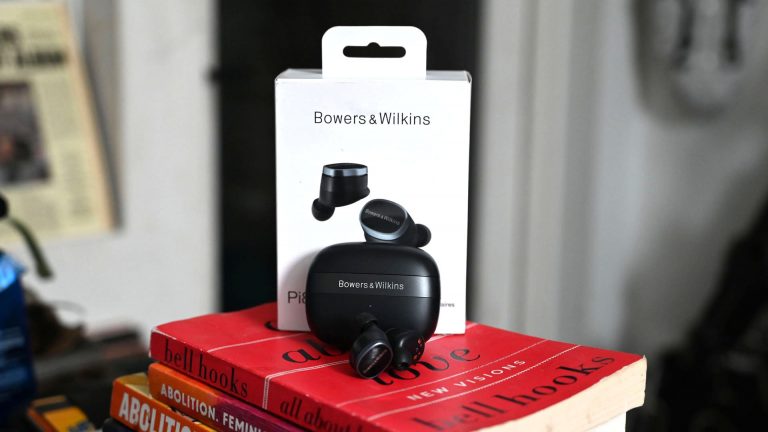Reviving the Touch Bar: Apple’s Surprising Comeback Story

The Touch Bar Revolution: A Flexible Alternative to the Discontinued Mac Feature
Are you nostalgic for the innovative Touch Bar from newer MacBook models? A group of enthusiasts has made your day with a new Kickstarter campaign for a revolutionary product that can bring back the Touch Bar experience.
Introducing the Flexbar, a tappable, swipeable, and customizable AMOLED strip that can be placed behind your keyboard or above the function keys on your laptop. This game-changing technology connects to your host computer via USB-C with a plug-and-play interface, allowing you to enjoy the same functionality as the Touch Bar.
Imagine having shortcuts to your favorite apps and surfacing common features within popular applications, just like the Touch Bar. With pre-made plug-ins, the Flexbar already works with popular software like YouTube, Microsoft Office, Adobe PhotoShop, and many more.
But how did the idea behind the Flexbar come about? According to the company behind the product, ENIAC, "the discontinuation of the original Touch Bar didn’t mean the concept was flawed – it simply wasn’t taken far enough to reach its full potential." They believe that a customizable, adaptive interface can streamline workflows, making them more efficient and productive.
The Flexbar is now seeking funding on Kickstarter, with options starting at just $119 (34% off the full price of $179). With the project well over its initial funding goal, it’s likely that the product will come to fruition. Will the Flexbar finally realize the full potential of the Touch Bar concept?
For those who loved the Touch Bar, this might be a welcome return to the innovative feature that once divided MacBook Pro opinions. For those who weren’t fans, it’ll be a new choice. Either way, the Flexbar could be a game-changer for laptop users.
The History of the Touch Bar
The Touch Bar made its debut in 2016 on the MacBook Pro and lived on until the 2023 model, when it was finally discontinued. For some, it was an intelligent touch-friendly display that offered different options depending on the app in use, making it a genuine upgrade to the traditional keyboard experience. For others, the Touch Bar got in the way and wasn’t executed as well as it should have been. Now, with the Flexbar, it’ll be a choice once again.