Revitalizing Alexa: Can Amazon Revamp its Smart Home Dominance?
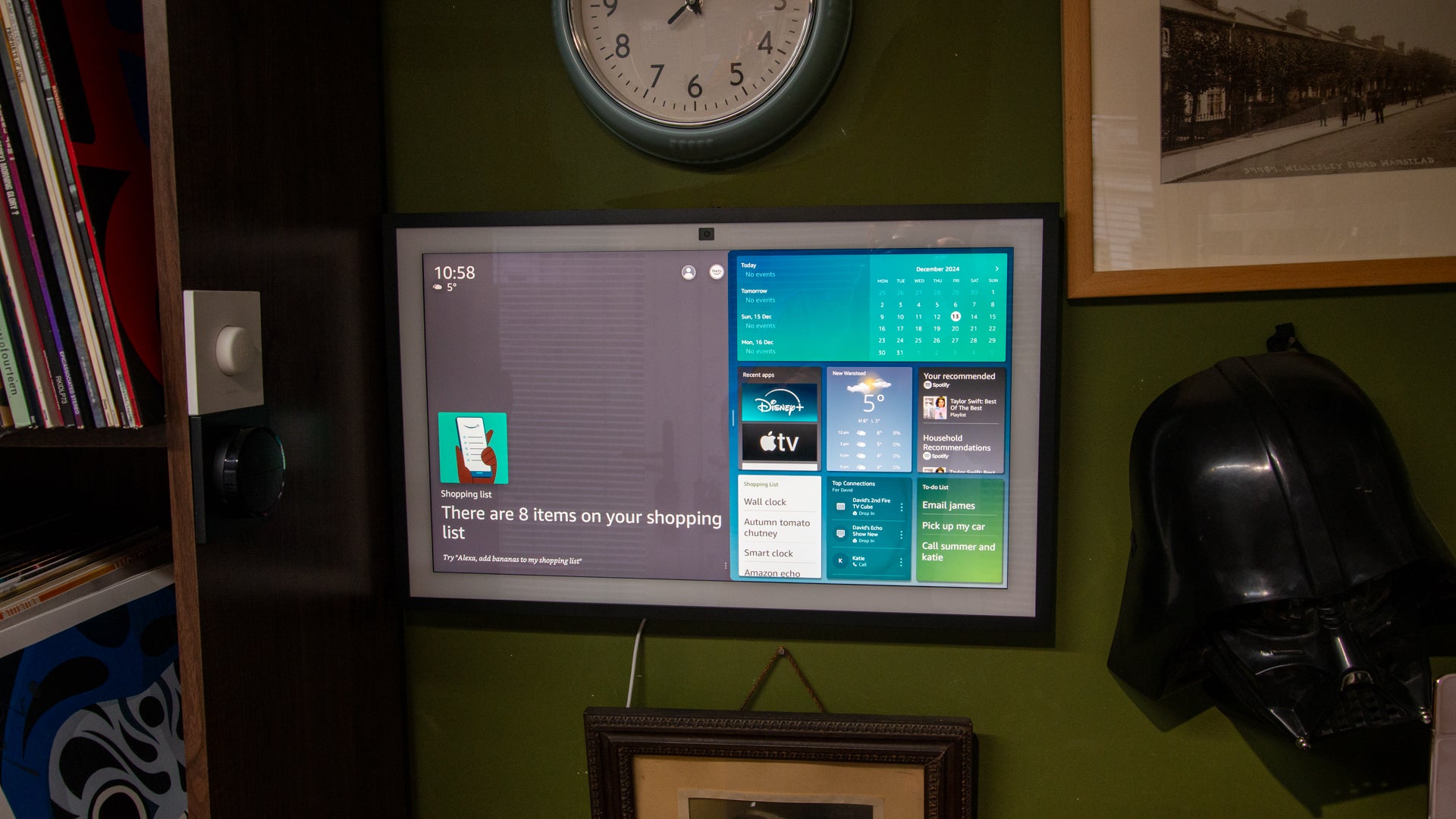
Amazon Echo: A Look at What’s Next
The Amazon Echo, and Alexa, were the pioneers of the smart home revolution. They made it easy for anyone to control their devices with voice commands and create simple routines. However, while Alexa remains the best smart home platform, there’s always room for improvement. Here are a few things Amazon should focus on to stay ahead of the competition.
Make the App Easier to Browse
The Alexa app has improved over the years, but it’s still a bit of a mess. Want to find out which Skills you’re running? That’s hidden under More, Skills & Games, then scroll to the bottom of the page and hit Your Skills. Why isn’t this easier to find? The Devices page is also cluttered, with devices organized by room like SmartThings or Apple Home would make more sense. A device search tab has made things easier, but a cleaner interface would be welcome.
Improve What You Can Do with Routines
Alexa Routines are powerful, offering lots of triggers and options. However, there are some limitations that don’t make sense. For example, if I want to turn off an alarm when a door is unlocked, then I can’t. Amazon says this is for security, and disarming or unlocking requires a voice PIN. But if a smart lock is unlocked, that’s already a secure device, so it should allow me to turn off an alarm. I can disarm an alarm system in Apple Home, so there’s precedent.
Prevent Duplicate Devices
This is mainly an issue for Philips Hue users, but it’s a nightmare to deal with. I’ve added Hue to SmartThings, and then SmartThings to Alexa. Since I already have the Hue Skill added (it’s better than the Matter integration at the moment), my lights appear twice, and I have to manually disable the duplicates, which is time-consuming. There used to be an option in SmartThings to limit which devices Alexa can see, but either Amazon or Samsung changed this option.
Why Isn’t the Echo Hub’s Interface Available for All Alexa Smart Displays?
The Echo Hub’s interface is great, but it’s only available for the Echo Show 5 and 8. Why isn’t it available for all Alexa smart displays, like the new Echo Show 21? There’s also a secondary issue. Unless a device manufacturer provides proper touchscreen controls via their Skill (or the device is connected via Matter), there can’t be a touchscreen interface for it. Again, it’s another reason to get device manufacturers to improve Alexa support.
Turn Off the Barrage of Notifications
When you set up a new Echo Show or Echo, the first thing you’ll want to do is turn off all the annoying adverts and notifications that Amazon insists on sending. The default settings are annoying, causing the screen to constantly change. It’s especially frustrating on the Echo Show devices, which have a limited amount of real estate. Turn off those notifications and get on with your day.
Here are the changes that Amazon should make to keep their smart home platform ahead of the competition:
- Make the app easier to browse.
- Improve what you can do with Routines.
- Prevent duplicate devices.
- Turn off the barrage of notifications.
- Improve Alexa support for device manufacturers.
By addressing these issues, Amazon can ensure that their smart home platform remains the best and continues to drive innovation in the industry.





