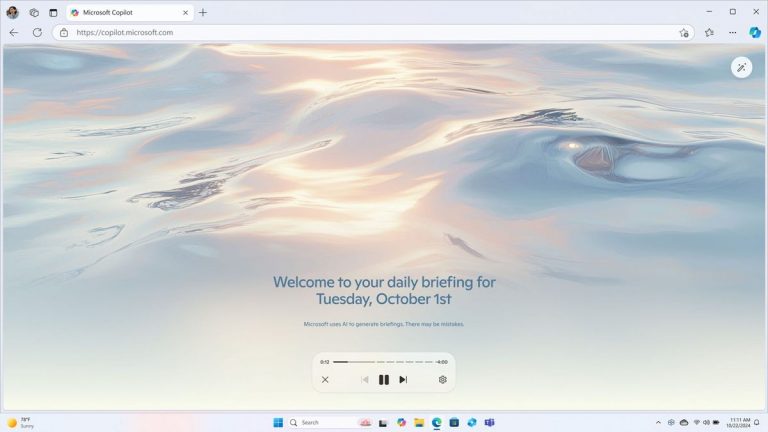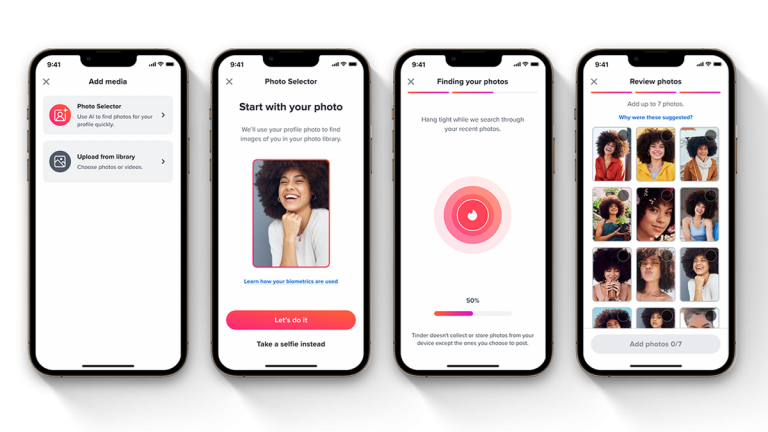Protect Your Online Identity: How to Opt Out of Meta’s AI Training Using Your Facebook and Instagram Posts

Meta’s AI Plans: How to Opt Out of Sharing Your Data
In a recent blog post, Meta, the parent company of Facebook and Instagram, confirmed that it will be restarting its data collection plans in the UK, using user data to train its generative AI models. But don’t worry, there’s a way to opt out!
What’s Happening?
Meta plans to use public information from adult users’ posts, comments, photos, and captions on Facebook and Instagram to improve its AI models. This means that if your posts aren’t public, you’re not affected. However, if you’re concerned about your data being used, here’s what you can do.
How to Opt Out
To ensure your posts aren’t public, follow these steps:
- Facebook:
- Go to Menu (in the bottom right) > Settings & privacy > Settings.
- Scroll down to the ‘Audience and Visibility’ section.
- Tap each section (Posts, Stories, and Reels) and make sure the audience is set to one of the four options that aren’t ‘Public’.
- Instagram:
- Tap your profile in the bottom right.
- Tap the hamburger menu in the top-right.
- Scroll down to ‘who can see your content’ and tap on ‘Account privacy’.
- Toggle ‘Private account’ to make your posts private.
Additional Tips
- Look out for in-app notifications in Facebook and Instagram, which should start popping up next week.
- Unfortunately, these notifications are unlikely to be simple ‘yes or no’ affairs, so making sure your posts are private is likely the best first step.
- Meta has also added that it doesn’t use people’s private messages with friends and family to train its AI models and doesn’t use information from accounts of people in the UK under the age of 18.
What’s at Stake?
While this may seem invasive, it’s essential to get your privacy settings locked down, especially when it comes to photos of children. Make sure to review your settings and opt out if you’re not comfortable with your data being used.
Related Articles
[Image: Two iPhones next to each other on a blue background showing the privacy settings menus for Facebook and Instagram]
Some of the settings you can check in Facebook (left) and Instagram (right) to make sure your posts aren’t public, and therefore fodder for Meta’s hungry AI machine
[Caption: Image credit: Future]