Mastering Video Conversion with Wondershare UniConverter: A Comprehensive Review
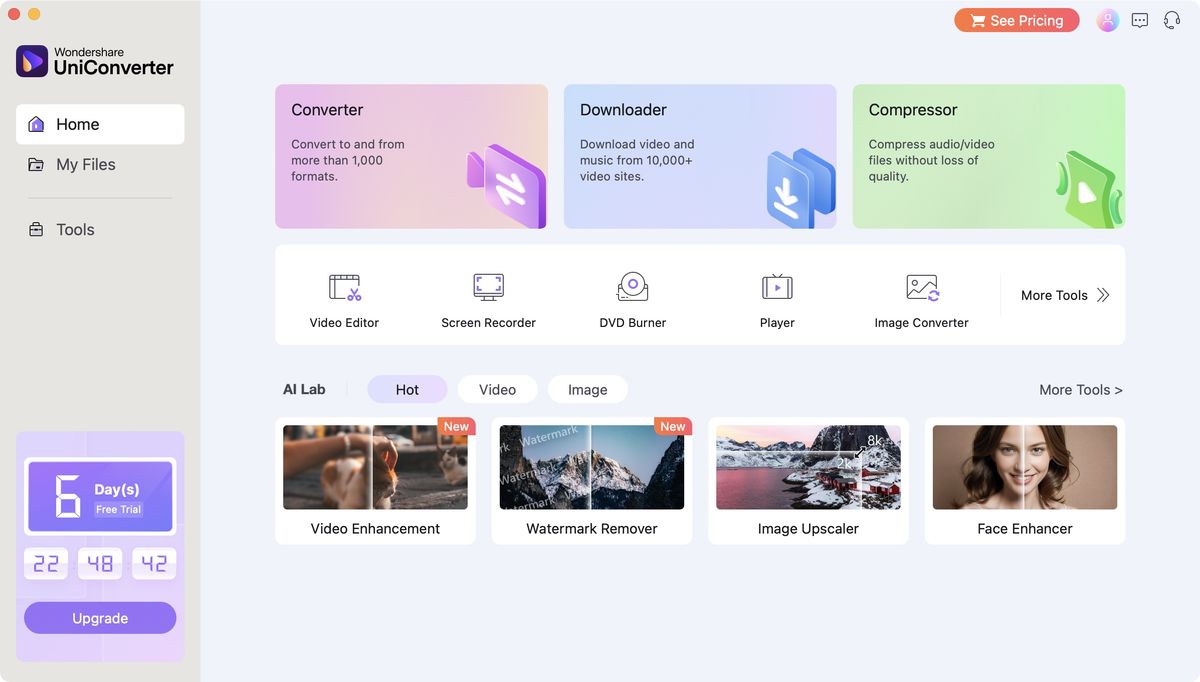
Wondershare UniConverter: A Powerful Video Conversion Tool with More
Wondershare’s UniConverter is not just a one-trick pony, despite its name. This software is capable of converting video formats, yes, but it’s also a versatile tool that can download videos, compress files, edit projects, record your screen, and more. But, is it a jack-of-all-trades, or a master of none?
Wondershare UniConverter: Pricing & Plans
Wondershare offers several ways to buy into their system, making it easy to find a plan that suits your needs. With subscription options, a perpetual licence, and a free trial, you’ve got plenty of choices.
- A one-year plan costs $50, while a two-year plan is available for $70.
- If you prefer to own your software, a perpetual licence can be yours for $80.
- If you’re not sure, a 7-day free trial lets you explore the features of UniConverter before committing to a purchase.
Wondershare UniConverter: Interface
The interface is well-designed and easy to navigate, with a small sidebar on the left providing access to your files and available tools. The Home menu is the best place to start, with tools divided into categories like "Converter," "Downloader," and "Compressor." Clicking on "More Tools" is the same as clicking on "Tools" in the sidebar.
Wondershare UniConverter: Tools
The list of tools is impressive, with many options for editing, converting, compressing, and saving your files. While the original file is converted to various formats, many tools are available to improve and enhance your videos.
- Convert Any Video File to a Wealth of Different Formats
Wondershare UniConverter’s conversion capabilities extend far beyond basic file format changes. You can edit, trim, and join videos, as well as burn them to DVD or compress them for smaller file sizes.
Wondershare UniConverter: AI Tools
The AI tools are the most interesting, running on AI Credits that cannot be replenished. But, they’re a great addition to UniConverter, offering advanced video editing, auto-generated subtitles, and more.
Should I Buy Wondershare UniConverter?
Buy it if…
- You want to perform a lot of changes and improvements to your video files and are looking to do it all in one place.
Don’t buy it if…
- You don’t like the idea of software that can do so many different things, and you’re not a fan of AI tools, especially those based on credits that you can’t replenish.






