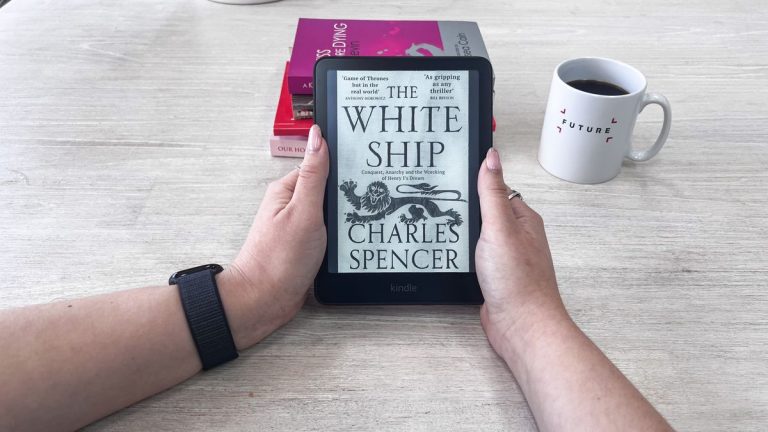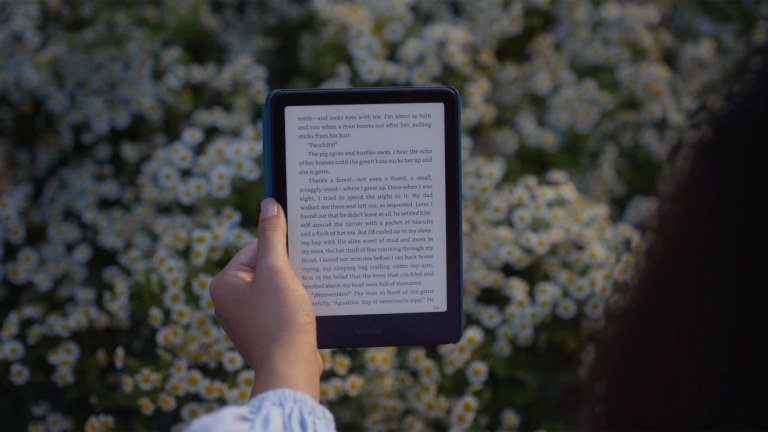Master the Art of Cleaning with Ease: Maximize Your Robot Vacuum’s Potential

Maintaining Your Robot Vacuum Cleaner: A Step-by-Step Guide
Step 1: Clean the Robot’s Body and Sensors
Keeping your robot vacuum cleaner’s body and sensors clean is crucial for optimal performance. Over time, dirt and debris can accumulate, causing issues with navigation and overall effectiveness. To prevent this, wipe your robot down monthly using a microfibre cloth.
- Pay attention to the sensors (usually located at the front) and the LiDAR dome on top. If dirt is stubborn, use an air duster to remove any stubborn debris.
- Don’t forget to wipe the underside of the robot, focusing on any sensors and charging connectors.
Step 2: Clean the Robot’s Bin and Filter
Even with a self-empty station, the robot’s bin needs regular maintenance. Remove the bin and tap out any debris into a larger waste container.
- Wash the filter under cold water until it runs clean. Then, wash the bin with a little dishwasher detergent. Allow all components to air dry for 24 hours before refitting.
Step 3: Clean the Brushes
Tangled hair and straggly brushes can hinder your robot’s cleaning performance. To clean the brushes:
- Remove the side brushes and remove any hair. Replace them when they become worn out.
- Use the provided tool or scissors to cut away tangled hair from the main brush. Then, use a brush to remove any dirt. Replace the main brush when it becomes straggly.
- Clean the cavity underneath the main brush with a microfibre cloth. If the dirt is stubborn, use a toothbrush or small cleaning brush.
Step 4: Wash the Mopping Pads
Mopping pads (or rollers on some models) accumulate dirt, affecting your robot’s cleaning performance. To keep your robot mopping optimally:
- Remove and hand wash or put the mop pads in the washing machine (following the manufacturer’s instructions). Avoid using fabric softener.
- Washing is advisable even with a self-cleaning docking station, as some dirt can get engrained and requires a deeper clean.
Step 5: Clean a Self-Empty Station
If your robot has a self-empty station, make sure to wipe it down with a microfibre cloth. If the station takes bags, check the bag monthly and replace it with a fresh one.
- If your station doesn’t take bags, remove and empty the bin, and then wash it with soap and water. Allow it to dry. Bagless docks also have additional filters, which should be removed and washed under a tap. Allow them to air dry (24 hours) before being replaced.
Step 6: Clean a Self-Clean Station
If your robot’s docking station has water tanks for cleaning and filling/refilling the robot, perform the following maintenance tasks:
- When prompted, remove the dirty tank, empty it, and wash it out with dish detergent and water. Then, replace it.
- Remove and clean the tray at the bottom of the dock, paying special attention to the water inlet, which requires a clean filter for proper robot function.
By following these steps, you’ll be able to keep your robot vacuum cleaner in top condition, ensuring optimal performance and extending its lifespan.