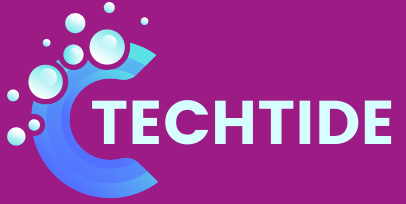Google TV to Get Exciting New Update: “Home Panel Lands on Chromecast”

Google TV Home Panel Coming to Chromecast with Google TV in Public Preview
[Image: Google TV Home Panel]
Get ready to upgrade your Google TV experience! The Home Panel, first introduced on the Google TV Streamer, is now coming to the Chromecast with Google TV for users enrolled in the Public Preview program.
The Home Panel is a streamlined interface that allows you to access various smart home devices, such as lights, thermostats, locks, cameras, plugs, vacuums, TVs, and speakers, right from the Google TV interface. To access the Home Panel, simply navigate to the Google Home app on Android or iOS, head to the Settings tab, scroll down to "Public Preview" at the bottom, and join the program.
To be eligible for the Public Preview, you’ll need to meet a few requirements:
- Own or be a member of a Home in the Google Home app that your Google TV profile is a part of. Note that Kids profiles are not supported.
- Use a Google TV device in standard mode, not apps-only or basic mode.
- Opt-in to the Home Panel on your Google TV.
- Have at least one smart home device aside from your Google TV in your Home.
Currently, only the Google TV Streamer and Chromecast with Google TV are listed as eligible devices. If you’re experiencing issues with the Home Panel, refer to the following troubleshooting steps:
- From the Google TV home screen, select All settings.
- Tap Apps > See all apps > Show system apps.
- Tap Google TV > Clear data OK.
- Tap Force stop > OK.
- Repeat the process for the Ambient mode app.
- Press the home button on your Voice Remote.
- Select Settings > check if the home panel tile is visible.
- If the home panel tile doesn’t appear, wait 15-20 minutes for the tile to sync.
The Home Panel is a huge step forward in making Google TV an even more user-friendly and integrated smart home experience. Stay tuned for more updates on the Public Preview and the rollout of the Home Panel to all eligible devices!