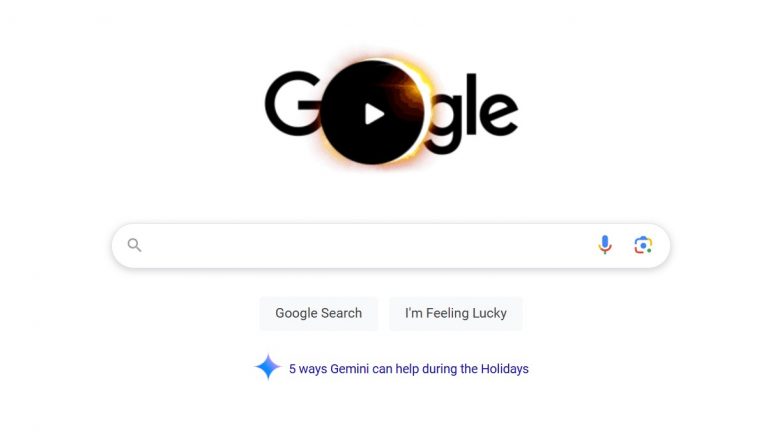Google Photos Unveils Shortcut Revolution: Favorite Photos Now at Your Fingertips
Simplifying the Google Photos Interface: A New Look and New Features
The latest updates to Google Photos have brought about a significant change to its interface. The popular app is simplifying its bottom bar to just three tabs, and it’s also testing a new, prominent row of shortcuts at the top of the page. Let’s dive in and explore what these changes mean for users.
A New Row of Shortcuts
On iOS, we’re seeing a row of shortcuts beneath the top bar. This row includes four buttons: Favorites, Recently Added, Trash, and a shortcut for your last viewed album. This new feature pushes the Memories carousel down, but you can still access recent images from the top row.
The circular shortcuts are quite useful, with quick access to Favorites being very convenient. The Recently Added button features a magnifying glass icon combined with a rewind symbol, as this view performs a search. The last viewed album is a nice touch, but the Trash button may feel a bit prominent.
A More Streamlined Interface
In addition to the new shortcuts row, the interface is also seeing a renewed focus on Favorites. You can now access your favorite memories with a simple tap, making it easier to revisit cherished moments.
The new shortcuts row is primarily available in version 7.11 of Google Photos for iOS, although it’s not yet available on Android. As we wait for the feature to roll out to all users, we can appreciate the efforts to simplify the interface and make it more user-friendly.
What Do You Think?
Are you excited about these changes to Google Photos? Let us know in the comments below!
More on Google Photos