Google makes it easier to reach support for your Google device with updated Support page

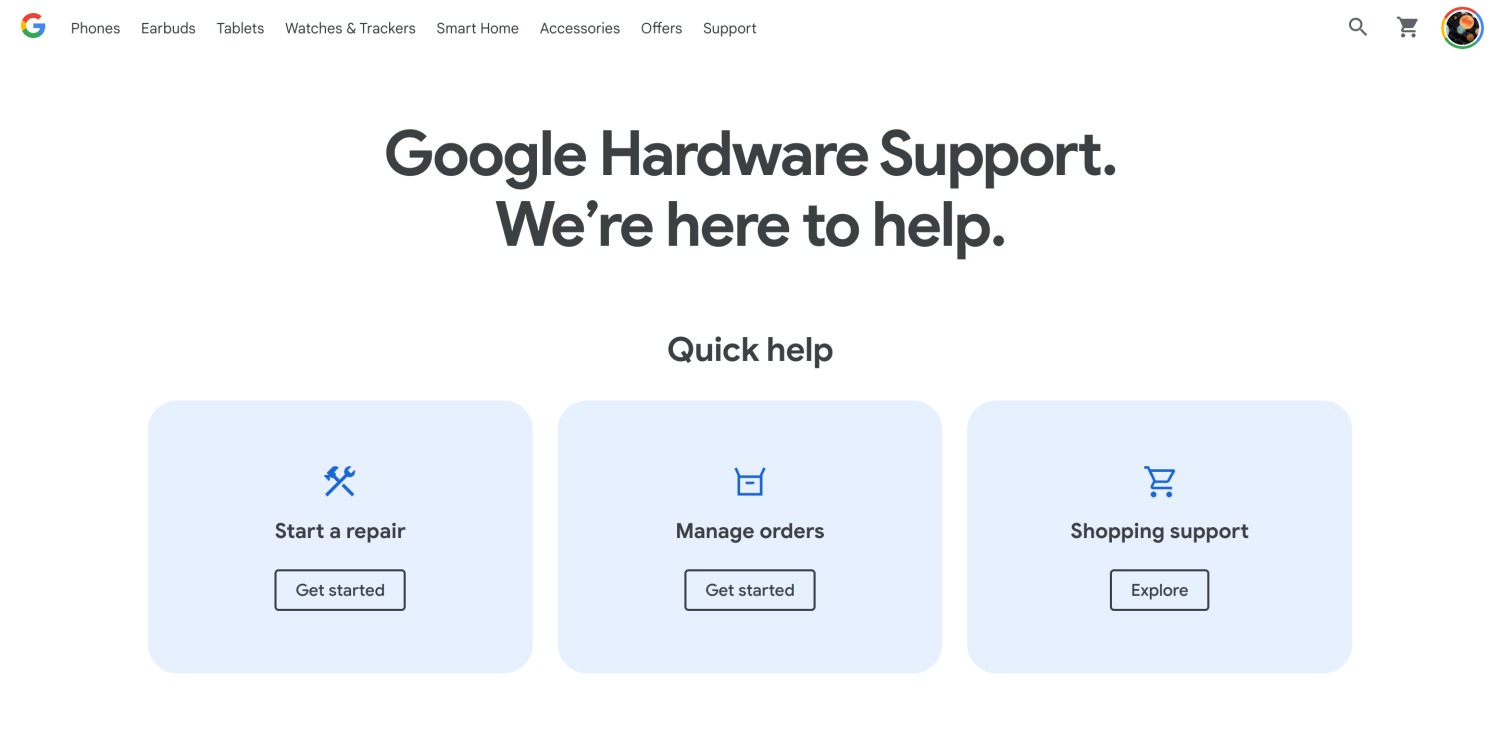
Google Hardware Support page. | Image Source – 9to5Mac
For your convenience, after that things are grouped by device types:
- Pixel phone
- Pixel Buds
- Pixel Tablet
- Pixel Watch
- Fitbit
- Smart Home: here you can filter by product: Home App, Nest Thermostat, Nest Speaker & Displays, Nest Cameras & Doorbells, Nest WiFi, Door Lock, Smoke & CO Alarm, and Streaming.
These links take you to pages with common issues and existing Google Support articles that can help you troubleshoot and fix them. When you open one of these resources, they appear in a floating window.
And finally, you get access to call or chat support for the following categories: Shopping & orders, Pixel phone, Pixel Watch, Smart Home, Pixel Tablet, Pixel Buds, and Fitbit.
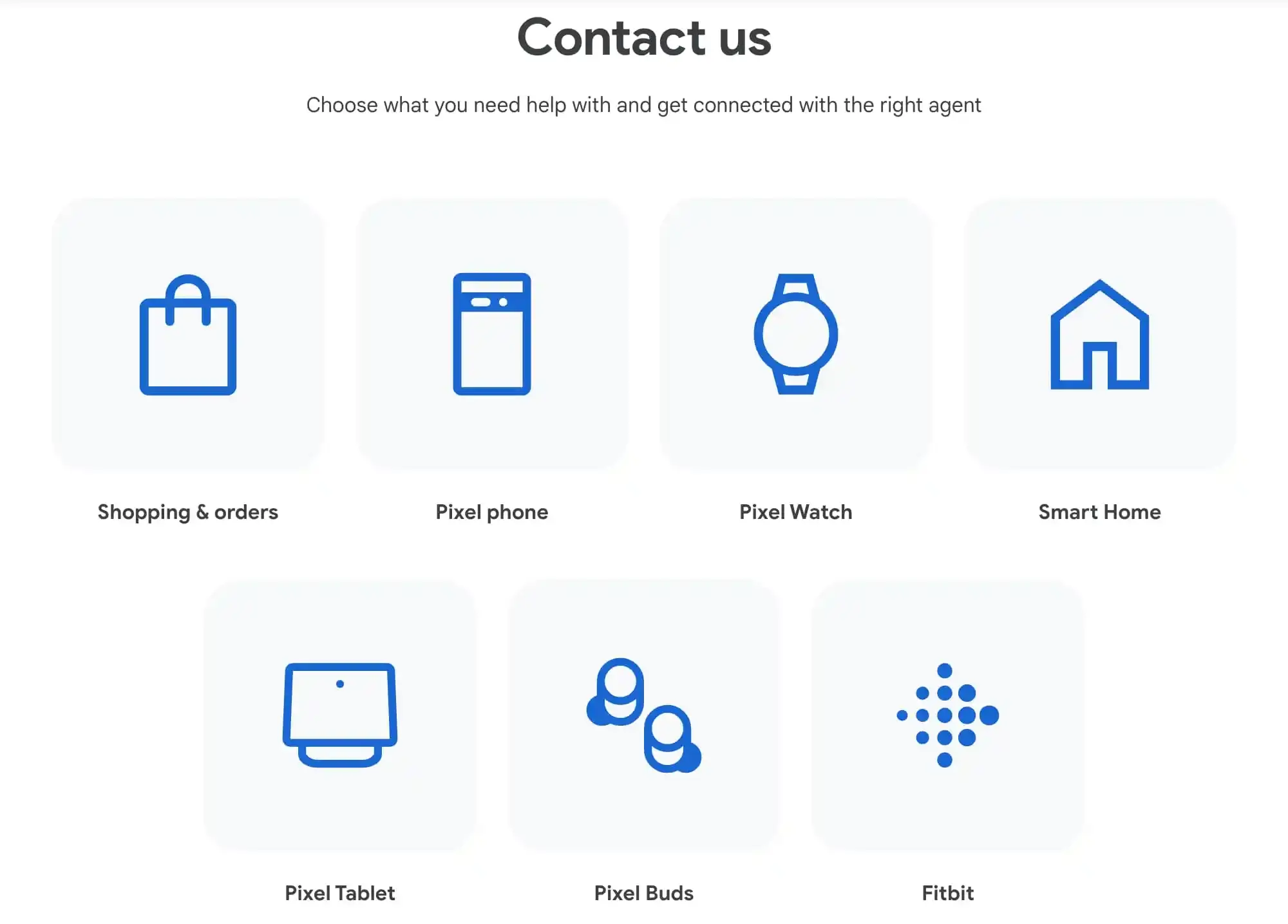
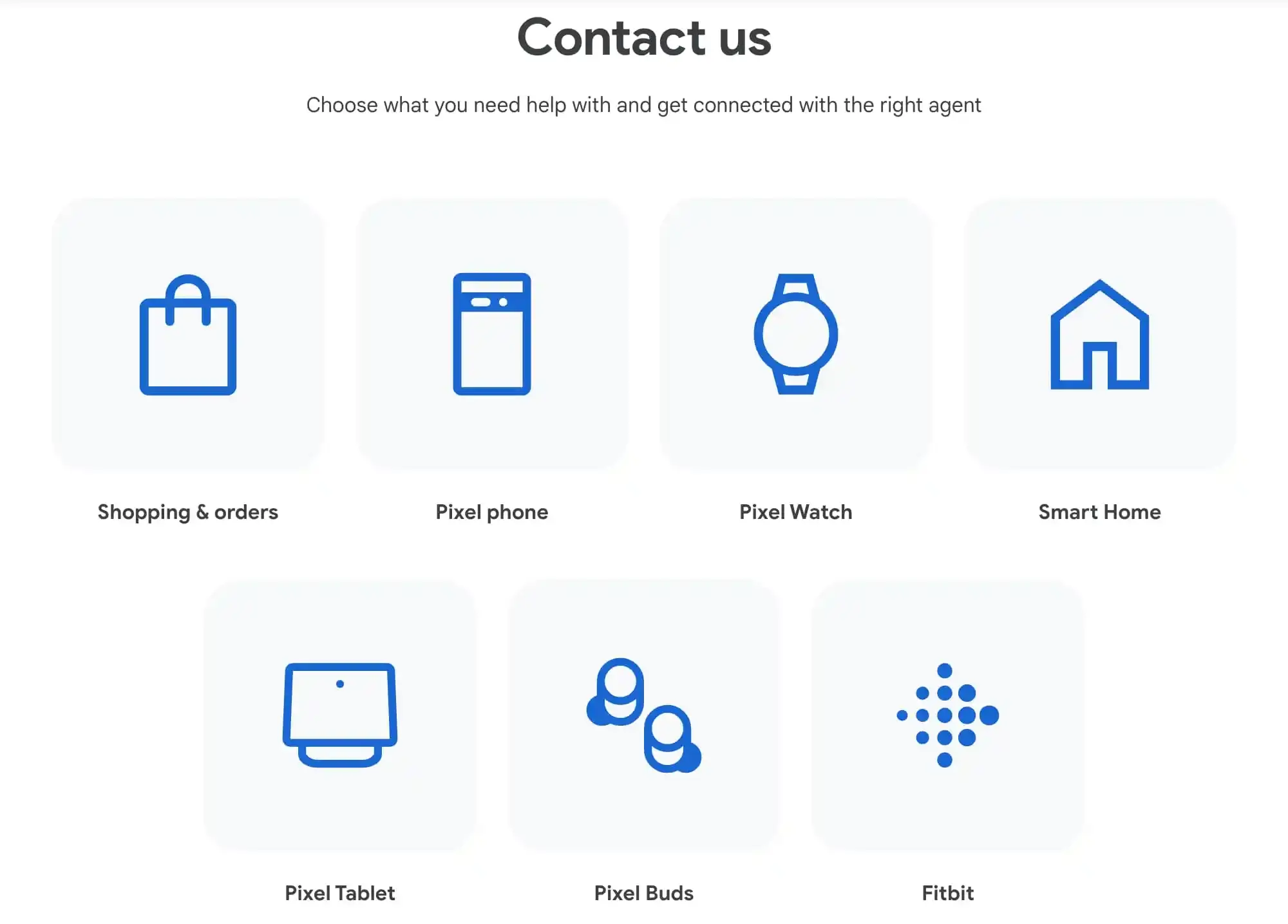
Call or chat support for more help if the previous steps didn’t provide answers. | Image Source – 9to5Mac
I find this change very helpful, and I’m no stranger to trying to find a way to contact support and reach dead-end articles for self-troubleshooting. The fact that Google is now making it easier to get help on your device is a step in the right direction. Now, getting fewer bugs in general would be the ideal solution, but tech is tech and nothing is perfect, so there’s that.
Source: www.phonearena.com





