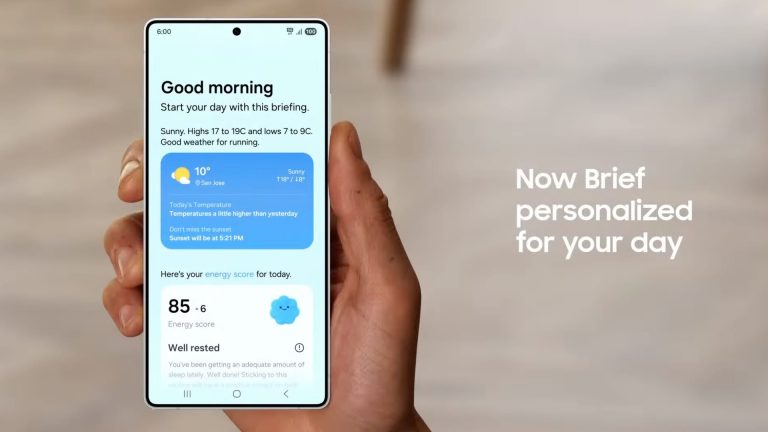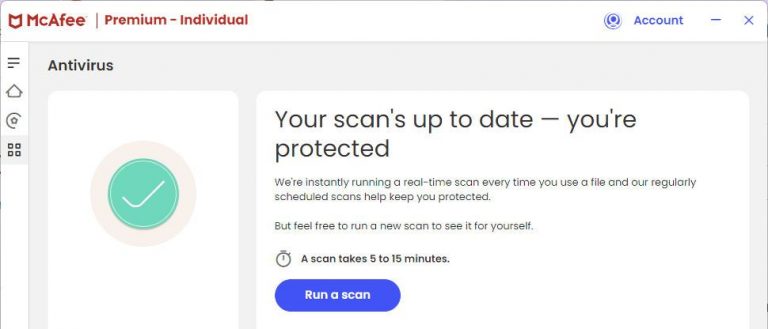Google Chrome lets you chat with search history to recover pages

We’ve all been there – embarking on a desperate search for that one thing you found on the internet, but can’t for the life of you figure out where, and searching your history isn’t yeilding the right page.
Google Chrome is hoping to come to the rescue with an Gemini AI-based tool that’ll enable users to quiz the browser about what you looked at.
Bag the Fitbit Charge 6 on the cheap
The Fitbit Charge 6 already offered more than most fitness trackers in its price range but now that it’s just slightly over £100, it’s an instant bargain.
- Amazon
- Was £139.99
- Now £104
For example, you’ll be able to use natural langauge to type something like “What was that ice cream shop I looked at last week?” into the URL bar. That will show you a number of pages fit the bill without you having to go through the search history with a fine-toothed comb.
In a blog post published on Thursday, Chrome VP Parisa Tabriz wrote: “Chrome history already helps you find that site that you know you visited, but didn’t save, can’t remember how to retrace your steps to get back to and now want to visit again. Starting in the U.S. in the coming weeks, we’re making it easier to search for those visited sites in a more natural, conversational way with the help of AI.
“Just access your history and type something like, “What was that ice cream shop I looked at last week?” and Chrome will show you relevant pages from your browsing history. Using this feature will be entirely optional. You can easily turn it on or off in your settings. This feature will also never include any browsing data from incognito mode.”
Elsewhere, Chrome is introducing a Circle to Search-like feature to desktop via Google Lens. When you select the Google Lens icon while browing the web, you can drag the icon onto the page to search the item you’ve identified. You can see how it works below.
Source: www.trustedreviews.com