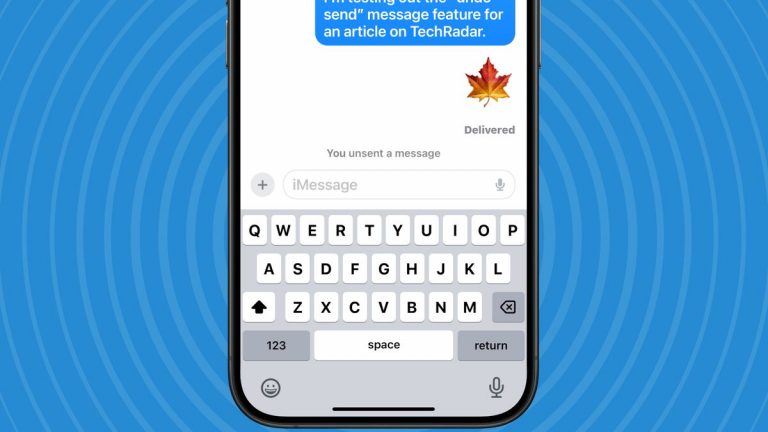Google App’s Mysterious Material Design Bottom Bar Returns in New Testing Session

The Google App’s New Look: A Material 3 Makeover
The world of Google apps is getting a fresh new look, and it’s all thanks to the latest Material 3 design. While many of us may have thought we’d have to wait forever, the Google app has finally joined the Material 3 bandwagon. With this update, you’ll notice a notable change in the bottom bar, now sporting a pill-shaped indicator to help you navigate between tabs.
A Pill-Sized Upgrade
The Google app’s design takes a cue from other first-party clients, utilizing a shorter bottom bar, which, however, lacks dynamic color theming. But don’t let that sway you – this redesign still brings a modern touch to the table.
What’s Missing?
You might be wondering why it took Google so long to roll out this Material 3 update. One potential answer lies in the similarities between the Android and iOS versions of the app. Will the Android app soon mirror its iOS counterpart, ditching text labels and potentially introducing new tabs, like notifications?
Get Your Hands on the Latest Beta
If you’re eager to experience the new Material 3 bottom bar, you can opt for the latest beta (version 15.40) by forcing the app to stop and restarting. It’s a simple process, but be sure to join the beta program to get started.
Stay Ahead of the Curve
Keep an eye out for more updates on the Google app, and we’ll be sure to share them as they come!