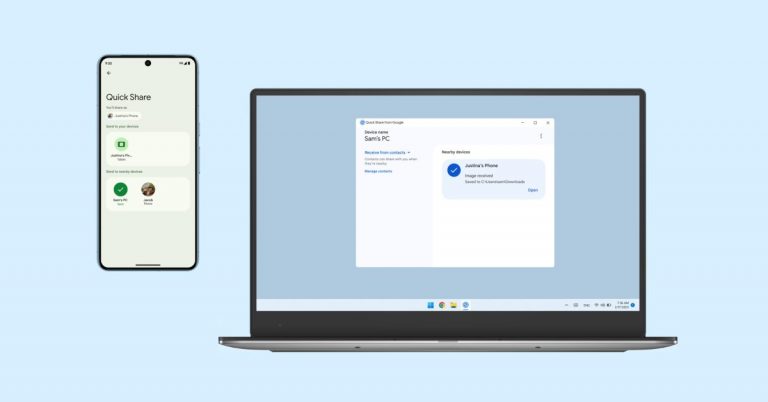Get Ready to Supercharge Your Android with the Latest Gemini Utilities Extension Drop!
The Power of Gemini: Unlocking the Full Potential of Your Android Device
The Gemini app is about to get even more powerful with the release of the "Utilities" extension. This new feature is slowly rolling out to Android users, giving you greater control over your device. So, what can you do with this new feature?
Simplifying Tasks
Say goodbye to using the Google Assistant for basic tasks. With the Gemini Utilities Extension, you can ask your device to perform a variety of actions without needing to open another app. For example:
- Set and silence alarms
- Turn on/off flashlight
- Check or control your device’s features (e.g., screen brightness, volume)
Multiple Actions at Once
Now, you can ask the Gemini app to perform multiple actions in a single prompt. Try asking it to:
- Turn your media volume and notification volume to a specific percentage and turn on battery saver
- Take a photo with a 10-second timer
Opening Websites, Apps, and Settings
Need to open a specific website or app? Just ask the Gemini app to:
- Open a website by name
- Launch an app
- Open a specific settings menu
Device Control and Media Playback
Use the Gemini Utilities Extension to:
- Check and control your device’s features (e.g., toggle flashlight, battery saver)
- Control your media playback (pause, resume, restart, etc.)
Error Protection and Additional Features
Don’t worry, though – the Gemini app is designed to protect your device from potential errors. You’ll also have access to other useful features like:
- Taking screenshots and photos
- Browsing or searching for screenshots in Pixel Screenshots
- Setting and managing alarms and timers in the Clock app
Stay tuned for the rollout of this exciting feature!