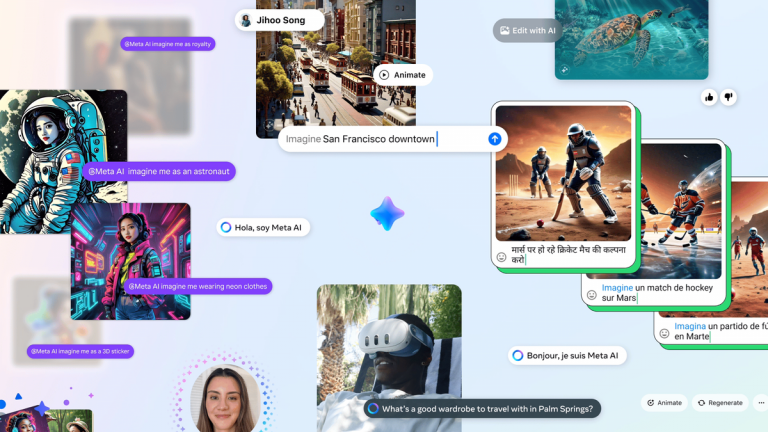Get Ready for a Marathon Install: Windows 11 24H2 Update Can Take an Unprecedented Amount of Time
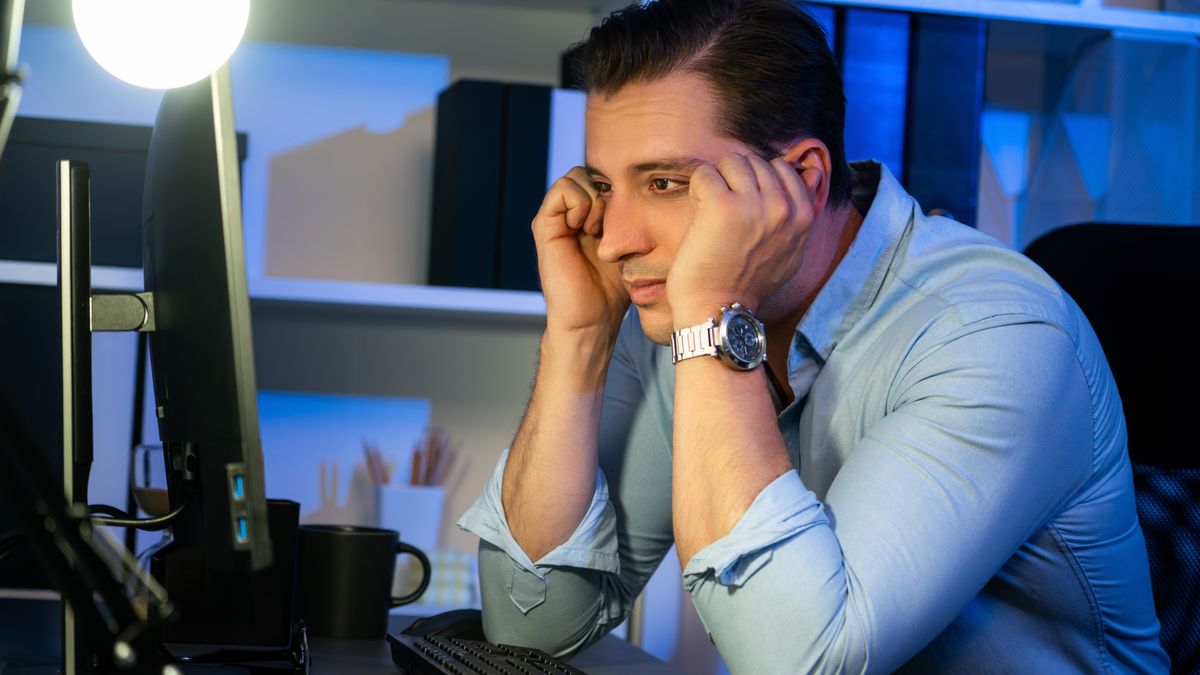
Windows 11 24H2: A Rockily Slow Start, But What’s the Secret to a Smooth Installation?
Windows 11 24H2 has had a somewhat wobbly start, with numerous bugs discovered, but fortunately, there are no major mishaps… yet. One thing to be aware of is that the upgrade can take a rather long time to install.
For a closer look at what features and changes you can expect with version 24H2 of Windows 11, head over to the official [Reddit] thread. Within this FAQ section, Microsoft acknowledges that 24H2 can be quite slow going when it comes to the time it takes to install. So, be patient!
Microsoft says, "This is a significantly larger update than the regular monthly updates you’ve been installing up until now. In some cases, it can take a few hours to install, so be patient! You don’t need to babysit it, and you can continue to use your computer during most of the installation."
It’s fine to keep using your PC while the installation process is underway in the background. Although, performance might be impacted at times. And, once the update is ready, you’ll need to sit through a lot of spinning circles and multiple reboots where you can’t do much with your PC, anyway.
What’s the Secret to a Great Installation? Timing
Want a rough idea of installation times? A report from PC World provides an insight into the length of time it takes to update to Windows 11 24H2. According to this report, installation times range from just over an hour to one and a half hours for the laptops tested.
The average time taken for these devices was approximately an hour and a half. So, that’s longer than what most folks are used to these days.
PC World also notes that, as expected, older laptops take longer to update. I agree with their suggestion: set aside some time in your day (an hour or two) if you plan to update to version 24H2. Use this time to keep an eye on your PC as it updates, if you wish.
Windows 11 24H2: The Road to a Faster Installation
Remember that the 24H2 update is being rolled out gradually, and when it’s your device’s turn, the upgrade should be offered automatically. You can manually check for it in Windows Update if you’re eager.
[Image: An Acer Swift Go 14 laptop keyboard showing the Copilot button]
Will you be upgrading to Windows 11 24H2? Share your experiences and thoughts in the comments below!
YOU MIGHT ALSO LIKE…
Are you excited to know more about the latest Windows updates? Stay tuned to [our channel] for the latest tech news and updates!