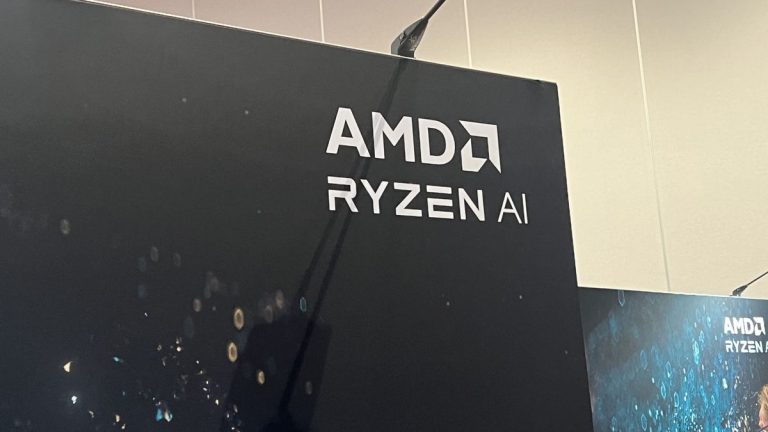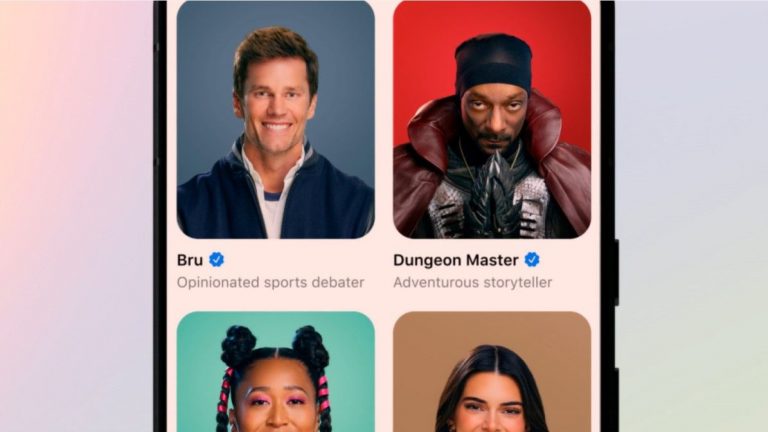Fix Your Asus ROG Ally Issues: The Latest Patch for Armoury Crate Revealed

Fixing the Asus ROG Ally’s Annoying Input Issues: A Slick Solution
The Asus ROG Ally and ROG Ally X have been plagued by issues with their built-in Armoury Crate software, and despite a recent patch meant to address various bugs, a significant problem persists: losing access to control inputs while in-game. This issue has been reported by users on Reddit and Asus’s own forums, as well as in online communities.
What’s not working?
Many users have tried various workarounds, including hard-resetting the Ally, reinstalling Armoury Crate, and updating Xbox Controller and GPU drivers. While these temporary fixes may provide some relief, they don’t resolve the main issue at hand. So, what’s the root of the problem?
Say hello to G-Helper: A Slick Alternative to Armoury Crate
Enter G-Helper, a third-party application developed by GitHub user ‘seerge’. Unlike Armoury Crate, G-Helper operates as a standalone app, allowing you to control your ROG Ally or Ally X without any installation hassles. With G-Helper, you can customize your TDP, control mode, RGB lighting settings, and more, all without the constant notifications and control input dropouts.
How does G-Helper solve the problem?
G-Helper operates independently of Asus’s Armoury Crate, which means you can set your own keybinds and override background Asus services to ensure seamless gaming experiences. This solution eliminates the need for constantly restarting your console, and it’s a great alternative to Armoury Crate. While it’s not without its drawbacks, G-Helper provides a more straightforward and enjoyable gaming experience.
Stay informed about Armoury Crate updates
Keep an eye on Asus’s support page for recent patch notes and updates to Armoury Crate, as these may resolve some of the current issues. In the meantime, G-Helper offers a reliable alternative for those tired of dealing with inconsistent control input and annoying notifications.
Popular stories:
- The Best Gaming Laptops for a Smooth Experience
- Upgrade Your Gaming Setup with the Latest Accessories
- The Most Anticipated Games of the Year
- How to Choose the Perfect Gaming Headphones
- Tips and Tricks for Mastering Your Favorite Games