Fix Annoying Mac Features: Disable Latest Update Now
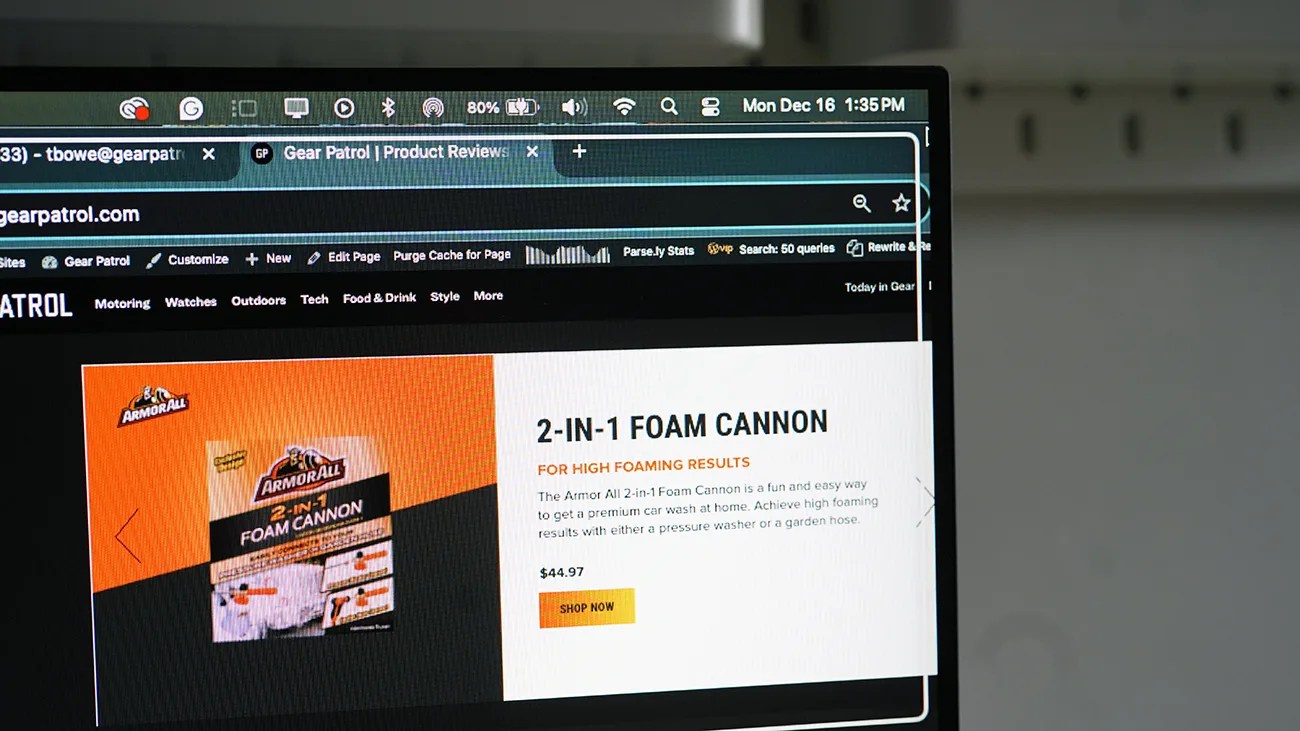
Revolutionize Your Mac Experience with macOS Sequoia’s Innovative Windows Management Features
When Apple unveiled macOS Sequoia, it brought an array of exciting upgrades to the Mac, including new features that make everyday use even more practical. While iPhone Mirroring and a revamped Passwords app stole the spotlight, other notable additions flew under the radar. One of these unsung heroes is a new Windows management system that will change the way you work.
Streamline Your Workflow with Move & Resize
Accessed through the Menu Bar’s Windows menu, the "Move & Resize" feature lets you easily arrange up to four windows on your screen. You can split them horizontally, vertically, or into the corners of your screen – a significant upgrade from the traditional maximize/minimize approach. This feature is particularly useful for tasks that require multiple windows, such as editing documents, comparing data, or referencing files.
The Power of Window Tiling
macOS Sequoia also introduced "Window Tiling," a feature that automatically suggests a tiled position for a window when you drag it to the edge of your screen. As you near the edge, a white border will appear, and if you release the window, it will automatically take that position on your screen. This feature can be a game-changer for those who frequently work with multiple windows.
Take Control of Window Tiling
However, not everyone will appreciate the convenience of Window Tiling. Some users might prefer manual control over their window arrangements or find the feature annoying. The good news is that you can easily turn off Window Tiling. Deactivating this feature allows you to maintain control over your windows, ensuring that they adapt to your workflow rather than the other way around.
[Image: Window Tiling macOS]
By disabling Window Tiling, you can continue to reap the benefits of Move & Resize while having full control over your window layout. These new features, combined with other macOS Sequoia upgrades, have transformed the way Mac users work and play.






