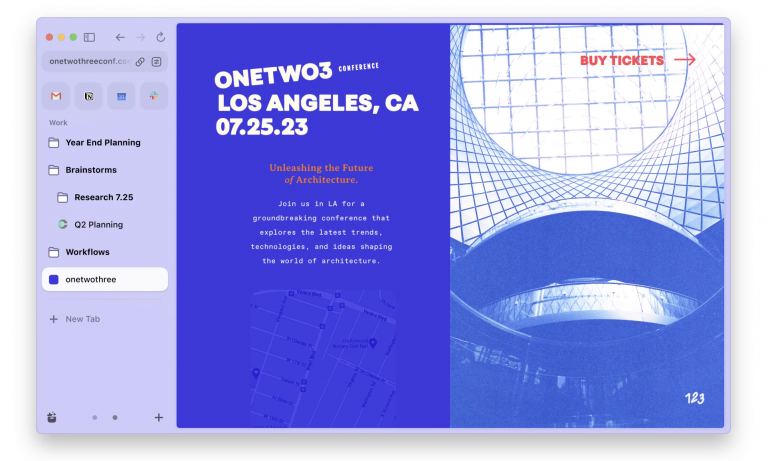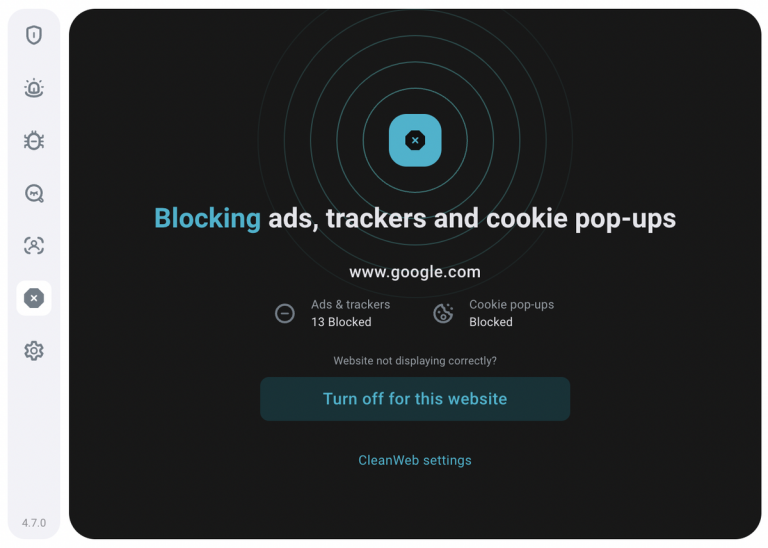Boost Your Super Bowl LIX Viewing Experience with These 5 Simple TV Tweaks
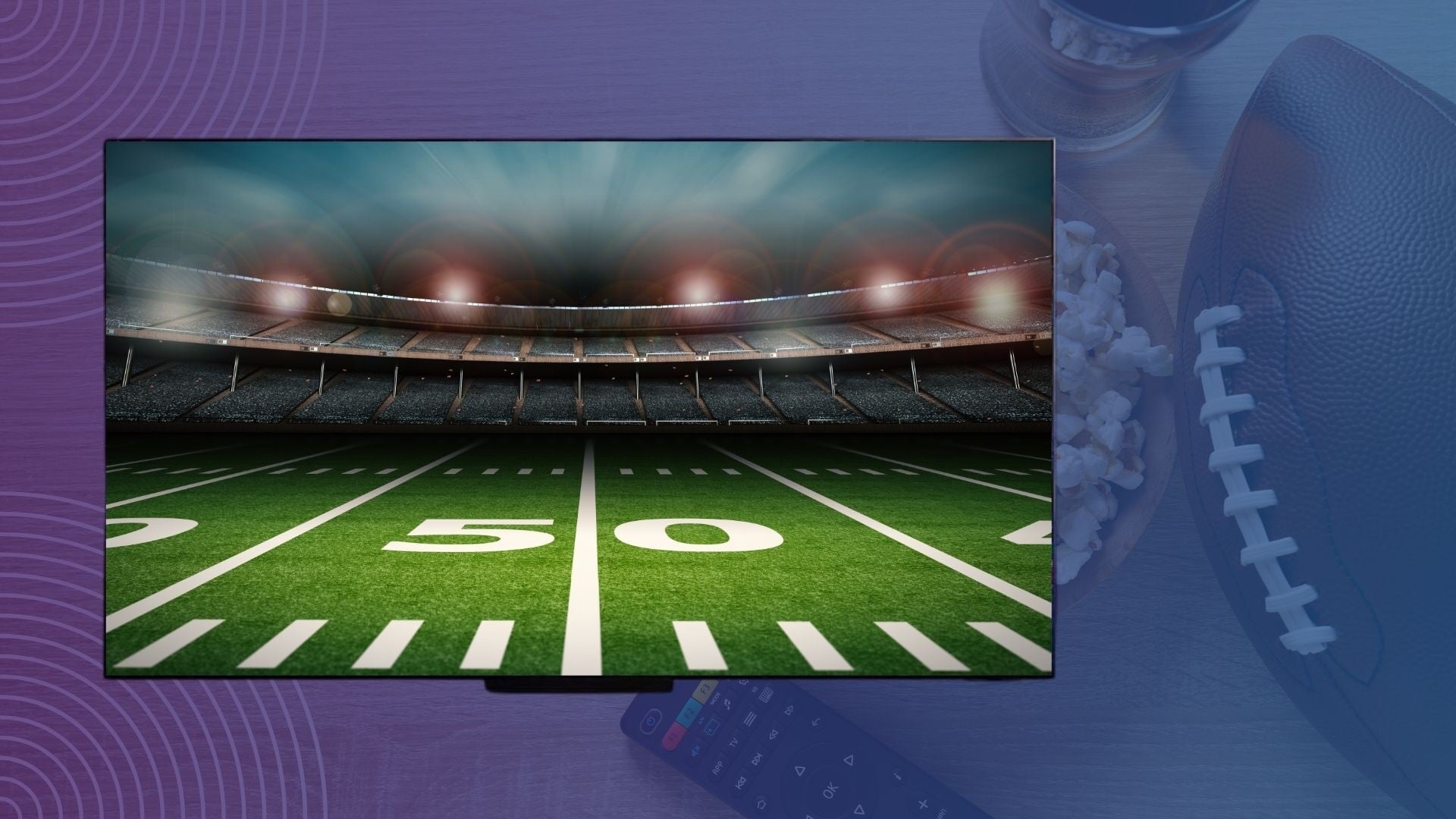
Super Bowl LIX: Tips for the Best Viewing Experience
Super Bowl LIX is just around the corner, and we’re excited to help you get the most out of your viewing experience. With Patrick Mahomes and Jalen Hurts leading their respective teams onto the field, you’ll want to make sure your TV is in top shape to catch all the action.
Elect for the Standard or Cinema Picture Mode
When it comes to picture settings, we recommend avoiding the Sports mode on your TV. While it may try to enhance the sound and picture, it often results in an over-brightened image with garish colors and motion processing. Instead, opt for the Standard or Cinema mode, which will provide a more balanced and natural viewing experience.
Enable the Light Sensor on Your TV
The Super Bowl is a long event, and the lighting in your room may change throughout the game. To ensure the best picture quality, enable your TV’s light sensor. This feature will automatically adjust the brightness and color settings based on the ambient light in the room, providing a more immersive viewing experience.
Double-Check Your HDMI Cables
If you’re using an external device, such as a streaming box or gaming console, make sure to double-check your HDMI cables before the game. A faulty or loose connection can cause lag, delay, or even prevent you from watching the game at all.
Additional Tips
- Choose a setting that focuses on dialogue, as the voices of the commentators and presenters will be most important during the game.
- If you find the Standard mode doesn’t work well for you, try switching to the Cinema mode, which often provides a wider sound with more bass and smoother dialogue.
- Consider using a soundbar or home theater system to enhance the audio experience.
By following these simple tips, you’ll be well on your way to enjoying the best possible viewing experience for Super Bowl LIX. So grab your snacks, get comfortable, and get ready to cheer on your favorite team!