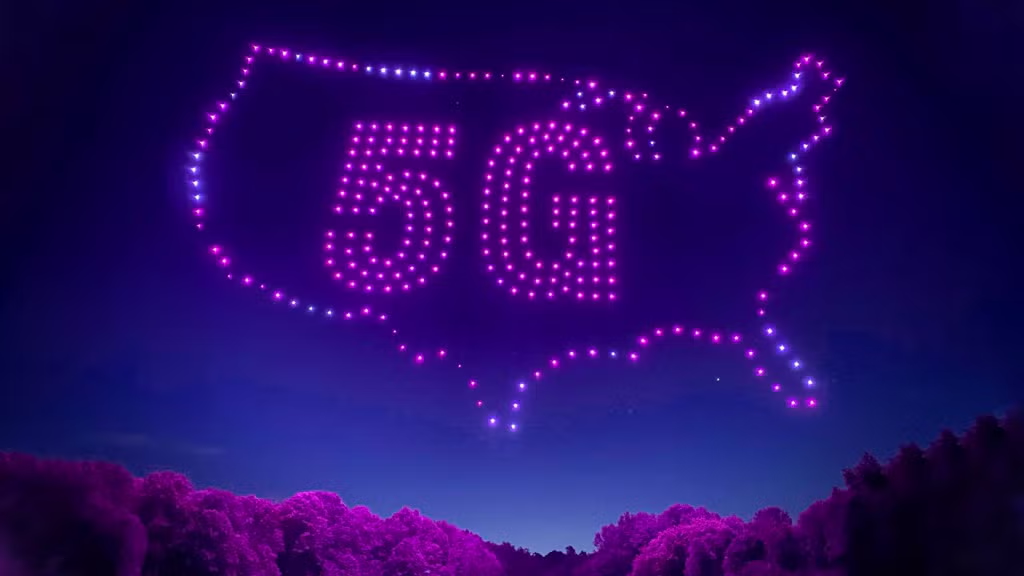Boost Phone Frustration-Free: How to Route Spam Calls to Call Screen on Pixel and Galaxy Devices
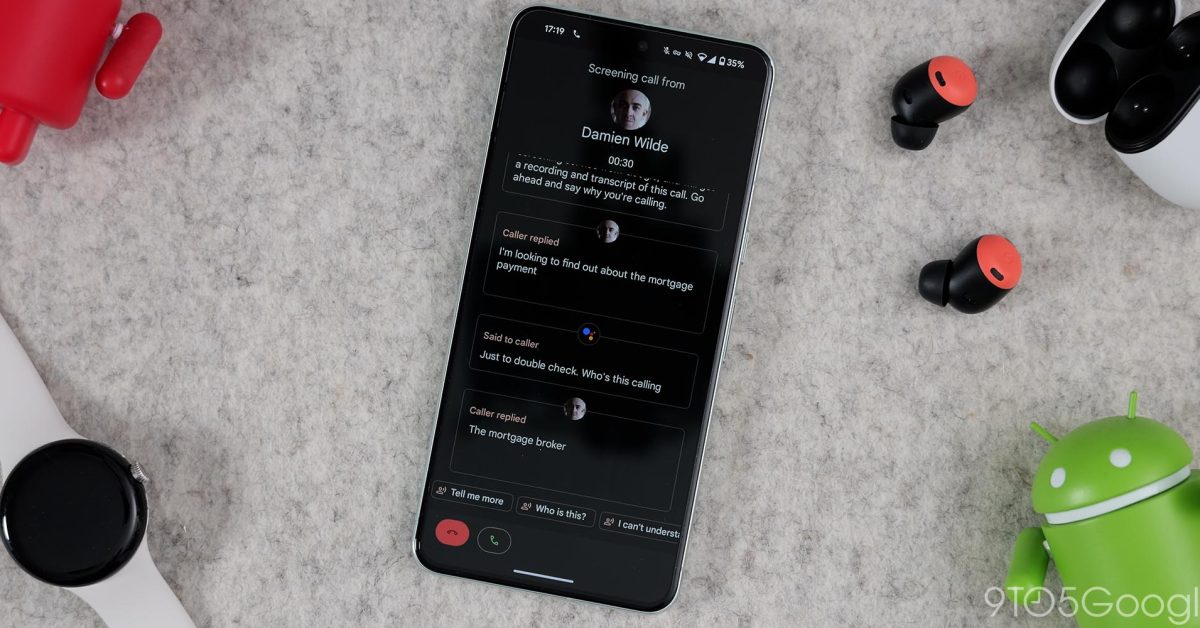
Say goodbye to spam and scam calls with Google’s Call Screen
Since Google introduced Call Screen to the Pixel lineup, avoiding unwanted calls has become a whole lot easier. In this quick guide, we’ll show you how to turn on the feature and set it to automatically screen calls coming in.
What is Android’s Call Screen?
Call Screen is a game-changing feature that acts as a middleman between you and your incoming phone calls. With the power of AI, this feature can determine the purpose of the call before you answer it, saving you from wasting time on unwanted calls. By 2022, AI has significantly improved the tool, allowing it to ask the caller questions related to the purpose of the call based on its understanding of the context.
For instance, if the caller says they’re calling to set up an appointment, the AI-suggested reply might ask for more information about the appointment. This feature has become a major part of the Pixel series, with Samsung following suit by introducing a similar feature called Bixby Text Call.
How to screen calls on Pixel and Galaxy phones
On a Pixel device, the Call Screen feature is always available during phone calls. On Galaxy phones, it’s called Bixby Text Call. When you receive an incoming call, simply tap the button to manually screen the call, and the assistant will ask about the nature of the call. Live responses will appear on your phone.
To take it a step further, you can also set up automatic call screening on your Pixel device. This feature has different levels, including maximum, medium, and basic protection. Basic protection will decline known spam calls, while medium and maximum protection will automatically decline all unknown numbers.
To set up automatic call screening on your Pixel:
- Open the Phone app.
- Find and tap Call Screen.
- Enable Automatically screen calls.
- Choose your preferred protection level.
More on Pixel
With the feature enabled, you’ll allow Call Screen to trigger in certain circumstances. We recommend using basic protection at the minimum, as it will at least decline known spam calls – saving you a lot of time.
Stay ahead of spam and scam calls with Google’s innovative Call Screen feature on your Pixel device.