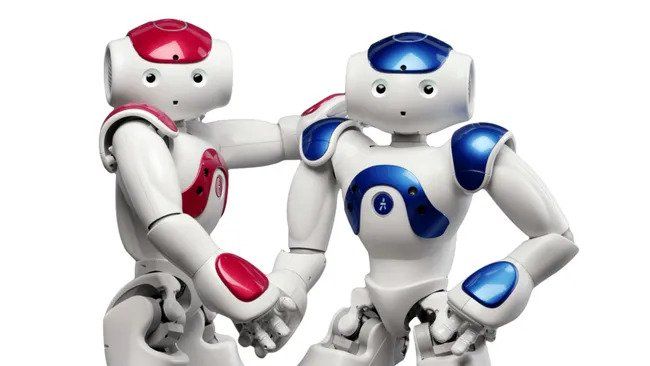Boost Gaming Performance with Optimized PC Settings for Smooth 60fps Gameplay

Boost Your PC Gaming Performance to 60fps
Whether you’re a hardcore gamer or just looking to enhance your gaming experience, achieving a smooth 60 frames per second (fps) is the holy grail. In this article, we’ll explore the top tips to help you optimize your PC gaming performance and reach that coveted 60fps mark.
Update Your Drivers and BIOS
Updating your drivers and BIOS can significantly improve game performance. New drivers and BIOS updates can enhance the speed and efficiency of your hardware, providing better system responsiveness, frame rates, and load times. If your game’s performance is wonky, try updating your drivers before attempting any other fixes.
Overclocking
Overclocking your CPU and GPU can give your PC a performance boost. However, be cautious not to overdo it, as overclocking too far can damage your components over time. Custom rig owners may need to work harder to safely push their hardware, while pre-built systems often come with software that sets standard overclocking settings.
Adjust Your Graphics Settings
A game’s native resolution is a significant resource hog, so consider reducing the resolution to improve performance. For gaming, 8GB of VRAM is sufficient for 1080p, 12GB is ideal for 1440p, and 16GB is recommended for 4K. Turn down in-game visual settings like texture quality, global illumination, shadow quality, and lighting effects to free up resources.
Use Upscaling Technology
AI upscaling technologies like Nvidia’s DLSS, AMD’s FSR, and Intel’s XeSS can render a smaller resolution image and then upscale it to a higher resolution, maintaining graphic fidelity while speeding up framerates. If you’re struggling to reach 60fps, try enabling upscaling options.
Consider Upgrading Your Components
If you’ve followed all the above steps and still can’t achieve 60fps, it may be time to consider upgrading your components. Check out our guides for GPUs, CPUs, and SSD drives to find the right fit for your budget and gaming needs.
By implementing these tips, you’ll be well on your way to achieving a smooth 60fps gaming experience. Remember to always prioritize your system’s performance and stability, and don’t be afraid to experiment with different settings to find the perfect balance for your gaming needs.