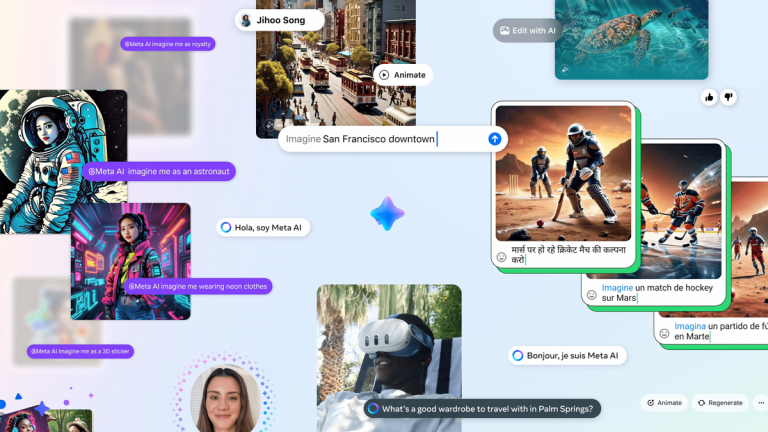Avoid Last-Minute Mistakes: 5 Essential Tips for Hurried Chromebook Buyers

The Ultimate Guide to Buying a Chromebook as a Gift
Shopping for a laptop as a gift can be overwhelming, especially when it comes to Chromebooks. With so many options available, it’s easy to get lost in the sea of choices. But fear not! We’ve got you covered with this comprehensive guide to help you find the perfect Chromebook for your loved one.
Watch out for Underpowered and Outdated Models
When shopping for a Chromebook, it’s essential to be aware of underpowered and outdated models. Google introduced ChromeOS and the Chromebook laptop family in 2011, and since then, there have been many releases. Unfortunately, this means you’ll likely find outdated models when browsing online. Be cautious of third-party sellers who might fudge the spec sheets and product listings to avoid revealing the truth.
Check App Compatibility
ChromeOS is a fantastic operating system, but it has one significant drawback: software compatibility. Because ChromeOS uses a different software architecture than Windows and macOS, there’s no guarantee that software from those platforms will be available. If the person you’re buying for wants to use a specific app, check if it’s available on ChromeOS.
Don’t Overspend…
Despite their budget-friendly nature, it’s easy to overspend on a Chromebook. While high-end premium models like the HP Dragonfly Elite Chromebook and Framework Laptop Chromebook Edition are excellent, they’re not necessary for most users. Stick to the $200-300 price range for a decent Chromebook that won’t break the bank.
…But Don’t Underspend Either
If you see a sale on a Chromebook, be cautious of extremely low prices. A laptop going for under $100 is likely to be underpowered and provide lackluster performance. Unless it’s heavily discounted, there’s a good chance it’s not worth the investment.
Don’t Get a ‘Gaming Chromebook’
The so-called "gaming Chromebooks" are a thing of the past. These devices were designed to look like gaming laptops but ultimately fell short due to their lack of power. Instead, consider a Chromebook with a strong internet connection and a game-streaming service like Nvidia GeForce Now or Amazon Luna.
Key Takeaways
- Be aware of underpowered and outdated models
- Check app compatibility before buying
- Don’t overspend, but don’t underspend either
- Avoid "gaming Chromebooks" and opt for a strong internet connection and game-streaming service instead
By following these tips, you’ll be well on your way to finding the perfect Chromebook for your loved one. Happy shopping!