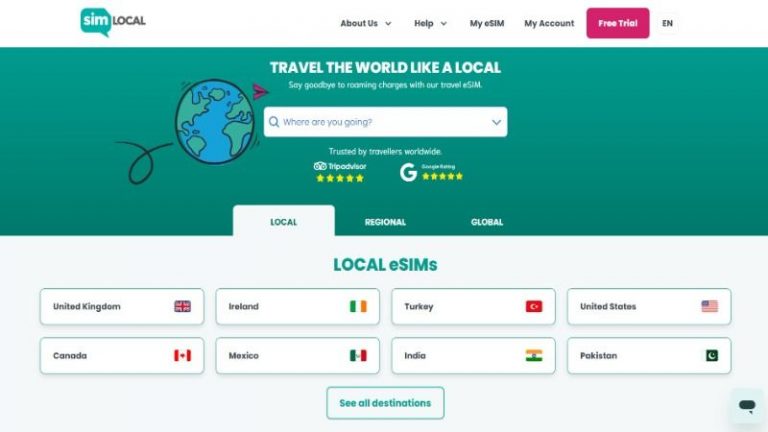The Asus ProArt PX13 is a compact and powerful laptop designed for creatives. While its hybrid design, enabling it to flip from a laptop to a tablet, isn’t unique, its power and features tailored to the creative sector are.
It comes equipped with an AI-enhanced AMD CPU and NVIDI GPU, Windows 11 Home, a 2TB SSD, and 32GB of RAM, it can handle almost anything you throw at it. And if you need additional storage, the PX13 provides extensive connectivity options, including ultra-fast 40GB/s USB4.
Having reviewed the best laptops for photo editing , best laptops for graphic design , and the best video editing laptops , we were impressed with the ProArt’s performance. It excelled when running demanding applications like Premiere Pro, DaVinci Resolve, Photoshop, and Lightroom, demonstrating its ability to power through intensive tasks effortlessly.
Alongside the AI-enhanced hardware is suite of Asus AI Apps, with the ProArt Creator Hub at its heart. These useful apps, such as MuseTree, which enables you to turn sketches into AI-generated creations, and StoryBoard, a powerful media manager, help you organize your images and videos automatically. The laptop’s dual functionality as both a laptop and a tablet, combined with added features like the Asus DialPad for intuitive adjustments, all fine-tune its creative appeal.
Then there’s the rugged design that meets military-grade durability standards, ensuring it can withstand more than a knock or two if you’re involved with fieldwork or travel. Coupled with that compact and lightweight design, it makes this laptop perfect for if you’re a creative professional who needs a portable, powerful computer to handle the latest media files, admin tasks, and even a bit of high-end gaming during work down times.
Few laptops can compete with the ProArt PX13 at this price point and power level. While alternatives like Windows tablets and the MacBook Pro exist, they don’t offer the unique features that make the PX13 an excellent choice for creatives.
Asus ProArt PX13: Introduction The Asus ProArt PX13 has been designed specifically for the creative industry, targeting professionals and content creators who demand high processing power, portability, and flexibility from their devices. With a price tag reflecting its premium features, this laptop stands out for its hybrid design, flipping seamlessly from a laptop to a tablet. This functionality, combined with advanced hardware and software, makes it a formidable tool for creatives and content creators.
A standout feature of the PX13 is its ability to transform into a tablet. While this isn’t unique, it’s the combination of this feature with software applications and hardware additions, such as an array of ports and the Asus DialPad, tailors this to the creative market.
Under the hood, the PX13 boasts an AMD Ryzen AI 9 HX 370 Processor 2.0GHz processor, an NVIDIA GeForce RTX 4070 Laptop GPU, and the AMD XDNA NPU, which significantly boosts performance beyond typical expectations.
The screen is a critical component for creatives. While it’s only 13.3 inches, it meets the 100% DCI-P3 colour standard, ensuring vibrant and accurate colour reproduction. The screen’s brightness can be adjusted for optimal visibility both indoors and outdoors, making it perfect for fieldwork and studio use.
Durability is another key feature, with the PX13 meeting US MIL-STD 810H military-grade standards. This is particularly reassuring for creatives who know how much wear and tear their equipment can endure, especially during busy photo or video shoots where gear is constantly moved around.
The PX13 is ideal for creators working in the field, allowing them to use it as a standard laptop for administrative tasks and script checks and then switch to editing video and images with ease. Its hybrid design offers the best of both worlds, but does this combination truly meet the practical needs of creatives?
Asus ProArt PX13: Price & availability
(Image credit: Alastair Jennings)
The ProArt PX13 (HN7306WI) costs approximately $2000/£2000 and can be purchased directly from the Asus website and major retailers such as Best Buy and Amazon.
Asus ProArt PX13: Design & build
(Image credit: Alastair Jennings)
The Asus ProArt PX13 is designed to be compact at; 29.82 x 20.99 x 1.58cm, and weighing in at 1.38kg, making it ideal if you work in the field or travel frequently. Despite its size, it houses a powerful CPU and GPU, along with advanced AI capabilities, offering performance far beyond typical 13-inch laptops.
The build quality is exceptional, with a tough, US MIL-STD 810H military-grade standard, casing that protects against rough handling. The robust hinges allow the screen to flip 360 degrees, transforming the laptop into a tablet. This flexibility of being able to flip from tablet to laptop is enhanced by the full-size keyboard and large trackpad, which includes the innovative Asus DialPad for intuitive control in creative applications such as adjusting brush sizes in Photoshop.
Connectivity is well catered for, with multiple ports, including USB Type-A, USB Type-C, and HDMI, making it easy to connect to external devices and display systems; there’s also a MicroSD card slot, ideal for downloading footage from GoPro Hero12 Black and DJI Drones such as the Mavic 3 Pro. The keyboard and touchpad with that DialPad complement the 13.3-inch touchscreen, which supports 4096 pressure levels when used with the Asus Stylus, making it perfect for precise creative work, and it’s possible to replicate the effects of traditional art tools.
The touchscreen’s slightly glossy finish is less reflective than many others, ensuring visibility outdoors, and is designed to minimize fingerprints. The laptop’s design is equally suited for studio and outdoor use, allowing for easy tethering to camera systems and monitors indoors, while outdoors its durable build makes it perfect for field use and travel.
Asus ProArt PX13: Features
(Image credit: Alastair Jennings)
For a laptop with a 13.3-inch screen, the PX13 packs an impressive array of features. Weighing just 1.38 kg, it’s compact and slim enough to fit into any standard camera backpack or laptop bag. It comes preinstalled with Windows 11 Home, ensuring compatibility with a wide range of apps, and can be used in laptop, tablet, stand, or tent mode. Asus recommends an upgrade to Windows 11 Pro for business use.
The PX13 features an AMD Ryzen AI 9 HX 370 processor, providing up to 50 TOPS, 65W CPU TDP, and speeds up to 5.1 GHz with 12 cores. The NVIDIA GeForce RTX 4070 GPU with 8GB GDDR6 VRAM supports real-time ray tracing and AI-enhanced computing, ideal for video editing and 3D design. Additionally, the AMD XDNA NPU boosts AI capabilities, working seamlessly with Windows Copilot and Asus AI applications.
The advanced cooling system, with noticeable venting around the body, keeps the laptop cool even under heavy use. With 32GB of LPDDR5X RAM running at 7500 MHz and a 2TB PCIe 4.0 SSD, the PX13 offers robust performance and storage. For video editors, it’s worth noting that this laptop features two USB4 ports to attach card readers and external SSDs with a max transfer speed of 40GB/s.
Software such as the ProArt Creator Hub, StoryCube, and MuseTree help you organize and manage files easily with a little AI assistance. The Asus DialPad, integrated into the touchpad, enhances control in creative applications, and the control and settings for this can be adjusted in the Creator Hub software.
The 3K OLED touchscreen (2880 x 1800) meets the DCI-P3 color standard at 100% and supports 4096 pressure levels with the MPP 2.0 stylus. It also boasts certifications for low blue light and colour accuracy.
Connectivity options include a DC-in port, HDMI 2.1, USB4 Type-C, a 3.5mm headphone jack, an SD card reader, a USB 3.2 Gen 2 Type-A, and another USB4 Type-C port, which are well spaced along each side of the laptop. Wi-Fi 7 ensures high-speed wireless connectivity, though a USB Type-C adapter is needed for wired LAN networks.
Audio is powered by Harman Kardon with Dolby Atmos, featuring a smart amplifier and three microphones for better audio during video conferencing. When it comes to features, the ProArt PX13 is packed with hardware and software enhancements that have been chosen to appeal to the needs of the creative industry.
Asus ProArt PX13: Performance
(Image credit: Alastair Jennings)
Benchmarks
CrystalDiskMark Read: 5279.99 MB/sCrystalDiskMark Write: 4891.72 MB/sGeekBench CPU Single: 15022GeekBench CPU Multi: 2852GeekBench Compute: 110282PCMark: 7790CineBench CPU Multi: 19459CineBench CPU Single: 1952Fire Strike Overall: 22823Fire Strike Graphics: 25430Fire Strike Physics: 27797Fire Strike Combined: 11203Time Spy Overall: 9556Time Spy Graphics: 9491Time Spy CPU: 9942Wild Life: 49023Windows Experience: 8.3
It is a bit surprising that a laptop of this size and price runs on Windows 11 Home rather than Pro, although Asus does recommend an upgrade for business use. Upgrading is easy. However, it does come at an additional cost. During this review, we utilized Windows 11 home and installed various creative apps, including Adobe Photoshop, Lightroom Classic, Premiere Pro, and DaVinci Resolve. To push the graphics capability, we also installed a variety of games alongside less processor-intensive application suites such as the Microsoft Office suite.
Starting with basic tasks like browsing the internet and using office applications, the PX13 performs exceptionally well. The small screen is just large enough for working on documents, checking spreadsheets, and browsing the internet. The touchscreen interaction, especially in Excel, allows for quick navigation and adjustments, making it incredibly intuitive. Using the stylus alongside Excel enhances this experience, making it far easier than without the touchscreen capability. If you’re used to larger screens then the size of the small 13.3-inch screen will take a little getting used to.
Moving on to Microsoft Word and other Office applications, the laptop operates smoothly with no issues, providing a pleasant enough experience. The adjustable screen brightness is a nice and standard feature, ensuring comfortable usage in various lighting conditions.
Switching to more demanding tasks like editing images within Adobe Photoshop, the laptop handles high-resolution images from the Canon EOS R5C again with ease. Multiplying layers, making adjustments, and applying effects were all managed seamlessly. The integration of the Asus DialPad made brush adjustments intuitive, allowing for natural control over the adjustments, especially when using the dodge and burn tools.
The ability to adjust the brush size with the dial while adjusting the pressure to alter the intensity of the brush made enhancing images far quicker and a more natural process. The combination of the dial and the stylus make a huge difference to the quality of the work.
The stylus’s 4096 pressure sensitivity levels make the experience of both enhancing and drawing more like traditional art, enabling precise control and natural-looking artwork.
For video editing, the PX13 excels. We started with 1080p footage shot on the Sony A7 Mark IV, and the laptop handled it effortlessly. Using an external SSD for additional storage, we edited and graded 15-minute sequences in Premiere Pro without issues. Moving on to 4K footage, the laptop again performed well, enabling smooth editing and grading.
Exporting footage for final output and uploading to YouTube was quick, again showing the laptop’s power. It’s worth noting that even when the laptop was working at full capacity, the fan noise remained acceptable.
The laptop’s battery life is about five hours for general tasks. However, when video editing, this drops to around one hour and 10 minutes per charge.
We also tested gaming performance with titles like Tekken 8, Cyberpunk 2077, and Hogwarts Legacy. The PX13 handled these games well, providing a smooth experience even when connected to a larger TV screen.
Finally, benchmark tests backed up what we had experienced in the real world tests with the results seen in the benchmark tests:
Should you buy the Asus ProArt PX13? The performance of the Asus ProArt PX13 is impressive from the outset. While some laptops and tablets rival its performance, Asus has struck a perfect balance with the PX13, making it highly appealing to the creative industry. Many creatives rely on Apple MacBook Pros, but the prohibitive cost of these machines has led to an increased interest in Windows alternatives. The PX13 packs desirable features into a compact design.
The laptop’s durability will appeal to creatives. The PX13 feels robust, and this is reinforced by its meeting military-grade standards. Its hybrid design enables it to quickly flip from a laptop into a tablet and with the addition of the stylus this becomes and increadibly powerful creative tool. One of the stand out feature is that ability to flip the keyboard and while this enables it to switch from PC to tablet that mechanism can also be used to positioned the screen for various uses, such as watching movies or playing games.
The processing power is impressive for such a small machine. It easily handles Microsoft Office applications and excels in creative applications like Photoshop and Lightroom. It also performs well when editing 4K video in Premiere Pro, although additional storage is necessary for larger projects. The 2TB of internal storage and the option to connect external SSDs via USB4 ports ensure that speed and storage capacity should meet your creative needs.
Like all the best 2-in-1 laptops , the Asus ProArt PX13 is a hybrid that converts to a tablet, giving you the best of both worlds, and making it an excellent solution for creatives. Its combination of power, durability, and flexibility makes it an ideal choice for professionals in the creative sector. Whether in the studio, café or on set, this laptop really does work well in adapting to all situations and uses.
Swipe to scroll horizontally
Row 0 – Cell 0 Row 0 – Cell 1 Row 0 – Cell 2
Value
Premium features justify the price
4.5
Design
Sleek, durable, and versatile hybrid design
5
Features
Comprehensive set tailored for creatives
5
Performance
Exceptional power for its size
5
Total
Top choice for creative professionals
5
(Image credit: Alastair Jennings)
Buy it if…
Don’t buy it if…
We’ve tested the best photo editing PCs – and these are our top picks