Amp Up Your Productivity: 2024’s Top Gmail and Google Calendar Features
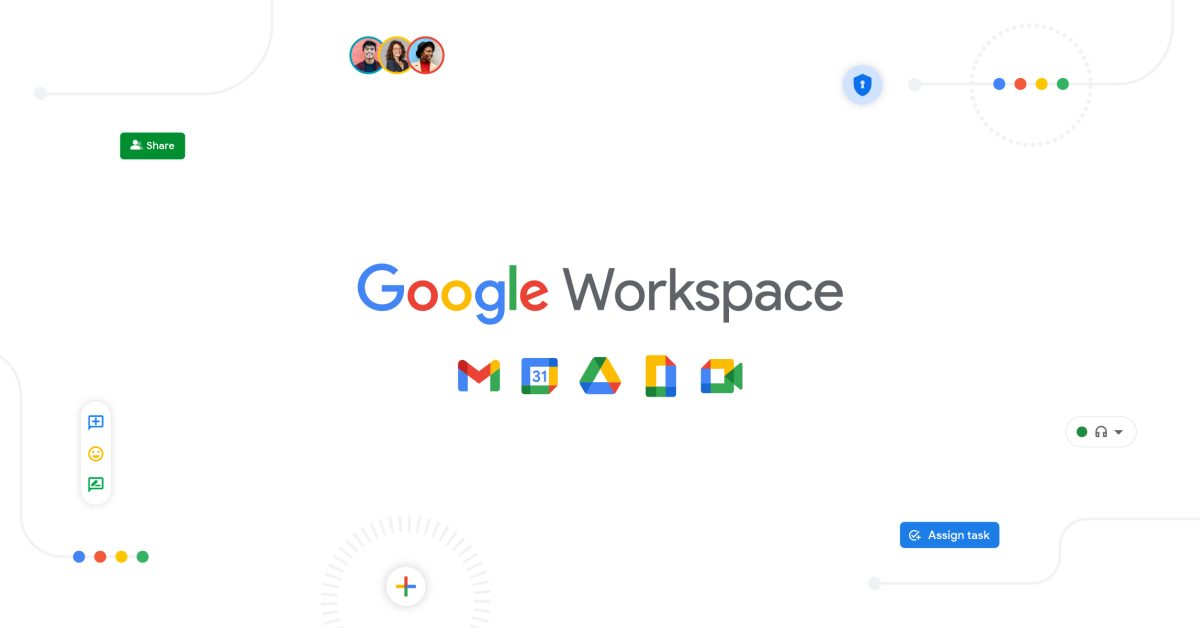
Google’s Productivity Apps Get a Boost: What’s New in 2024
As we welcome a new year, I’m excited to share some of the exciting updates Google has brought to its suite of productivity apps. In 2024, Google has made significant improvements to Gmail, Calendar, and other Workspace apps that I use daily.
Gmail Redesign: A Game-Changer for Android Users
One of the most notable updates is the redesigned reply-to-email interface in Gmail for Android. The chat-style interface allows for quick replies without opening a new screen, making it easier to reference the original message while writing. While this feature hasn’t rolled out for Workspace Labs or iOS yet, I’m already benefiting from it daily.
Summary Cards: A Time-Saving Feature
Another big change I’m enjoying is the introduction of glanceable and actionable summary cards. These cards do a great job of highlighting key information at the top of an email, starting with Purchases, without requiring me to read the entire message. Future updates will include cards for Events, Bills, and Travel-related emails, which will be surfaced in a new "Happening soon" section above my inbox and search results.
Gemini Features: A Boost for Mobile Users
On the Gemini front, Google has introduced a "Summarize" button, Contextual Smart Replies, and Gmail Q&A, which brings the Gemini side panel to mobile devices. This feature provides a familiar interface for mobile users.
Other Notable Updates
Other notable updates in 2024 include Google Calendar integration in the Gmail Gemini side panel, blue verified sender checkmarks on mobile, and tweaks to the Updates inbox.
Google Calendar: A Refreshed Look and Improved Functionality
The biggest upgrade in Google Calendar was the introduction of a dark theme for the web app, which came with Material You. The fast month switcher is another notable feature. The updated illustrations and backgrounds help refresh the app, making it more enjoyable to use.
Google Tasks: A Seamless Integration
I’ve come to appreciate the full Google Tasks experience in Calendar for Android. The integrated experience allows me to access my work reminders, while the standalone client is perfect for my personal tasks.
Google Keep: A Mixed Bag
The Google Keep redesign is a mixed bag. While I appreciate the consistency of the floating action button (FAB), the two-step note creation process took some getting used to. The adjustable dual-pane layout on tablets and foldables is a handy feature, though.
Other Google Workspace Updates
Other Google Workspace updates that have been nice this year include the dark theme for Google Drive’s web app and the voice memos feature in Google Chat. However, I wish more people I knew used Google Chat to make the most of this feature.






