Lenovo ThinkPad X1 Carbon Gen 12 business laptop review

Lenovo has been a top choice for business laptops for many years. Their ThinkPad and ThinkBook series are popular among businesses due to their performance and portability. Although Lenovo offers several laptop lines, the ThinkPad Carbon series is impressive. I had the opportunity to review the Lenovo ThinkPad X1 Carbon Gen 11 almost a year ago, and it was an incredible business laptop.
Now, the company has released the all-new ThinkPad X1 Carbon Gen 12. Could we be looking at one of the best Lenovo ThinkPad laptops out there? I put it to the test.
Lenovo ThinkPad X1 Carbon Gen 12: Unboxing & first impressions
The ThinkPad X1 Carbon Gen 12 arrives in minimalist, eco-friendly packaging, reflecting Lenovo’s commitment to sustainability. Inside, you’ll find the laptop, a 65W USB-C charger, and a quick start guide, keeping the focus on the product itself.
The packaging materials are very secure, ensuring the laptop arrives pristine. The first noticeable feature is its incredibly lightweight design, making it easy to carry around. This laptop is a feather, especially compared to many of the best business laptops I’ve tried. The matte black finish and familiar ThinkPad design promote a sleek and professional image. Opening the laptop reveals the redesigned keyboard with tactile bumps and a larger touchpad, promising an improved typing experience. The red dot in the center of the keyboard is well-noted, and the simple badging is clean and tasteful.
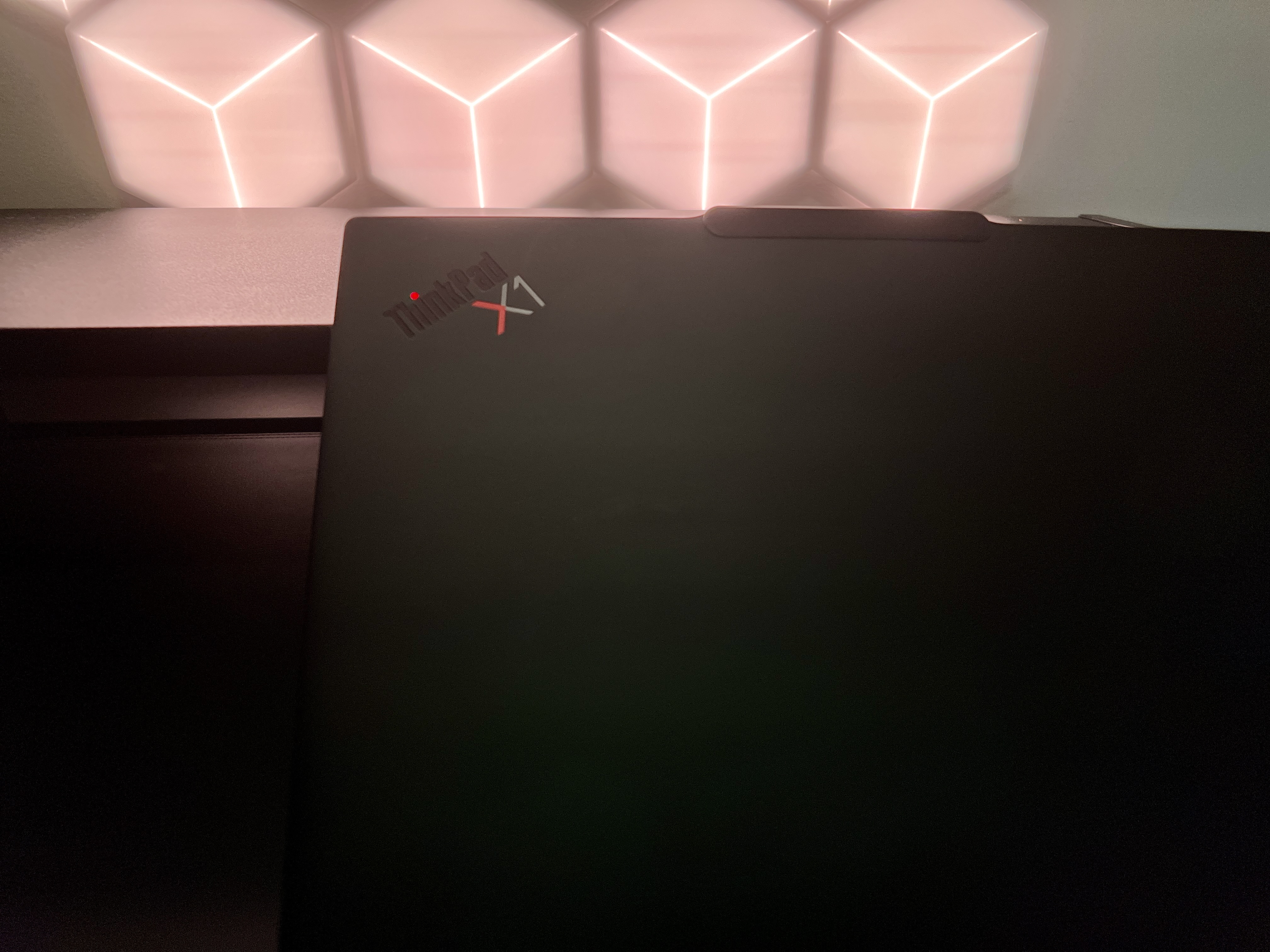
Lenovo ThinkPad X1 Carbon Gen 12: Design & build quality
Specs
as tested
Processor: Intel® Core™ Ultra 7 165U
Memory: 32 GB
Storage: 1 TB SSD
Display: 14″ WUXGA (1920 x 1200), IPS, Anti-Glare, Non-Touch, 100% sRGB, 400 nits, 60Hz
Operating System: Windows 11 Pro
Battery: 57Wh, up to 12 hours of battery life
Weight: 2.47 pounds
The X1 Carbon Gen 12 maintains the classic ThinkPad aesthetic with a matte black carbon fiber chassis. The build quality is robust, meeting MIL-STD 810H standards for durability. The keyboard has been redesigned for better tactile feedback, and the touchpad is now larger for improved usability compared to the Gen 11 model.
The device feels solid yet lightweight, perfect for frequent travelers, those who work in a hybrid environment, or those who move around while working and are not just stationary at a desk for hours. Its lightweight and thin design makes it perfect for quickly throwing in a bag, carrying on its own, or stacking with other things you need to carry from place to place.
The two Thunderbolt ports and USB-A and HDMI ports are on the laptop’s left side. On the right side of the computer, there is another USB-A port, a power button, and a headphone/mic combo jack. The fingerprint reader sits in the keyboard, where most of the newer line of Lenovo laptops are placing the Co-Pilot button. This button is hard and not responsive like a standard keyboard button, but it works quickly and effectively as a fingerprint reader.
The laptop’s matte finish feels very well done. Usually, products have a smoother finish, but the X1 Carbon Gen 12 shows that matte can be premium, too.
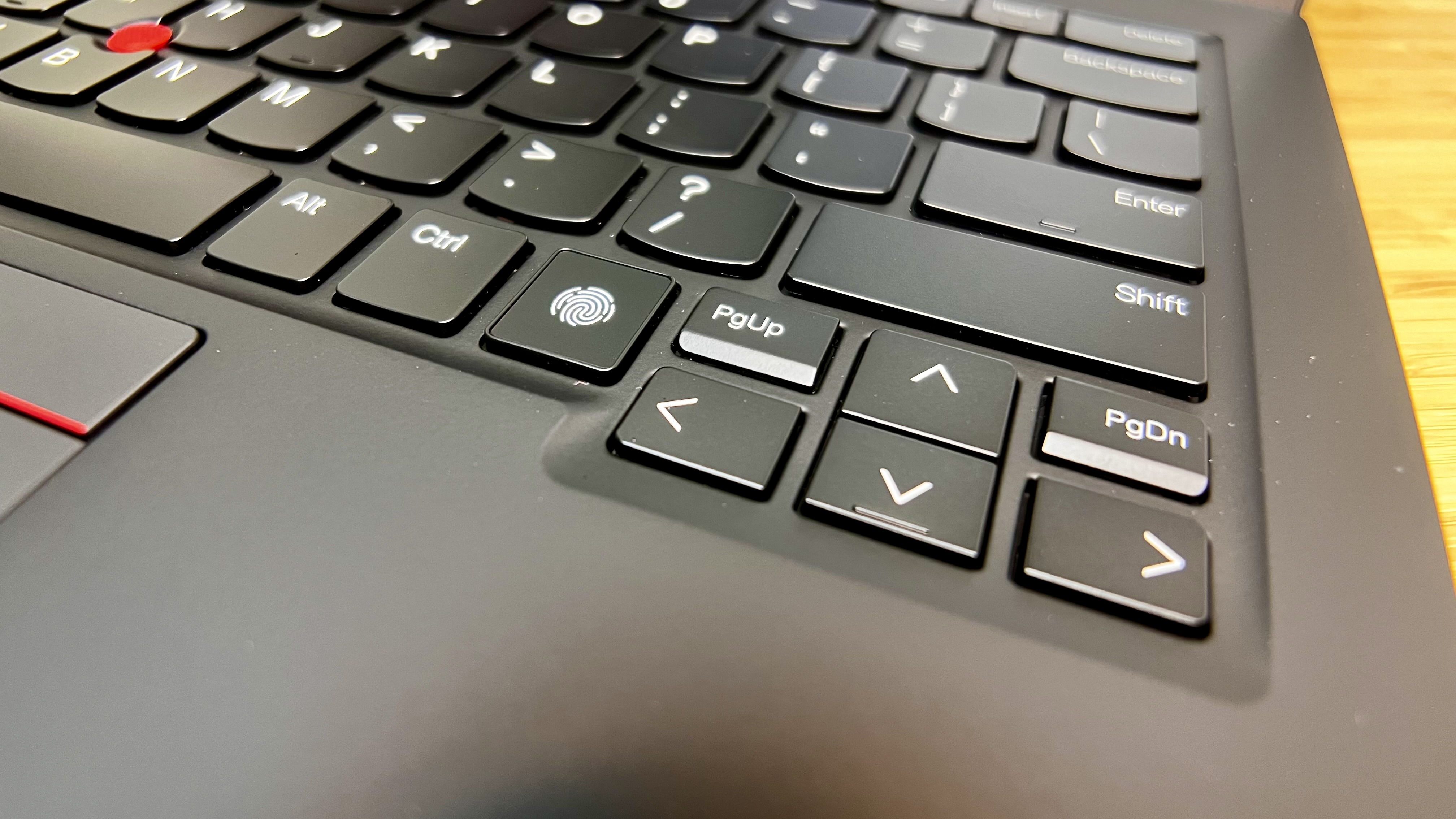
Lenovo ThinkPad X1 Carbon Gen 12: In use
My team and I have been heavily testing this laptop for the past few weeks. So far, the performance is impressive, with the Intel Core Ultra processors handling multitasking and demanding applications efficiently. Also, the power, matched with the lightweight design, makes this laptop even more impressive. I still have somewhere in my brain that lightweight laptops must compromise power, but this is repeatedly proven wrong as technology advances. Powerful laptops can also be lightweight and slim.
The 14-inch IPS display is clean and crisp at 1920 x 1200. It’s not the most beautiful display I have ever seen, but this is more than enough clarity for business use. Honestly, the way the OS works with the display still makes everything look sharp; I don’t feel like I am looking at a blurry screen or a screen that is not as sharp as others I use. The darks were actually surprisingly dark for the resolution of this display.

The ThinkPad X1 Carbon Gen 12 only experienced a slight moment of sluggishness during a software system update installation. Outside of that, the computer never felt anywhere near slow or limited. In our testing, the battery life lasts up to 12 hours on moderate usage, a testament to its reliability. Even with heavy and intensive programs, it usually lasts an entire workday, with a battery left over to get us to the next day to plug in and charge at a workstation.

The redesigned keyboard and larger touchpad provide a comfortable experience for long working sessions. With a laptop this light and portable, I’m glad to see a keyboard and trackpad experience that is enjoyable to use, rather than a good laptop with a poor keyboard and trackpad that makes me want to use an external mouse and keyboard all the time.
The port selection is excellent, but having USB-C ports on both sides would have been more convenient. However, it’s far from a deal breaker. Also, since it’s a business laptop, it makes sense why it doesn’t have an SD card reader, though those are becoming popular on creator laptops.

Lastly, the Carbon Gen 12’s touchscreen’s overall matte finish helped hide some fingerprints and reduce glare when working in bright environments.
| Attributes | Notes | Rating |
|---|---|---|
| Design | Sleek and minimalist design | ⭐⭐⭐⭐⭐ |
| Ease of use | Easy and enjoyable to use | ⭐⭐⭐⭐⭐ |
| Practicality | Highly practical for business professionals | ⭐⭐⭐⭐⭐ |
| Price | Rather expensive | ⭐⭐⭐⭐⭐ |
Lenovo ThinkPad X1 Carbon Gen 12: Final verdict
The Lenovo ThinkPad X1 Carbon Gen 12 is a powerful and portable business laptop that performs and is usable. While it comes at a premium price and has a few minor drawbacks, its lightweight design, strong specs, and excellent battery life make it a worthy investment for professionals on the go.
For more productivity and performance, we reviewed the best mobile workstations.
Source: www.techradar.com






