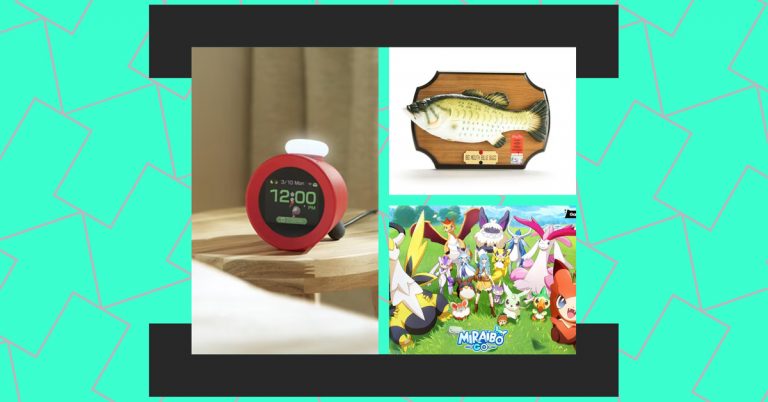Master Multilingual Collecting: Get Cards in Any Language

Diversify Your Pokémon TCG Pocket Deck with Cards from Other Languages
Are you tired of seeing the same cards pop up in your Pokémon TCG Pocket deck time and time again? Well, you’re in luck! You can easily get your hands on cards in different languages, adding a new layer of excitement to your deck-building experience. In this article, we’ll explore how to obtain these cards and make them work for you in battle.
Why Bother with Cards in Other Languages?
You may be wondering why you’d want to bother with cards in other languages. The truth is, it’s a great way to diversify your deck and make it more interesting. Imagine pulling out a card in French or Japanese and having it seamlessly integrate into your battle strategy. It’s a fun way to add some unpredictability to your gameplay and keep things fresh.
Getting Cards in Different Languages
There are two main ways to obtain cards in different languages: from other players or by opening packs in different languages. Let’s break down each method.
Method 1: Trading with Other Players
The first method is to trade cards with other players. You can do this through Wonder Pick, which allows you to receive cards from other players regardless of the language. You’ll need to be lucky enough to see a player with a different language or have added someone as a friend.
Method 2: Opening Packs in Different Languages
The second method is to open packs in different languages. Simply change the app’s language setting to the one you want, and then open the pack. Any cards you pull will match the language you’ve set.
Changing Your Language Setting
Changing your language setting is easy. Here’s how:
- From any main menu screen, tap on the hamburger menu button (the three horizontal lines) on the bottom right.
- Scroll down to System Settings and tap on Language Selection.
- Choose the language you want to change to, and the game will restart to the title screen with your selection.
Crafting Cards with Pack Point Exchange
Crafting cards with Pack Point Exchange also follows the language you’ve set. If you want to add a Japanese Charizard ex card to your collection, simply change the game’s language setting to Japanese and then use the Pack Point Exchange system.
Conclusion
Adding cards from other languages to your Pokémon TCG Pocket deck is a fun way to mix things up and keep your gameplay fresh. Whether you’re trading with other players or opening packs in different languages, the possibilities are endless. With the ability to change your language setting and craft cards with Pack Point Exchange, you’ll be well on your way to building a diverse and exciting deck.