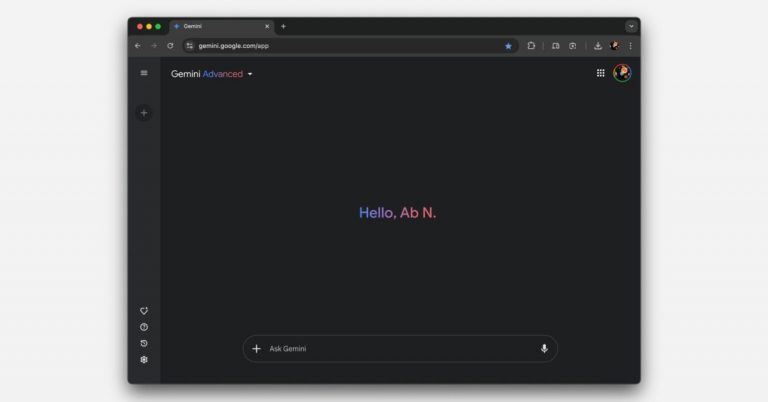Unlock Extensive Battery Life with Update: Google Pixel’s Biggest Battery Boost Yet!

Unlock the Power of Your Google Pixel: How to Limit Battery Charge and Bypass Charging
The latest December Pixel Drop brought a host of exciting features to the Google Pixel series, but one hidden gem caught our attention – the ability to limit battery charge and bypass charging. In this article, we’ll dive into the details of this innovative feature and show you how to unlock its potential.
Limiting Battery Charge: A Game-Changer for Pixel Owners
By capping your battery charge at 80%, you can significantly extend the life of your device. This feature is especially useful for those who use their Pixel devices extensively or live in areas with frequent power outages. To enable this feature, simply head to Settings > Battery and toggle “Use charging optimization” to “Limit to 80%”. This will not only limit the charge but also allow you to bypass charging.
How to Bypass Charging on Your Google Pixel
To bypass charging, you’ll need to toggle the 80% charge limit. Once enabled, your phone will power from an external source (typically a wall adapter or a high-quality power bank) instead of its internal battery. This feature is particularly useful for those who need to keep their device powered on for extended periods without worrying about battery drain.
Verifying the Bypass Feature
To confirm that the bypass feature is working, you can use a battery monitoring app to view the battery status. Your phone should display the battery as “not charging” and the power source as “AC” (wall power).
Occasional Charging to 100%: A Normal Behavior
Keep in mind that your phone may occasionally charge its battery to 100% and then let it drop to 80%. This is a normal behavior and is necessary for the circuitry to calibrate itself and provide accurate battery charge level readings.
Charger Requirements for Bypass Charging
While Google hasn’t officially specified any charger requirements for bypass charging, other brands like Samsung have implemented similar features with specific requirements. For example, Samsung’s “Pause USB Power” feature requires a USB Power Delivery charger with PPS and a minimum rating of 25W.
Conclusion
The ability to limit battery charge and bypass charging is a powerful feature that can greatly extend the life of your Google Pixel device. By following the simple steps outlined in this article, you can unlock the full potential of this feature and enjoy a more reliable and efficient charging experience.