Android App Upgrades: Gemini Unlocks Improved Text Field Experience with Enhanced Model Information Accessibility
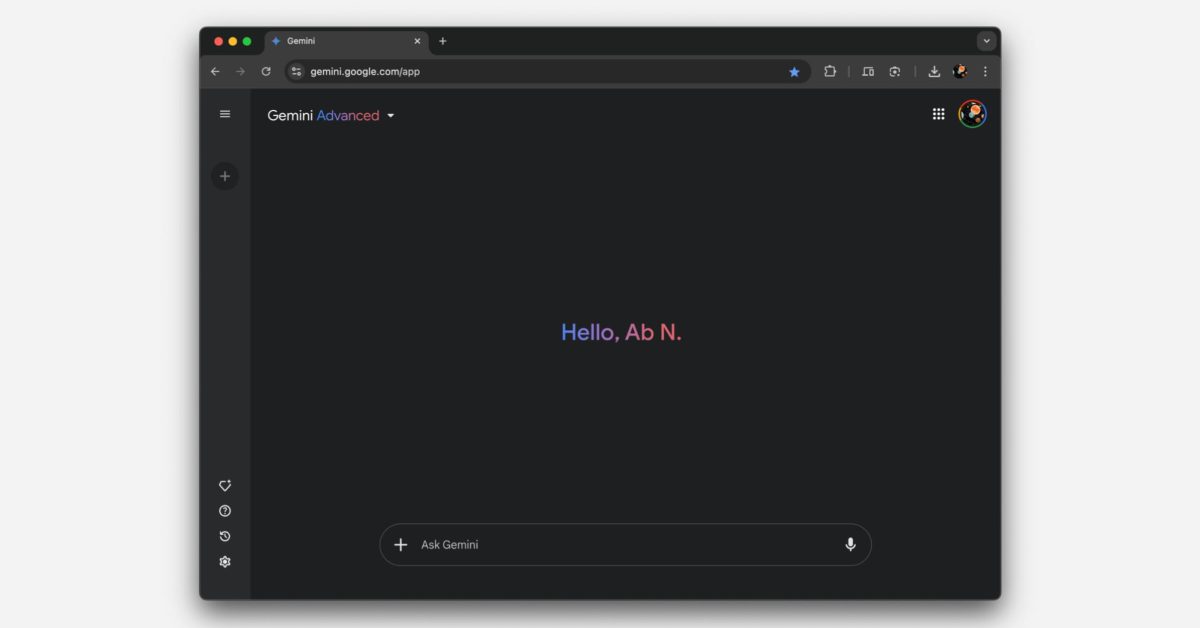
Google Makes Some Tweaks to Gemini UI
Google has rolled out some changes to the UI of Gemini, both on the web and in its Android app.
New Text Field UI
On the Gemini website, the text field is now more closely aligned with the mobile app. Specifically, the "plus" or "Upload Image" icon is now the first thing on the left side of the text field. For Advanced subscribers, this menu lets you upload and access files, images, Drive folders, and more.
The "Ask Gemini" field is now adjacent to the text field, with a microphone icon that is now filled in. Finally, the text field box itself is now a thin outline rather than a raised container. These changes are widely available and can be seen on both the web and mobile apps.
Old vs. New UI
Here are some side-by-side comparisons of the old and new UIs:
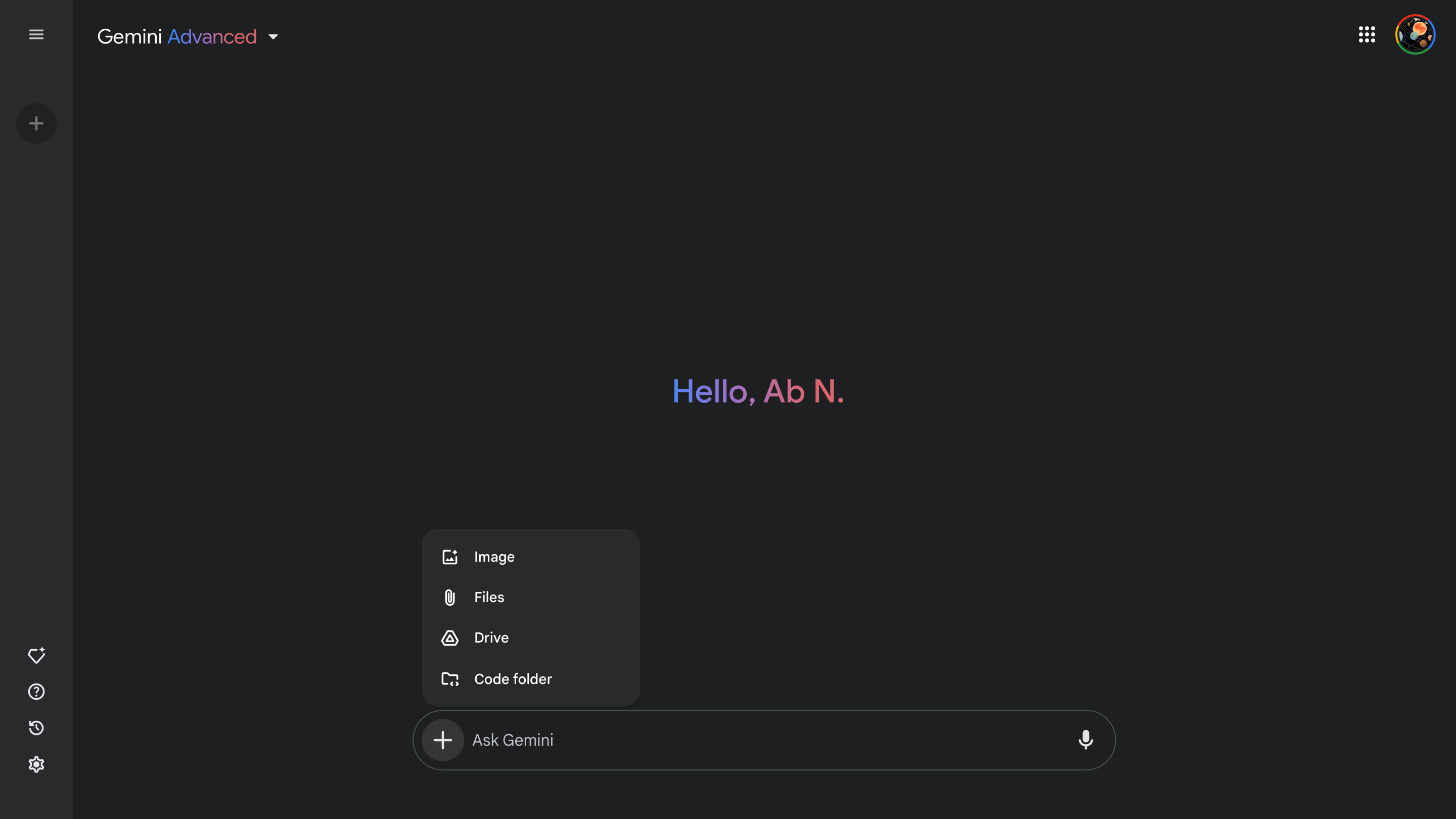
Model Identification on Android App
Meanwhile, the Android app is rolling out model identification. On the homepage, you’ll see "Gemini Advanced" followed by "1.5 Pro" in-between history and your account menu, or "Gemini" and "1.5 Flash." In conversations, "1.5 Pro" replaces "Gemini Advanced." This change is not yet available for all users.
Saved Info Feature
Finally, Google recently added a "Saved info" feature to the account menu. This opens a browser window at gemini.google.com/saved-info.
More on Gemini
For more information on Gemini, stay tuned to our website.





