Unlock 40 New Google Docs Templates for Smarter Document Creation
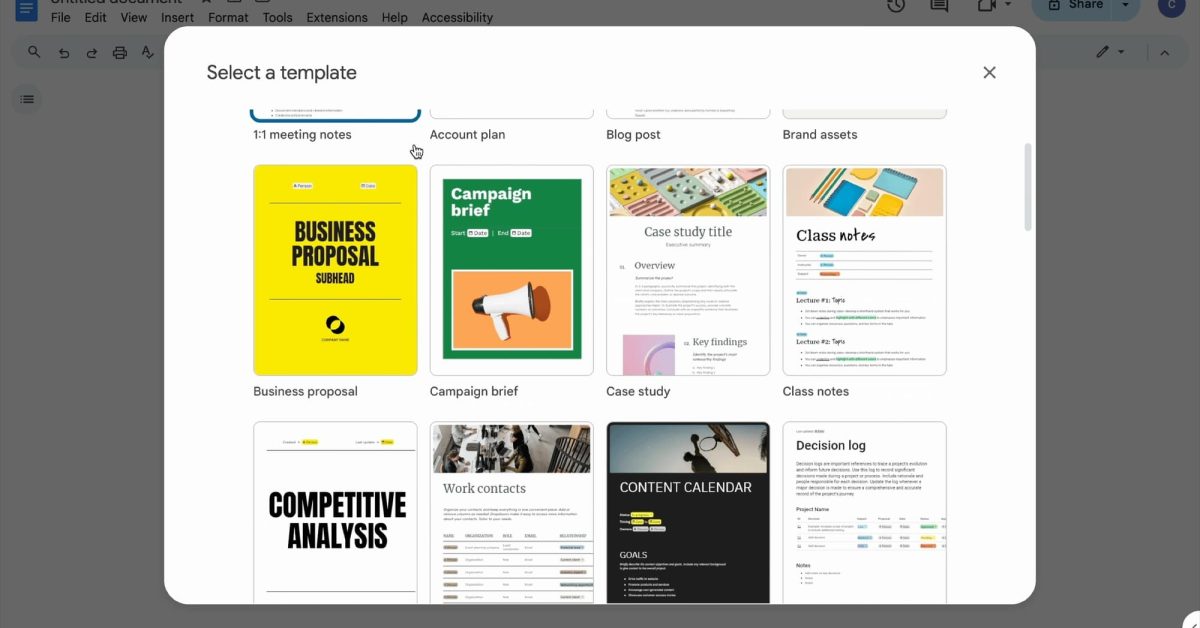
Google Docs Gets a Major Revamp with 40 New Templates
Google is always looking for ways to make its popular productivity tools even more effective. The latest update for Google Docs is a significant step in this direction, introducing 40 new templates to help you create professional-looking documents quickly and easily.
[]
The new templates are designed to be pageless, making them ideal for creating documents that don’t require a fixed layout. They take advantage of the latest Google Docs features, such as document tabs, placeholder chips, and building blocks. According to Google, these templates can help you save time by eliminating the need to start from scratch.
The templates are versatile, catering to various uses, including personal, business, and educational purposes. Here are some examples of the many available templates:
• 1:1 meeting notes
• Account plan
• Blog post
• Brand assets
• Business proposal
• Campaign brief
• Case study
• Class notes
• Competitive analysis
• Contacts
• Content calendar
• Decision log
• Event planner
• FAQs
• Feedback tracker
• Interview guide
• Journal
• Marketing plan
• Meeting notes
• Memo
• Newsletter
• Onboarding
• Pitch
• Press release
• Project roadmap
• Reading list
• Sales email
• Training manual
[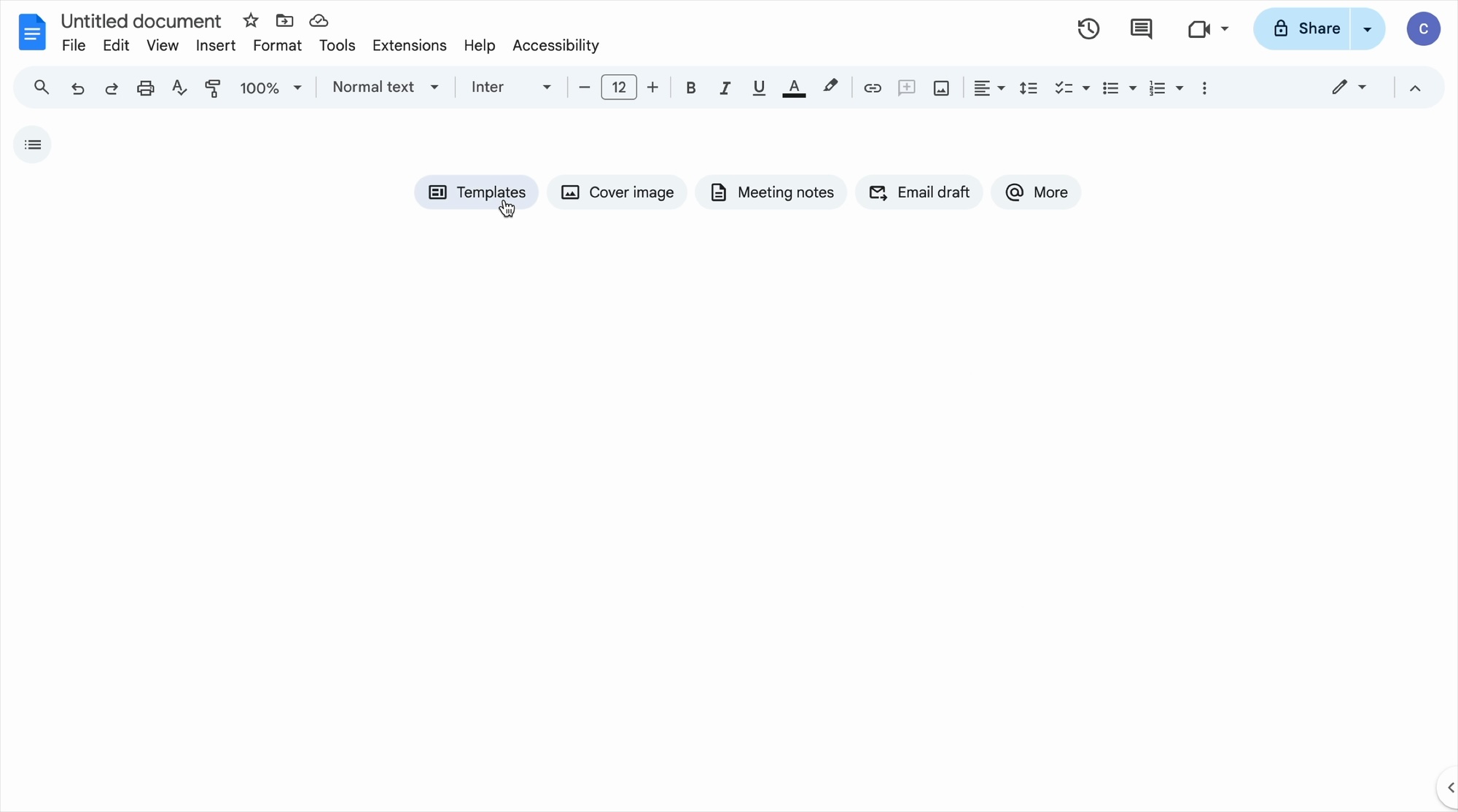 ]
]
To access these new templates, simply go to File > New > From template gallery or use the "Templates" suggestion chip at the top of a blank page on the web. You can preview the template in full before inserting it into your document.
The Google Docs team is committed to providing high-quality templates, and we can expect even more options to become available in the coming months.
More on Google Docs:
[
More on Google Docs:
]
Stay tuned for more updates on Google’s productivity tools and features!






