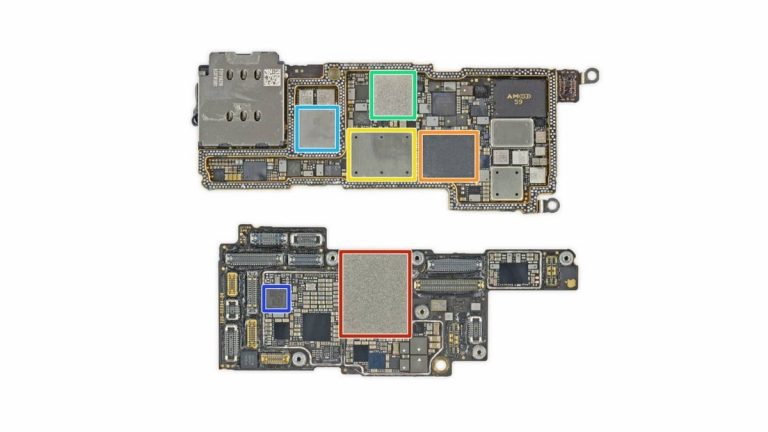Reignite Your Passion: Falling in Love with Samsung All Over Again
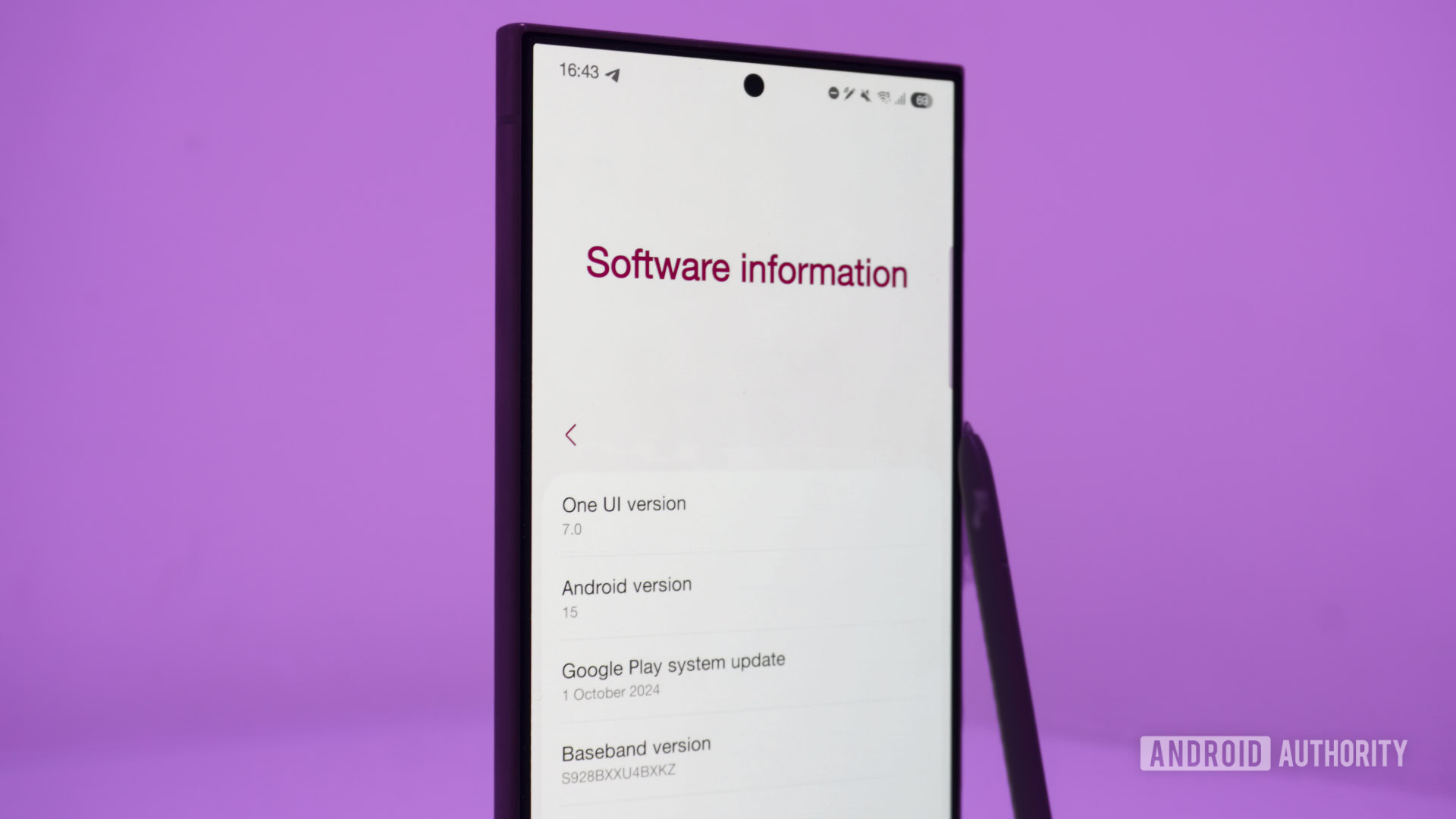
Samsung’s One UI 7: A Mixed Bag of Good and Bad
After months of leaks and delays, Samsung’s One UI 7 beta is finally out for the Galaxy S24 series. As someone who’s had hands-on experience with the update, I’m excited to share my thoughts on this significant overhaul. While there are some changes that might raise eyebrows, I’m impressed by the improvements and unique features that make One UI 7 shine.
A Smooth Ride
Samsung’s One UI has always been known for its smooth performance, but animation issues with opening and closing apps have been a persistent problem. One UI 7 changes that, introducing non-linear app animations that respond better to your finger movements and feel zippier, rivaling the Pixel and iPhone in terms of smoothness. This might be one of the most underrated changes in this update.
Vertical App Drawer: A Game-Changer
Finally, Samsung has listened to enthusiasts and introduced a vertical app drawer, replacing the traditional horizontal one. This change is a game-changer, making it easier to navigate and find the apps you need. Plus, the new app drawer remembers your position, so if you open an app and then return to the drawer, it’ll pick up where you left off. If you prefer the old layout, you can switch to a custom sort order, but be warned: your apps will be in a random order, making it tough to find what you need.
Other Notable Features
One UI 7 also brings some useful additions, like alarm groups, which let you group multiple alarms and turn them on or off with a single tap. The clock app is also clever, allowing you to group alarms based on related events, like medication reminders and wake-up calls.
Notifications and Quick Settings: A Love-Hate Relationship
The separation of the notification shade and quick settings panel is a polarizing change. I was initially skeptical, but Samsung allows you to switch back to the combined layout, which is a blessing. The new layout has its own set of issues, like the location of media controls, which are now only accessible from the quick settings panel.
AI Improvements
As expected, One UI 7 brings AI-related enhancements, including improved writing tools, which are now separate from the Samsung Keyboard. The AI-powered writing tools are now available with any select text, making it easy to get instant support for features like grammar and spell check.
Home Screen and Folders
The home screen has undergone changes, including a revamped icon design that’s grown on me. The icons are now more vibrant and easy to identify, and the addition of big folders is a welcome feature.
Now Bar: A Dynamic Island Alternative
The Now Bar, a feature inspired by Apple’s Dynamic Island, is an interesting addition. It provides quick access to ongoing notifications and media controls, making it easier to manage your phone’s state. However, its usefulness is still uncertain, and it’s unclear whether Samsung will add support for call controls and music playback.
Camera App Refresh
The camera app has been cleaned up, with a collapsible menu that provides easier access to secondary controls. While it doesn’t introduce new features, the revised layout is more streamlined and easier to use.
The Verdict
Overall, One UI 7 is a significant update that brings many improvements and unique features to the table. While it’s not perfect, and some changes might take getting used to, I’m excited about the direction Samsung has taken. If you have a Galaxy S24 and the beta is available in your region, it’s worth trying, but don’t rush to upgrade just yet. With the beta still in its early stages, it’s best to wait until the stable release arrives or the next beta iteration is available.
How about you? Have you installed Samsung’s One UI 7 beta? Share your thoughts on the changes and features in the comments below!