How to Effortlessly Disconnect from Unwanted Group Text Conversations on Android Devices
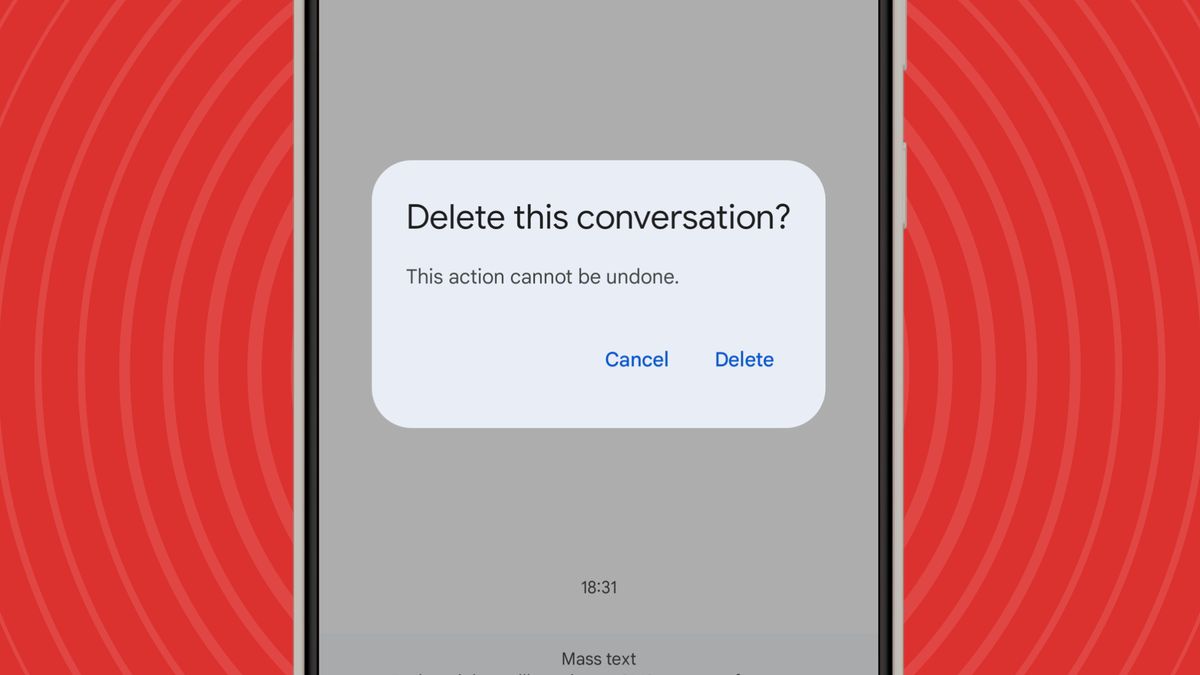
How to Remove Yourself from a Group Text on Android
Are you tired of receiving group texts that have outlived their purpose? Whether it’s a chat that’s no longer relevant or one that’s just plain spam, there are ways to escape a group text on Android. In this article, we’ll show you how to remove yourself from a group text on your Android phone.
Why Remove Yourself from a Group Text?
There are many reasons why you might want to leave a group text. Perhaps the chat has fulfilled its purpose, or maybe you’re no longer interested in receiving messages from the group. Whatever your reason, there’s a simple way to remove yourself from a group text on Android.
Tools and Requirements
To remove yourself from a group text on Android, you’ll need an Android phone and a group text that you no longer want to be a part of. By group text, we mean an SMS group, not a group of Facebook messages, WhatsApp group chats, or RCS chain.
Quick Steps on How to Remove Yourself from a Group Text on Android
There are two ways to remove yourself from a group text on Android: one for a chat you don’t want to be in, and another for spam that you want to avoid.
- Method 1: Open the Chat and Delete
- Open the chat you want to leave
- Select "Delete" from the hamburger menu
- Confirm that you want to delete the chat
- Method 2: Report the Conversation as Spam
- Open the chat you want to leave
- Select "Group Details" from the hamburger menu
- Select "Report Spam"
- Confirm that you want to report the conversation as spam
Step-by-Step Guide
To remove yourself from a group text on Android, follow these steps:
- Open the Chat You Want to Leave
- Start by booting up the Messages app, which is the pre-installed text app that comes on Android phones.
- Find the chat you want to leave from your long list of text messages.
- Open the hamburger menu by pressing the vertical three dots at the top-right of the menu.
- Delete the Conversation
- Press "Delete" from the hamburger menu
- Confirm that you want to delete the chat
- Report the Conversation as Spam
- Open the group details by pressing "Group Details" from the hamburger menu
- Select "Report Spam"
- Confirm that you want to report the conversation as spam
Troubleshooting
- Wait, I’m Seeing an Option to Leave Group?
- On SMS and MMS group chats, there is no Leave Group option. If you’re seeing this, it’s because you’re not on an SMS or MMS text chain, but an RCS one.
- What if I Archive a Conversation?
- Archiving a conversation will hide it from your Messages app, but it won’t delete it. You can find archived conversations in the "Spam and blocked" menu.
In this article, we’ve shown you how to remove yourself from a group text on Android. Whether you’re tired of receiving spam or just want to clear out your conversation list, these simple steps will help you escape a group text and move on.





