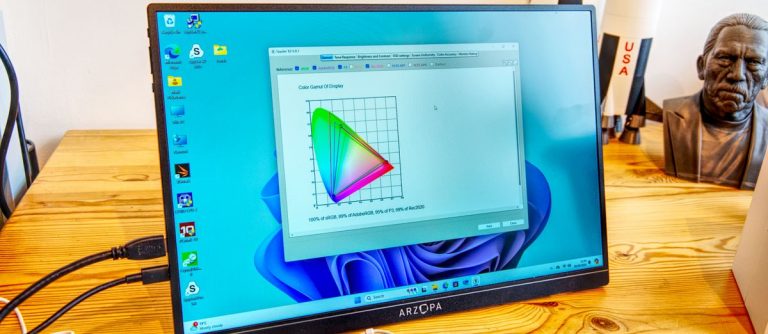Unlock the Power of Microsoft Click to Do: Simplifying Your Tasks with Ease
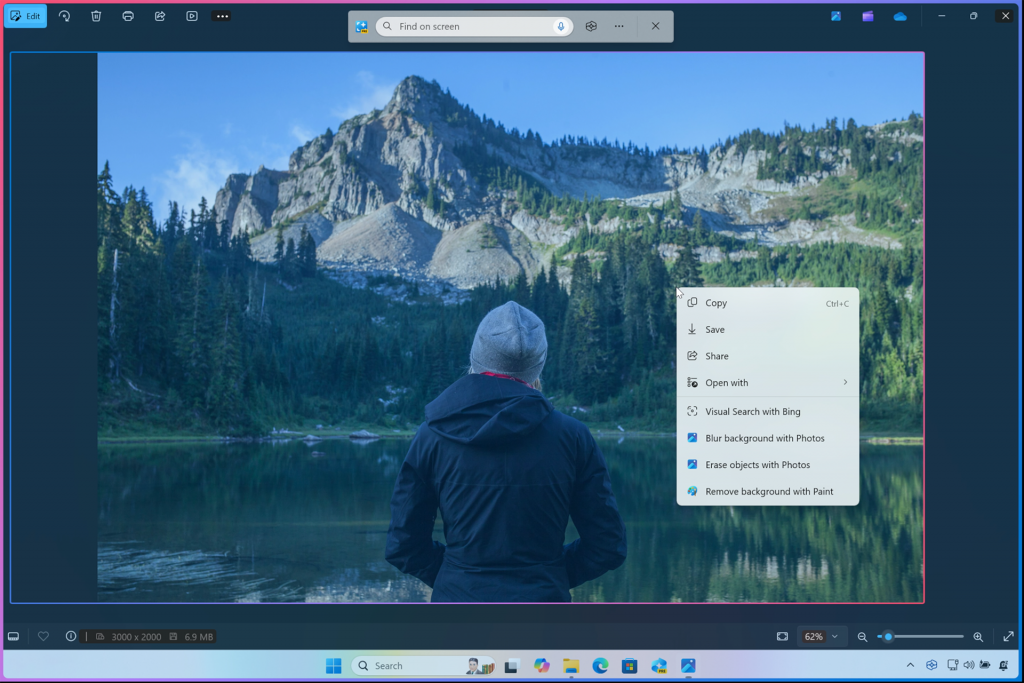
Unlock the Power of AI with Click to Do: A Revolutionary New Feature for Copilot+ PCs
Microsoft has just announced a series of exciting new AI-powered features coming to its Copilot+ PCs, including the innovative Click to Do. In this article, we’ll delve into the world of Click to Do, exploring what it is, what it can do, and how you can access it.
What is Microsoft Click to Do?
Click to Do is a groundbreaking feature of Copilot+ that makes editing images and learning more about them a breeze on Windows. It works by superimposing an interactive overlay on top of images or text. From here, you can select from a range of options that utilize various apps. For instance, you can perform a Visual Search of an image using Bing, remove a background with Paint, or erase an object in the Photos app. When it comes to highlighted text, you can summarize those words, rewrite them, send an email, or search the web, and more.
How to Use Click to Do
To unlock the potential of Click to Do, you’ll need a Copilot+ PC, designed to run advanced AI models. These devices include systems from top manufacturers like Acer, ASUS, Dell, HP, Lenovo, and Samsung, as well as Microsoft’s own Surface laptops. Once you have a Copilot+ PC, activate Click to Do by pressing the Windows key and clicking on an image or text in the Snipping Tool or Print Screen. From here, you can choose between various options, including summarizing or rewriting text and editing or searching for more information on an image.
Get Ready to Experience Click to Do
Click to Do is set to roll out in November, starting with the Windows Insider community. This revolutionary new feature is sure to transform the way you interact with your digital world, and we can’t wait to see what possibilities it holds!