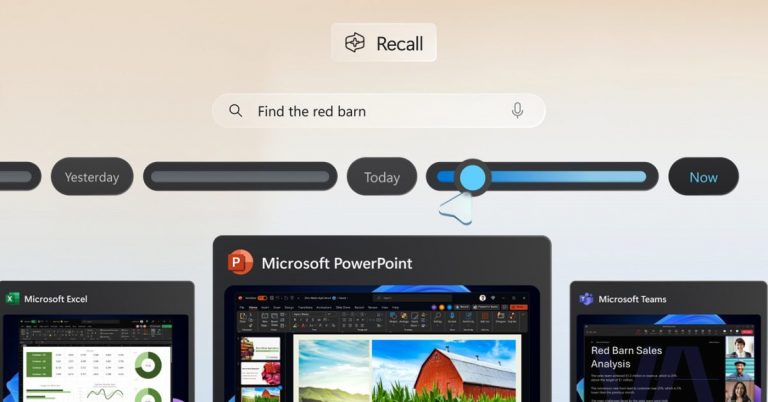Boost Android Security with Google’s New Theft Protection Features
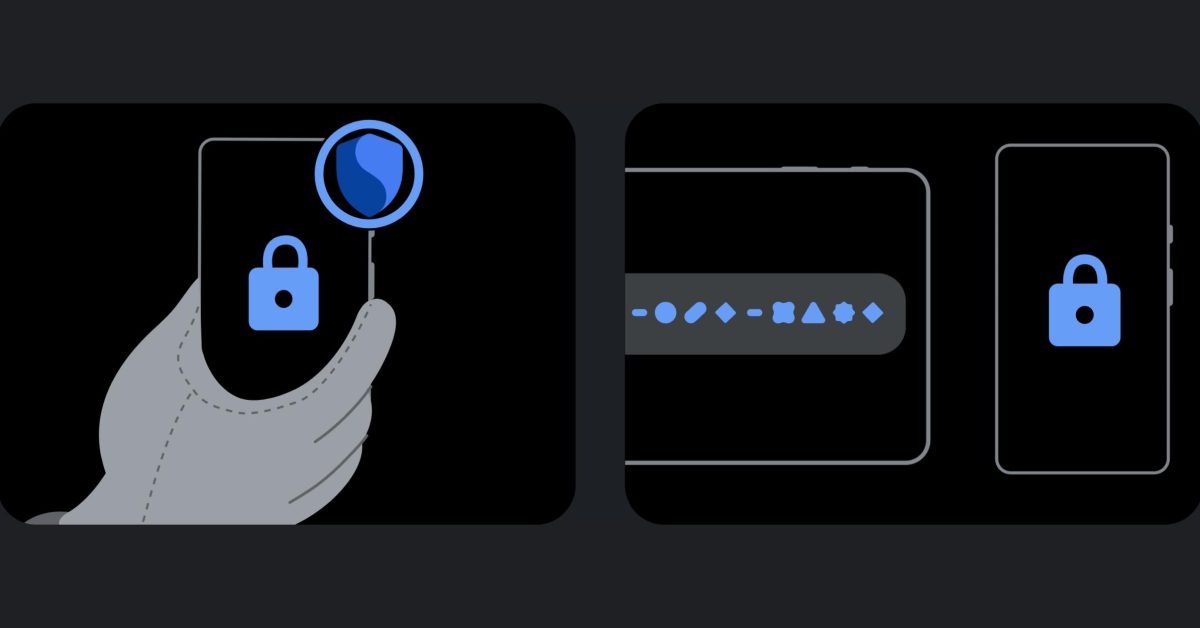
Unlocking Enhanced Security: Android Theft Protection Features Roll Out
Are you ready to take a step closer to securing your Android device? Google’s latest rollout brings three fantastic Theft protection features to enhance your device’s security and protect your personal data in case of theft. Get ready to discover how Theft Detection Lock, Offline Device Lock, and Remote Lock can help safeguard your device.
A New Era of Theft Protection
Building upon the success of earlier security measures, Google is now introducing Theft protection settings to provide users with increased peace of mind. Upon enabling these features, you can rest assured that your device is better equipped to combat theft and unauthorized access. To access these settings, simply search for “Theft protection” in the Settings app of your Android device or navigate to the revamped Google services page.
Theft Detection Lock: The Game-Changer
With Theft Detection Lock, your device will automatically lock its screen if it detects sudden movements or changes in its surroundings, indicating that someone is attempting to steal it while it’s unlocked. This feature utilizes device sensors, Wi-Fi, and smart device connections to detect abnormal behavior.
Bullet-Proof Your Device
For added security, Offline Device Lock triggers when someone tries to steal your device and turn off the internet connection to prevent location tracking. To use this feature effectively, you must be actively using your device while it’s unlocked, and your screen can only be locked up to twice a day.
Call to Action: Remote Lock
What happens when your device has been stolen and you can’t access it? Worry no more! Remote Lock allows you to visit android.com/lock and call a number after your device has been stolen. You’ll need to provide your confirmed phone number and complete a security challenge. This feature is perfect for those moments when your device is lost or stolen, and you need quick access to lock it and protect your data.
Testing and Rollout
Google started testing this feature in Brazil this June, and Android users worldwide – including those with Pixel, Samsung, and other devices – are now seeing these Theft detection features. We’ve noticed that all three capabilities are available when enrolled in the Google Play services beta (version 24.40.33), while the stable channel remains unclear.
Ready to Take Control of Your Device’s Security?
Unlock the latest Android Theft protection features to safeguard your device and peace of mind. With enhanced security measures in place, you can enjoy a stress-free mobile experience, knowing that your data is safe and secure.