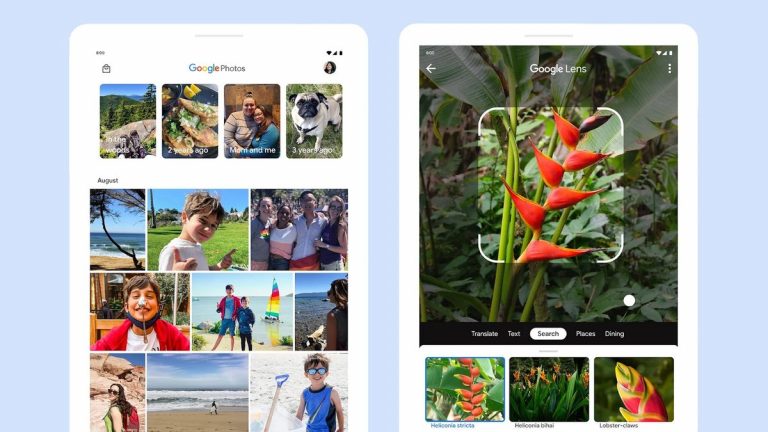Microsoft Unleashes Revolutionary AI Copilot: See, Speak, and Dominate
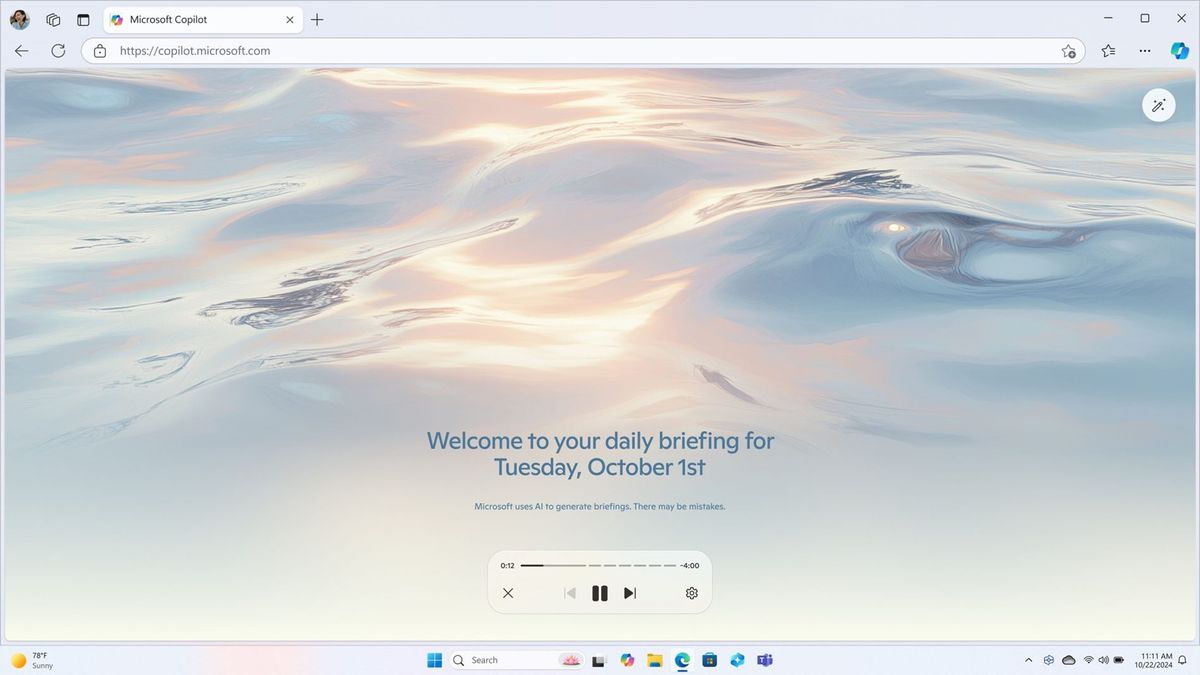
Microsoft’s Copilot AI Assistant: A More Personal and Powerful Tool for Your Digital Life
A New Era of Human-AI Interaction
Microsoft’s Copilot AI assistant has undergone a significant makeover, aimed at making AI a more integral part of our daily lives. Gone are the days of bland chatbots; Copilot now presents itself as a sleek, personalized companion, designed to adapt to your unique preferences and interests. With its new look and enhanced features, Copilot is poised to revolutionize the way we interact with AI.
Conversing with Copilot
One of the most notable upgrades is the new Copilot Voice feature, allowing you to converse vocally with the AI. Think of it as having a conversation with a human – you can interrupt mid-sentence, and the AI will respond accordingly. You can choose from four different voices, each with its own accent, currently available only in English. What’s more, Copilot Voice can also deliver personalized audio summaries of the latest news and weather, thanks to its partnership with top news organizations.
Beyond Voice: Copilot’s Vision and Visuals
Copilot’s new Vision feature enables the AI to "see" what’s on your screen, whether it’s a website, document, or image. This means the AI can suggest related information, analysis, or even products tailored to your interests and budget. Although this feature is still in its early stages, it can already handle most popular websites. Additionally, Copilot Vision isn’t limited to printed text; it can even recognize handwriting.
Visual Creativity
Copilot isn’t just about analyzing text; it can also enhance your visual creations. The AI-powered Super Resolution feature in the Photos app can transform old, low-resolution images into stunning 4K without sacrificing quality. Meanwhile, the Generative Fill and Generative Erase tools in Paint enable you to add or remove elements from an image using text prompts or brush strokes.
A Personalized Companion
Microsoft’s ultimate goal for Copilot is to make it a reliable, always-available helper, both online and on your PC. The new look and main page, dubbed Copilot Discover, adapt to your interests, providing personalized searches and suggestions that encourage long-term use.
Convenience and Efficiency
Several subtle yet valuable upgrades aim to make your life easier. The Click to Do feature offers interactive commands on your screen, suggesting actions relevant to the content, such as summarizing text or changing an image. The Recall tool helps you find recently viewed items on your computer, document, or webpage, even if you can’t remember the location or file name.
Unlock the Full Potential of Copilot
With its sleek new look and enhanced features, Copilot is poised to revolutionize the way we interact with AI. From conversing vocally to analyzing visual content, this AI assistant is designed to be your trusted companion in your digital life.